Bank/cash statement header
Critical Fields:
1. Bank Account: Select Bank account to do the reconciliation
2. Name: This field show you the date & Time you created the document. User can override the content.
3. Statement date: The date when you going to do the reconciliation
4. Account Date: The date will post on the acounting fact
5. Beginning Balance: Amount will show the previous day or previous document closing balance for the same document.
Critical & onetime setup fields:
1. Organization: This field is used to select the organization
Non-Critical Fields:
1. Statement difference: This field shown the difference between the begining balance and ending balance.
2. Ending balance: The sum of Begining balance and the statement difference.
3. EFT Statement Reference: Electronic fund transfer statement reference
4. EFT Statement Date: date of fund transfer.

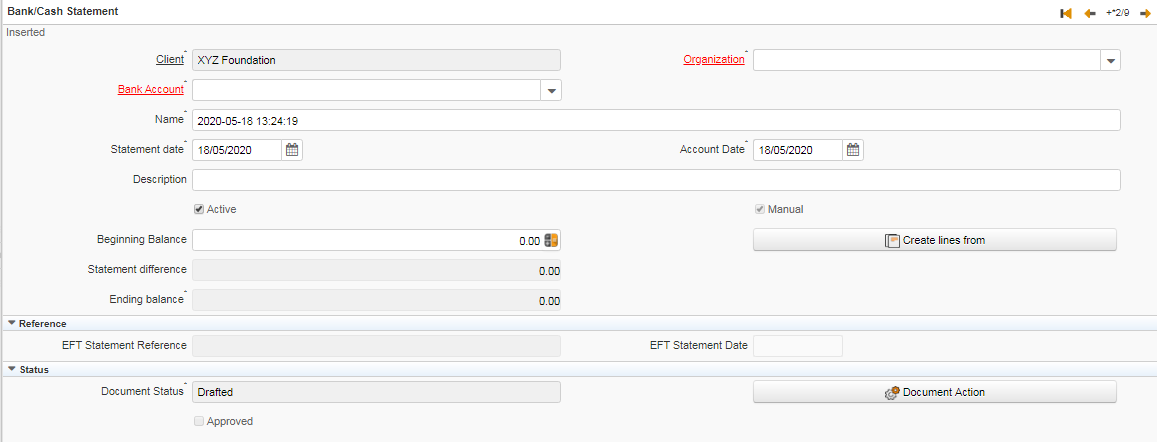
No Comments