Execution
Criteria
This report is used to track the Calibration instruments status and next calibration date.
Selection fields
1) Organization- User have to select the organization from where the data have to populate.
2) Document Number- The document number of the calibration window.
3) Asset- User can select the asset if it is created in asset master.
4) Business Partner- user can select the business partner.
5) Last Maintenance Date- User can select the Last maintenance date to populate the record.
6) Next Maintenance Date-User can select the next maintenance date to populate the record.
Output fields
1) Organization- Organization will display from the calibration document.
2) Document Number- Document of the calibration window
3) Instrument ID- System will display the Instrument ID from the calibration window.
4) Instrument Name- System will display the Instrument name provide in calibration window.
5) Purchase date- Date the Instrument purchased will be displayed.
6) Calibrated By- System will display the calibrated by name from calibration window.
7) Certificate Number- System will display the certificate number provided in calibration window.
8) Certificate Date- system will display the certificate date provided in calibration window.
9) Last Calibration Date- System will display the detail from calibration window.This date represents the date when the instrument is calibrated last.
10) Next Calibration Date- System will display the detail from calibration window.This date represents the nex date when the instrument is to be calibrated.

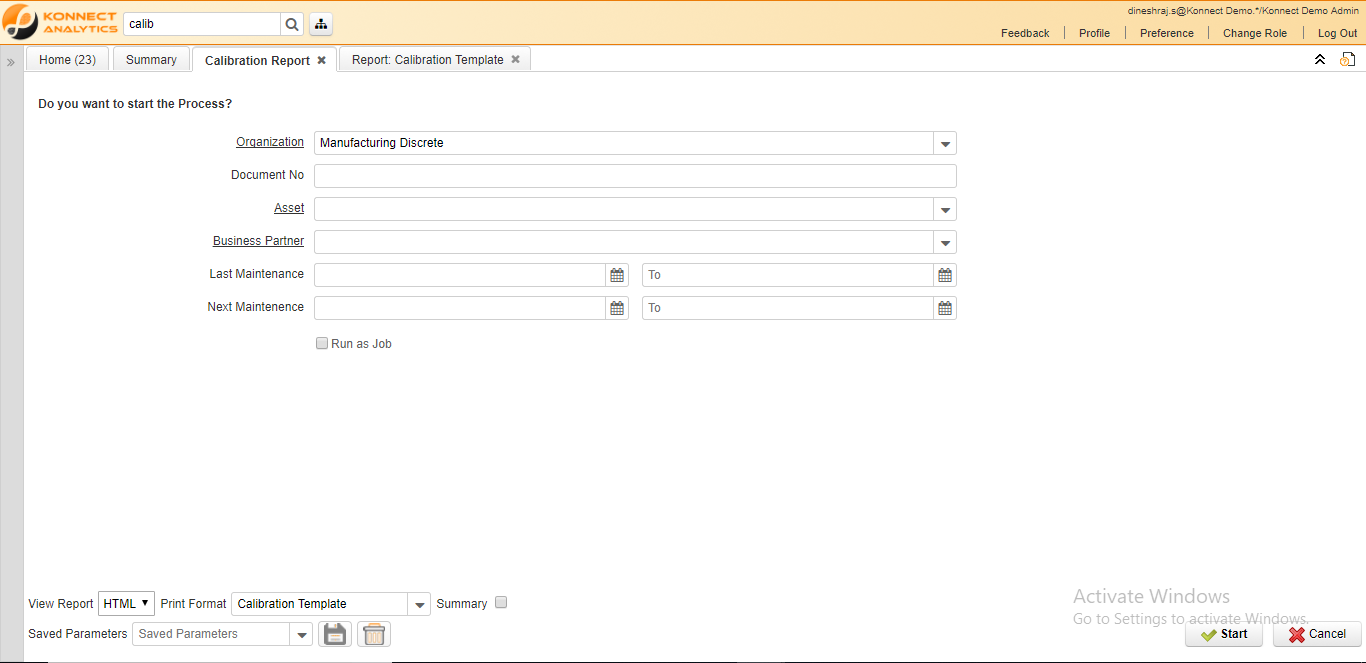
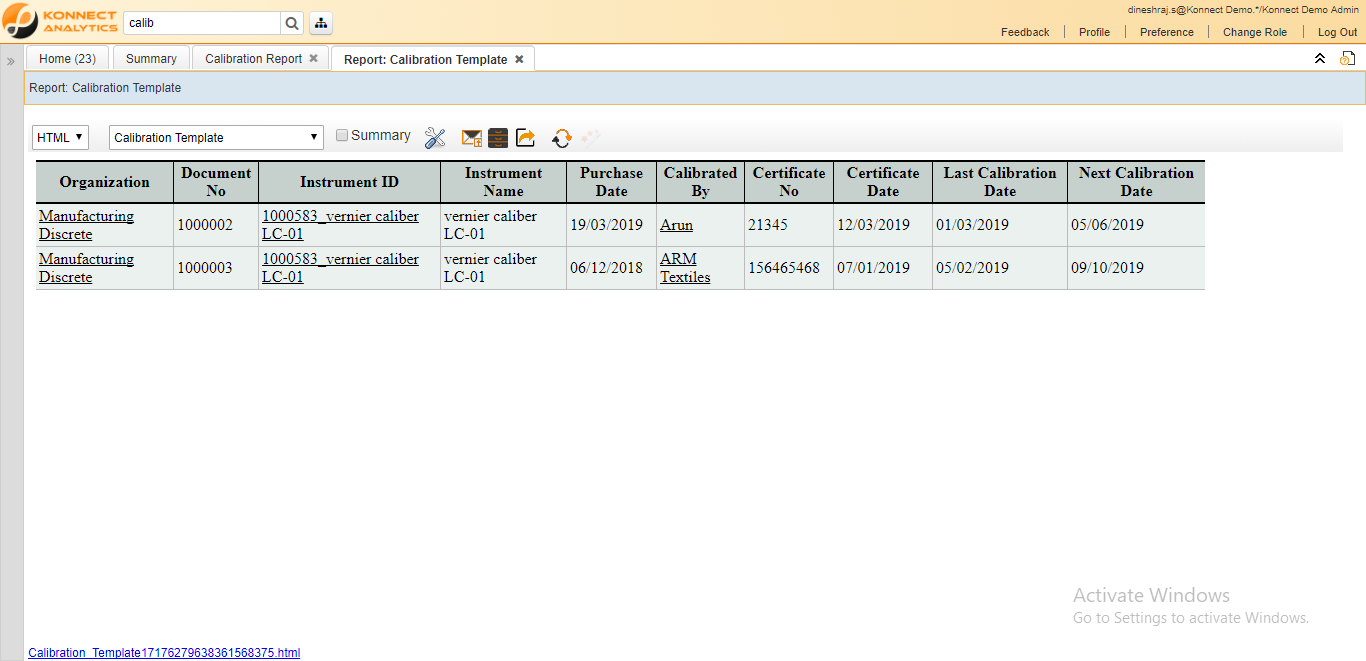
No Comments