Open CSR document Header
Critical Fields:
1) Name : The name of an entity (record) is used as an default search option in addition to the search key. The name is up to 60 characters in length.
2) Transaction date : The Transaction Date indicates the date of the transaction.
3) Business partner : A Business Partner is anyone with whom you transact. This can include Vendor, Customer, Employee or Salesperson.
4) User/contact : The User identifies a unique user in the system. This could be an internal user or a business partner contact
5) CSR Type : It is used to select the CSR type.
6) CSR Stage : It is used to select the CSR Stage.
7) Summary : The Summary allows free form text entry of a recap of this request.
8) Duration Unit : It is used to select the Duration unit type.
Critical & one-time setup fields:
1) Organization: An organization is a unit of your client or legal entity - examples are store, department. You can share data between organizations.
Non-Critical Fields:
1) Closed status : This allows to have multiple closed status.
2) Sales Representative : The Sales Representative indicates the Sales Rep for this Region. Any Sales Rep must be a valid internal user.
3) Date Required : Date when required.
4) Duration : Expected (normal) Length of time for the execution.
5) On-site Location :
6) Last Result : The Last Result identifies the result of the last contact made.
7) Order : The Order is a control document. The Order is complete when the quantity ordered is the same as the quantity shipped and invoiced. When you close an order, unshipped (backordered) quantities are cancelled.
8) Receipt Demand : Receipt demand is a control document & it will display document no.
9) Payment : The Payment is a unique identifier of this payment.
10) Project schedule : It is used to select the project schedule.
11) MOM : It is used to mention the MOM document.
12) Action items :
Zoom conditions:

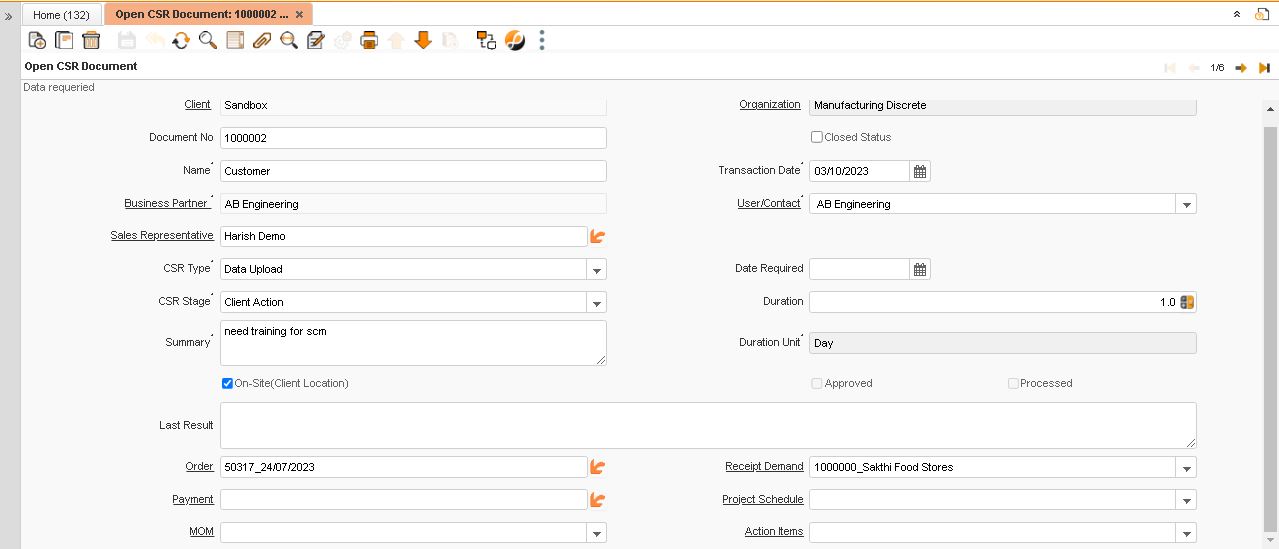
No Comments