Report Execution
Criteria
This report will use to track Consignment material & Consignment Value flow. We can easily identify the consignment receipt line show document number when the consignment material flow is enabled.
Selection fields
Output fields
1) Name: This field shows the shipment document number.
2) Inventory Move: You can find inventory move document number and zoom to that document from this field.
3) Business Partner: This field represents for who we going to sales the product.
4) Purchase Order: In both orders left side field shows the sales order number & right side the purchase order number.
5) Receipt: In both receipts, the field left side field shows the shipment customer number & right side the material receipt number.
6) Consignment Receipt line: Consignment receipt document number will display when with material flow configured in the system.
7) Product: The product represents which is going to sales and purchase.
8) Qty: how many qty sold against the sales order.
9) Attribute set Instance: This field is shown attribute & serail number mapped to this product.
10) Invoiced: After shipment, if the invoice is done. the system will set invoice filed as marked.
11) Paid: After invoice, if the payment is done. the system will set payment filed as marked.
12) Matched invoices: This tab is shown you that receipt and invoice are matched.(i.e. qty is equal)

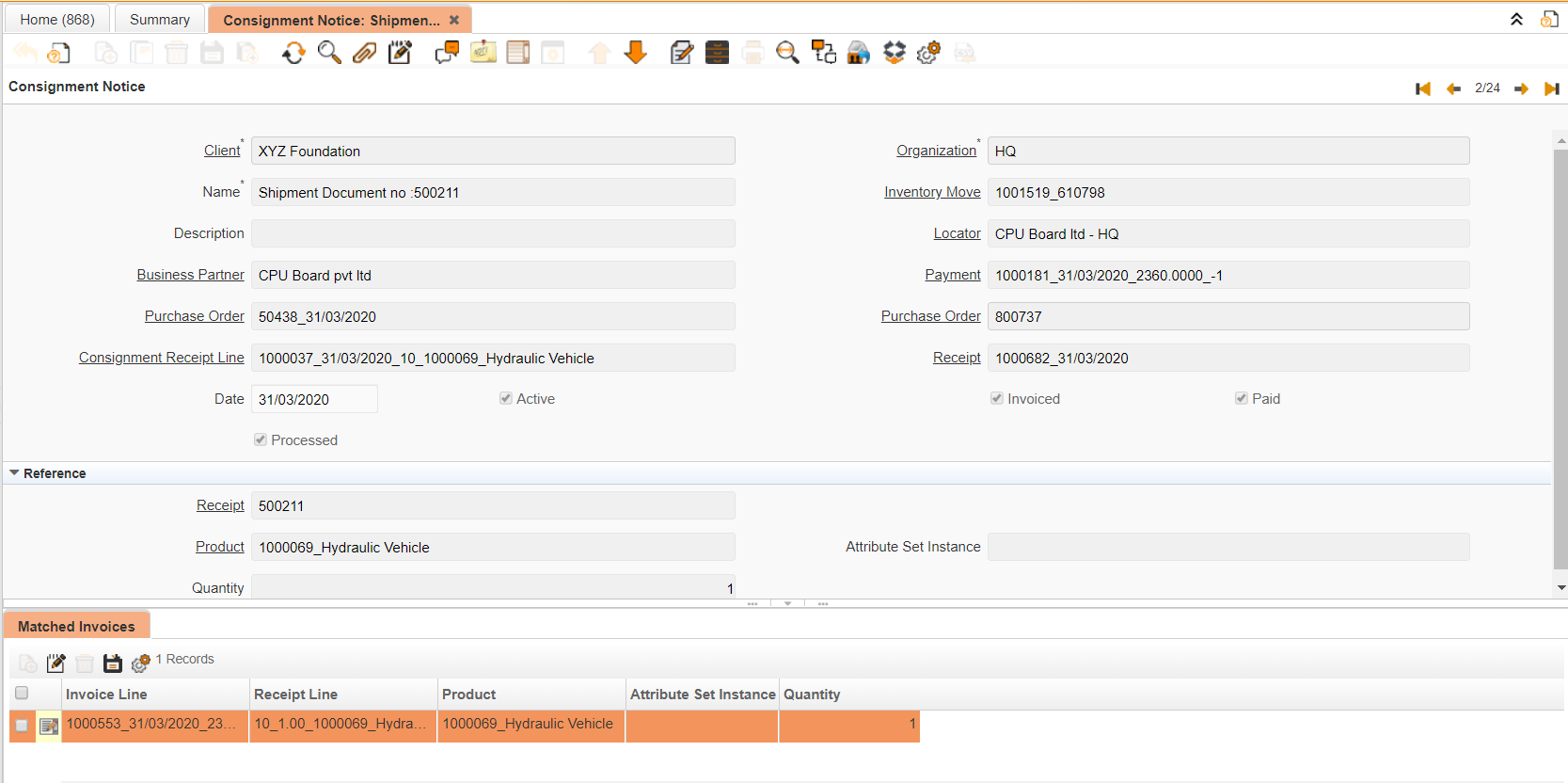
No Comments