Form Execution
Selection Fields
1. Type: This is Important critical parameter to execute this process. All successive Fields are depend on Type for which user needs to proceed for Purchase order. These are as follows:
1.1.Sub-contracting
1.2.Manufacturing order
1.3.General
2. Organization: This field is to select organization, on a selection of organization user has option to proceed for Purchase order according to available Requisitions.
3. Product: This field is to select Product, on a selection of Product user has option to proceed for Purchase order according to available Requisitions.
4. Manufacturing Order: Manufacturing orders for which a requisition has been created, These Manufacturing order document numbers will be displayed. The user has the option to select and proceed for a purchase order.
5. Project: This field is to select Project, on a selection of Project user has option to proceed for Purchase order according to available Requisitions.
6. Manufacturing Order Activity: Manufacturing order Activity against which a requisition has been created, These Manufacturing order activity document numbers will be displayed. The user has the option to select and proceed for a purchase order.
7. Date From: Date filter to select requisitions between dates for which user wants to proceed for Purchase order
8. Date To: Date filter to select requisitions between dates for which user wants to proceed for Purchase order
9. Product Category: This field is to select Product Category, on a selection of Product Category user has option to proceed for Purchase order according to available Requisitions.
10. Consolidate in One document: To consolidate several requisitions into a single purchase order, choose this checkbox.
11. Over-ride Default vendor:
12. Business Partner: This field is to select Business Partner, on a selection of Business Partner user has option to proceed for Purchase order according to available Requisitions.
13. Requisition: Requisitions Document numbers will be displayed.The user has the option to select and proceed for a purchase order.
14. Warehouse: This field is to select Warehouse, on a selection of Warehouse user has option to proceed for Purchase order according to available Requisitions.
15. Material Indent: Material indent Transactions for which a requisition has been created, These Material indent document numbers will be displayed. The user has the option to select and proceed for a purchase order.
16. Sales Order: Sales orders for which a requisition has been created, These Sales order document numbers will be displayed.The user has the option to select and proceed for a purchase order.
Output fields (Record single/double)
1. Organization
2. Requisition
3. Line
4. Attribute set instance
5. Quantity
6. Manufacturing order
7. FG/SFG
8. Manufacturing Order Activity
9. Business Partner

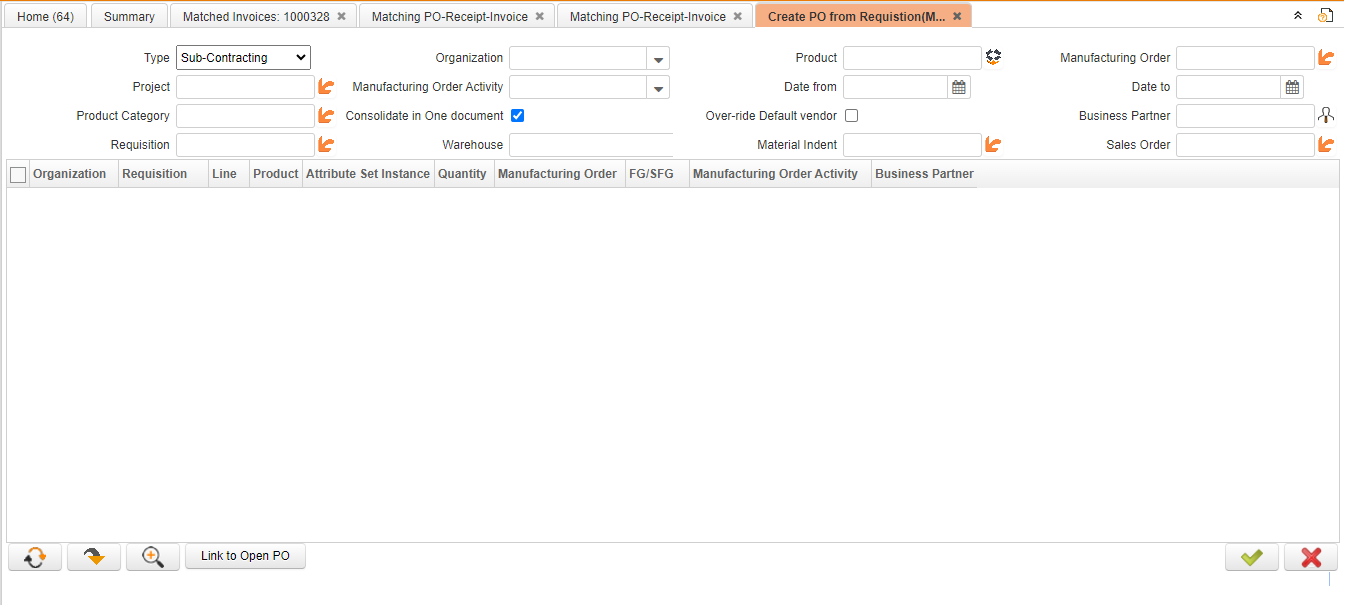
No Comments