Invoice Run Products
Critical Fields :
1) Sales representative : The Sales Representative indicates the Sales Rep for this Region. Any Sales Rep must be a valid internal user.
2) Product : It is used to mention the product name.
3) Charge : The Charge indicates a type of Charge (Handling, Shipping, Restocking)
4) Frequency type : The frequency type is used for calculating the date of the next event.
5) Frequency : If the Frequency Type is Week and the Frequency is 2 - it is every two weeks.
6) Maximum Runs : Number of recurring documents to be generated in total.
7) Date next run : The Date Next Run indicates the next time this process will run.
8) Is Qty : It is based on Quantity details.
9) Generate Auto shipment : It is used to auto generate shipment based on sales order.
Critical & onetime setup fields :
1) Document type : The Document Type determines document sequence and processing rules.
Non-Critical Fields :
Zoom conditions :

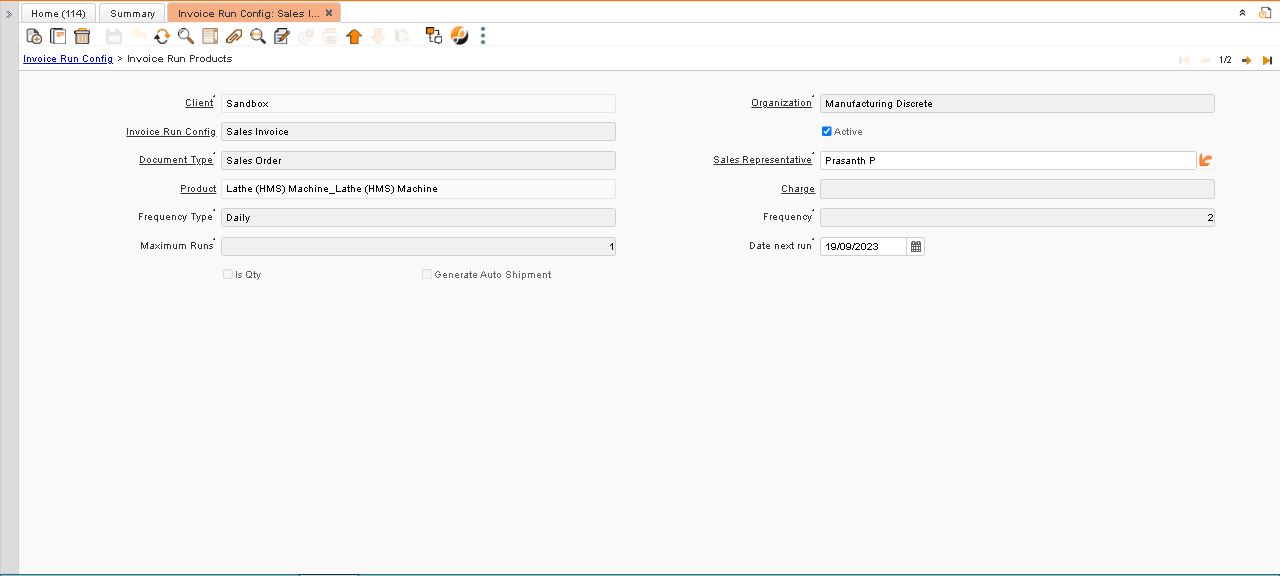
No Comments