Konnect Rest API Sign Up
Step 1:- How to Sign Up for Konnect Rest API?.
1) Login to the Konnect ERP System with the user having the required authorisation(typically user with Client-Admin included roles)
2) In Transaction Window Rest Applications, create a new entry for the 3rdparty Application.
3) Note that password and record_uu(appkey) as per screen shot below, these are the credentials to be used for Rest communication. Please note that the user id mapped in this window would be the User name used for recording all transactions using this Rest app.
4) Using the AppKey and password Rest Calls can be made to Konnect ERP

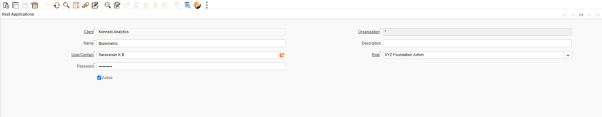

No Comments