Excecution
Criteria
This report is used to view the Manufacturing order overview with store issue and pending issue details.
Selection fields
1) Organization- An organization is a unit of your client or legal entity - examples are store, department. You can share data between organizations.
2) Document Number- The document number is usually automatically generated by the system and determined by the document type of the document. If the document is not saved, the preliminary number is displayed in
3) Date Ordered- Indicates the Date an item was ordered.System will display the Manufacturing orders between the selected date.
4) Product- Select the product for which the manufacturing order raised.System will display the manufacturing orders based on the product selected.
Output fields
1) Manufacturing order document number- The document number is usually automatically generated by the system and determined by the document type of the document. If the document is not saved, the preliminary number is displayed in
2) Order Quantity- The quantity which is ordered for manufacturing.
3) Delivered Qty- The Delivered Quantity indicates the quantity of a product that has been delivered.
4) Quantity to deliver- The Quantity which needs to be delivered will be displayed.
5) Product name- Name of the product from product master will be displayed.
6) Issue Qty- The Quantity issued against the manufacturing order will be displayed.
7) Pending Qty- the pending quantity which needs to be issued will be displayed.

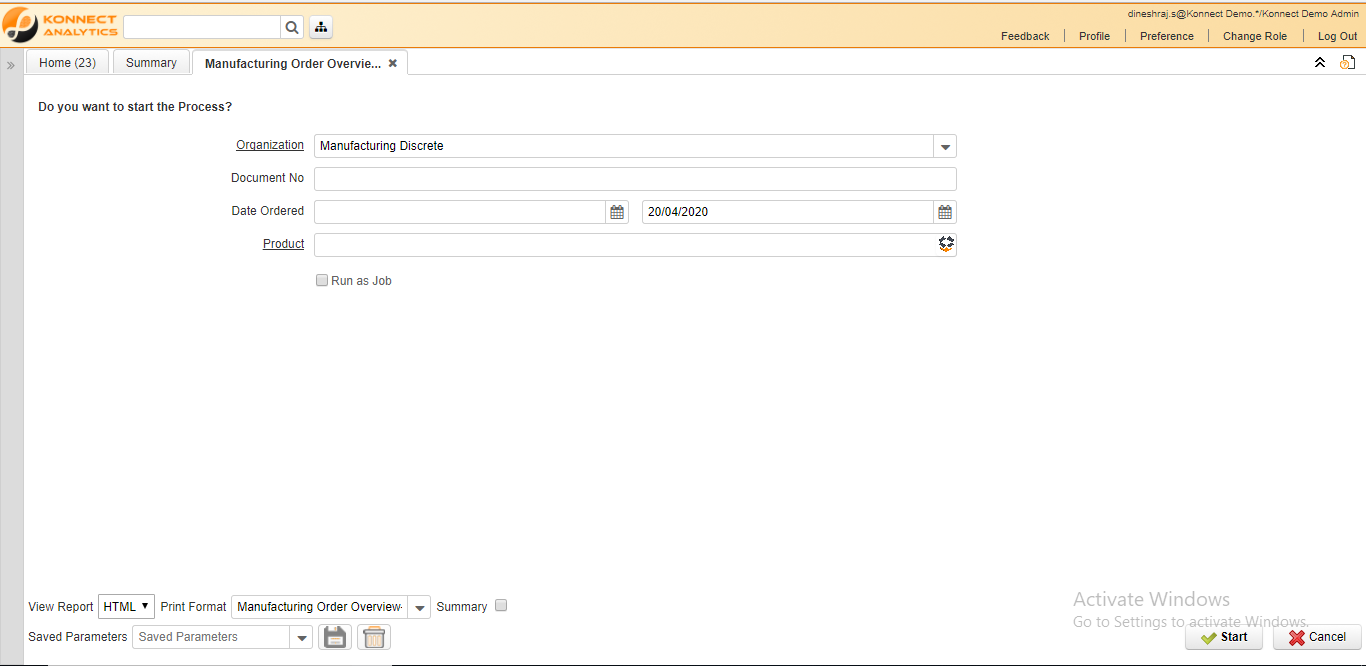
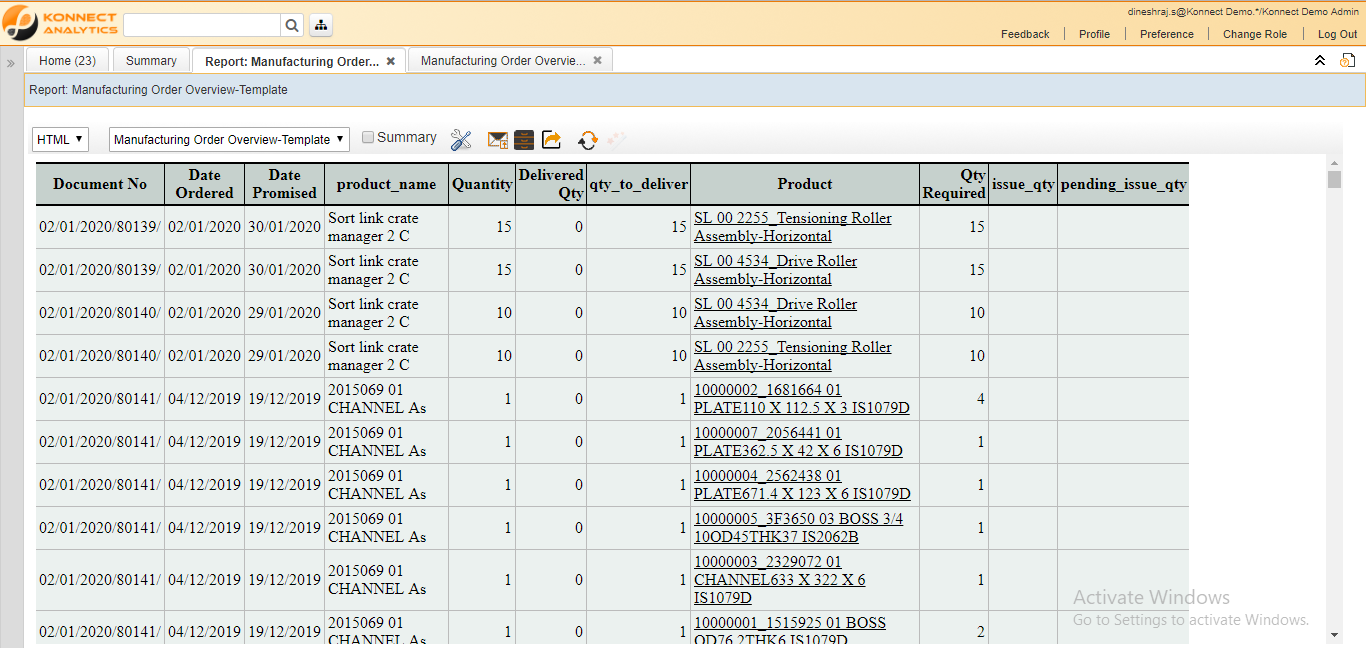
No Comments