Manufacturing Routing
Critical Fields
- Name : Used to create the workflow name.
- Workflow Type : Used to select the flow type.(Ex : Document Process,Document Value,General,Manufacturing,Quality,Wizard).
- Duration Unit : Used to select the Unit to define the length of time for the execution. (Ex : Day,Hour,Minute,Month,Second,Year)
- Start Node : The Workflow Node indicates a unique step or process in a Workflow.(It is visible only when we create the operations)
Critical & onetime setup fields
- Organization Field- This Field is used to select the organization which you are going to process the document.
Non-Critical Fields
- Resource : Here It is used to mention the Plant.(Ex : Assembly ,Refer Resource Master)
- Qty Per Patch : It is used to mention the No of Qty processed in one Batch
- Valid From : The Valid From date indicates the first day of a date range
- Publication Status : Used for internal documentation
- Document No : The document number is usually automatically generated by the system and determined by the document type of the document. If the document is not saved, the preliminary number is displayed in "<>".
- Author : It shows the workflow creator name.
- Cost : It is used to give cost information's
- Overlap Units : Overlap Units are number of units that must be completed before they are moved the next activity
- Queuing Time : Queue time is the time a job waits at a work center before begin handled.
- Duration : Used to give Expected (normal) Length of time for the execution
- Duration Limit : Maximum (critical) Duration for time management purposes (e.g. starting an escalation procedure, etc.) in Duration Units.
- Waiting Time : It is used to give Amount of time needed to prepare the performance of the task on Duration Units
- Moving Time : It is used to give amount of of time needed to move from one operation to another operation.
- Yield % : The Yield is the percentage of a lot that is expected to be of acceptable quality may fall below 100 percent
- Setup Time : Used to give Setup time before starting Production
- Working Time : Used to give Amount of time the performer of the activity needs to perform the task in Duration Unit
- Version : The Version indicates the version of this table definition.
- Valid To : The Valid To date indicates the last day of a date range
- Priority : The Priority indicates the importance of this request.
- Default : The Default Checkbox indicates if this record will be used as a default value.
- Process Type : Used to select the process type from the list.(Ex : Batch Flow,Continuous Flow,Dedicate repetitive Flow,Job Shop,Mixed Repetitive Flow,Plant. )
Zoom condition’s
- We can zoom and find the Manufacturing orders creation by using this workflow.
Customization

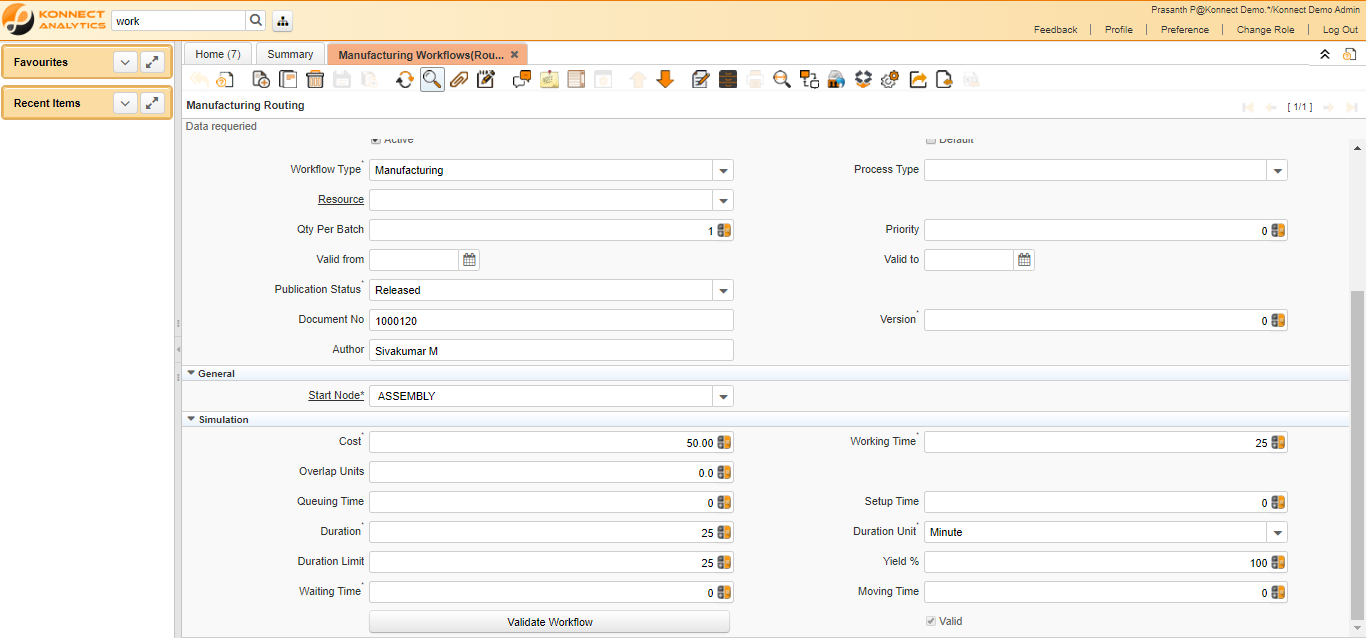
No Comments