Material Indent
Critical Fields:
1) Indent Type - This field represents the type of Indent that you are going to raise, Many types of Indents are available as follows,
a) Manufacturing order Issue- This type is used to create an indent based on a Manufacturing order.
b) General Indent- This type is used to raise Indent for the products which are not mentioned in the Bill of material but used for production.(Example-Consumables)
c) Service- This type is used for service components.
d) Tools- This type is used when the user needs tools from stores.
e) Manufacturing order issue (Direct) - Production material will be issued against manufacturing order.
f) Manufacturing order issue (Shopfloor) - Production material will be issued to shopfloor against manufacturing order.
g) Warehouse Transfer- This type is used to transfer stock from one warehouse to another warehouse.
2) Date Required & Account Date - Exact required date & data entry date to be mentioned.
3) Warehouse - Material required warehouse name to be mentioned.
4) Create lines from - It is used to generate material indent with reference to manufacturing order if indent type is selected as manufacturing order direct & shopfloor.
5) Set requesting warehouse - Requesting material from stock available warehouse.
6) Return - If this check box is selected issued material will be returned against material indent document.
Critical & one-time setup fields:
1)Organization Field - This Field is used to select the organization to which you are going to process the order.
2)Target Document Type - This Field is used to select the type of document that you are going to process.
Non-Critical Fields:
1) User/Contact - The Person who is requesting the indent.
2) Project- If this order is processed against a project user can tag the project for tracking.
3) Campaign - If this order comes with the mobile marketing campaign
Serial number/Lot number (ASI):
The user cant provide an Attribute set instance in this window. If the attribute is provided in previous documents it can be selected here.
Zoom conditions:
1) Material Issue & Return

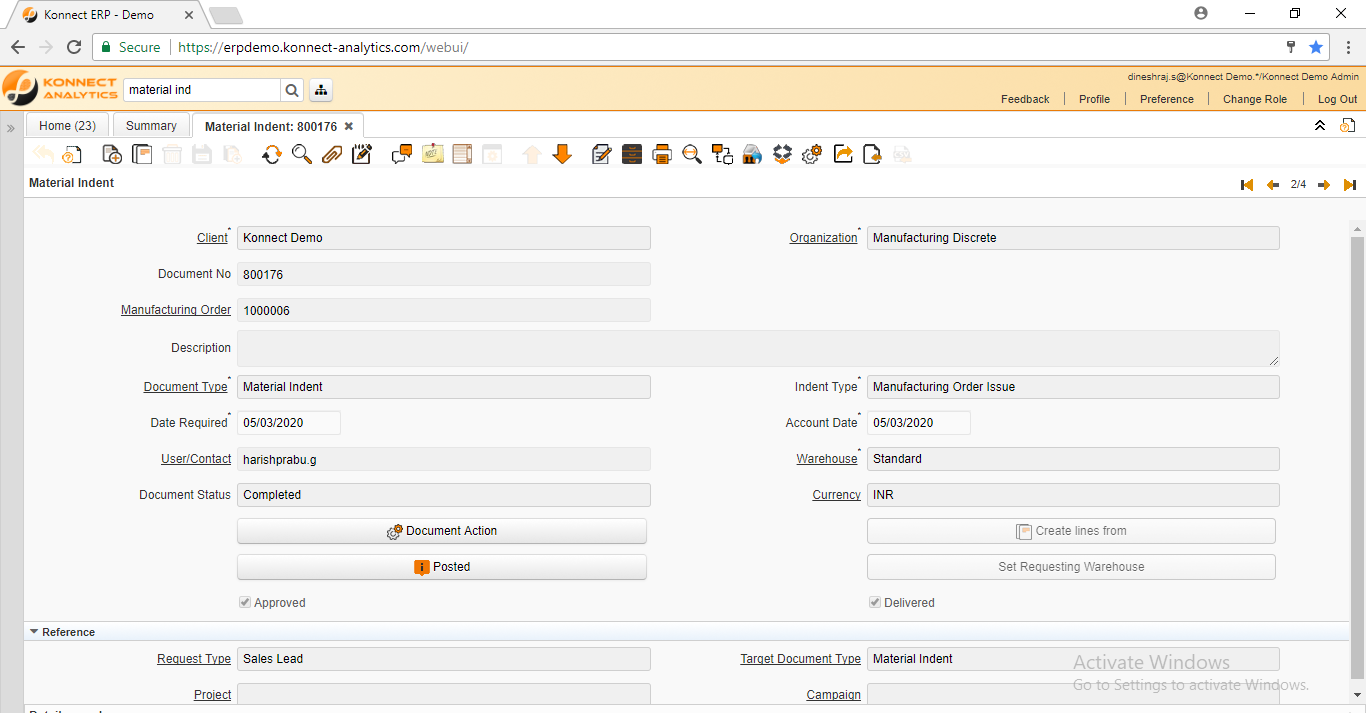
No Comments