Operations Master
Critical Fields
- Operation Name : It is used to mention the name of the operation.
- Resource : It is used to Select the manufacturing work center (previously defined) where you want to execute the operation. For the product costing, the Resource rate is taken from the cost element introduced in the window Product Costing (Refer resource master).
Critical & onetime setup fields
Non-Critical Fields
- Search Key: Used to maintain unique name or code for the product
- Sequence Number: o apply sequence for the phase of project to be followed. It will be auto-generated by system but user can edit accordingly
- Is-Subcontracting : When we select this check box this operation is used for the subcontracting process.
- Active:- Checkbox for Active or in active status of substitute operation
- Business Partner : We should mention the Business partner name when we select the Is-Subcontracting check box (Refer Business Partner Master)
- Description: This is used to mention the description URL
- Comments: Use to note Comments Which are required with this document
Zoom condition’s
- We can zoom and find the Operations Master creation by using this workflow.
Customization

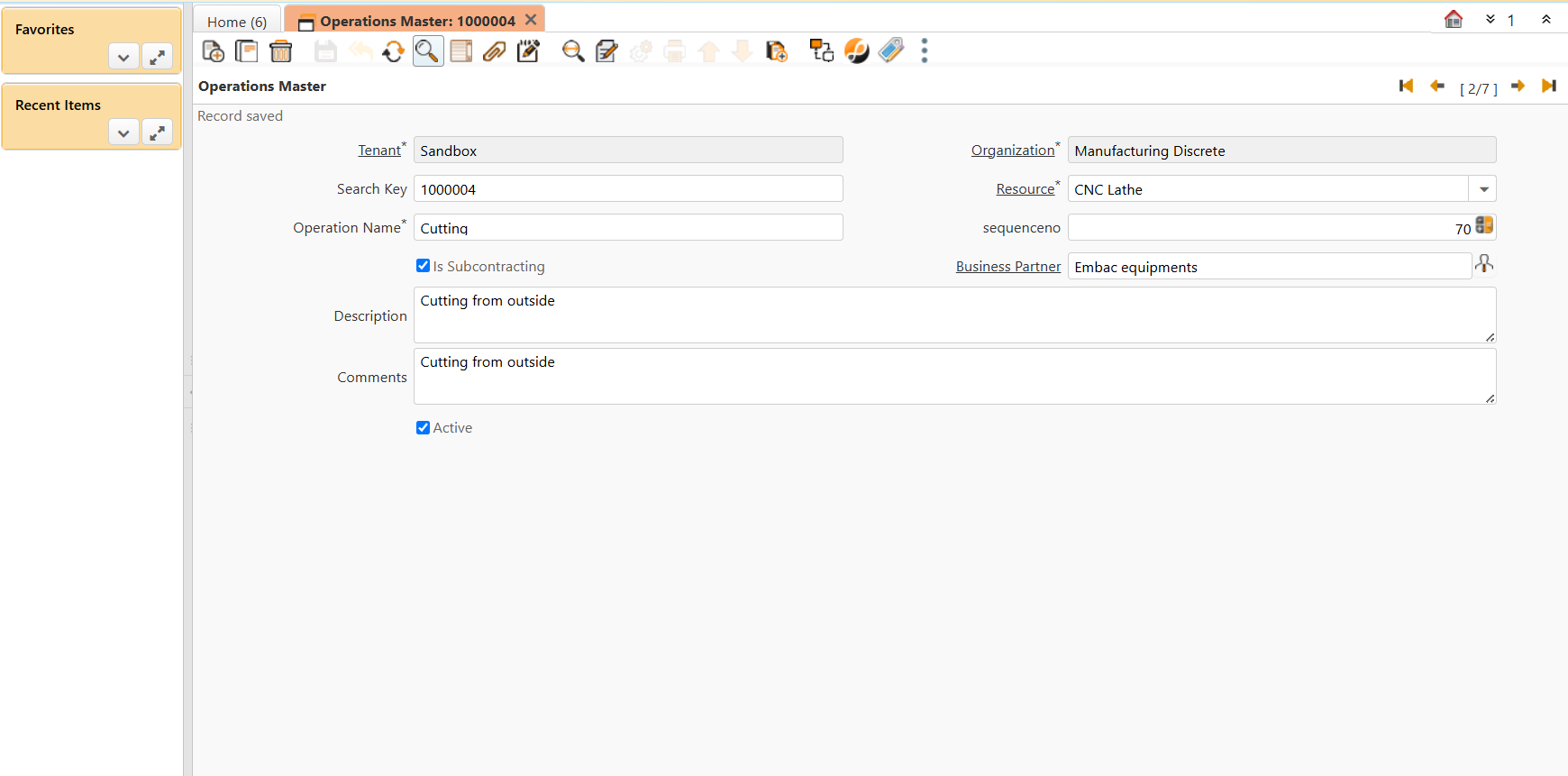
No Comments