Execution
This report is used to view the purchase requisition document against Purchase order details showing purpose.
Selection fields
1) Organization- User have to select the organization from where the data have to populate.
2) Document Number- Document number can be selected so that the data's will be displayed for the selected document Number.
3)Product:
4)Product category:
5) Business Partner- User can select the business partner.Data will be displayed by the system based on the selected business partner.
6) Business Partner Group- The Business Partner Group provides a method of defining defaults to be used for individual Business Partners.
7)Document date : This field used to date wise (From date and to date ) or monthly wise date filtering purpose
Output fields
1) Document Number- The document number is usually automatically generated by the system and determined by the document type of the document. If the document is not saved, the preliminary number is displayed in "<>".
2)Document date: System will display the document date in requisition
3)Product : Product will be displayed by the system from the requisition document selected.
4)Qty :Product qty will be displayed by the system from the requisition document selected.
5)uom : Here system will display the Unit of measurement of the product
6)order_documentno: System will display the Purchase requisition against create the Purchase order document number
7)Business Partner:User can select the business partner.Data will be displayed by the system based on the selected business partner.
8)Ordered Qty : System will display the Purchase order quantity details
9)Date Ordered : Purchase order creation date display by the system
10)Total Lines: Purchase requisition line amount details display by the system
11)ord_grandtotal: The Grand Total displays the total amount including Tax in document currency

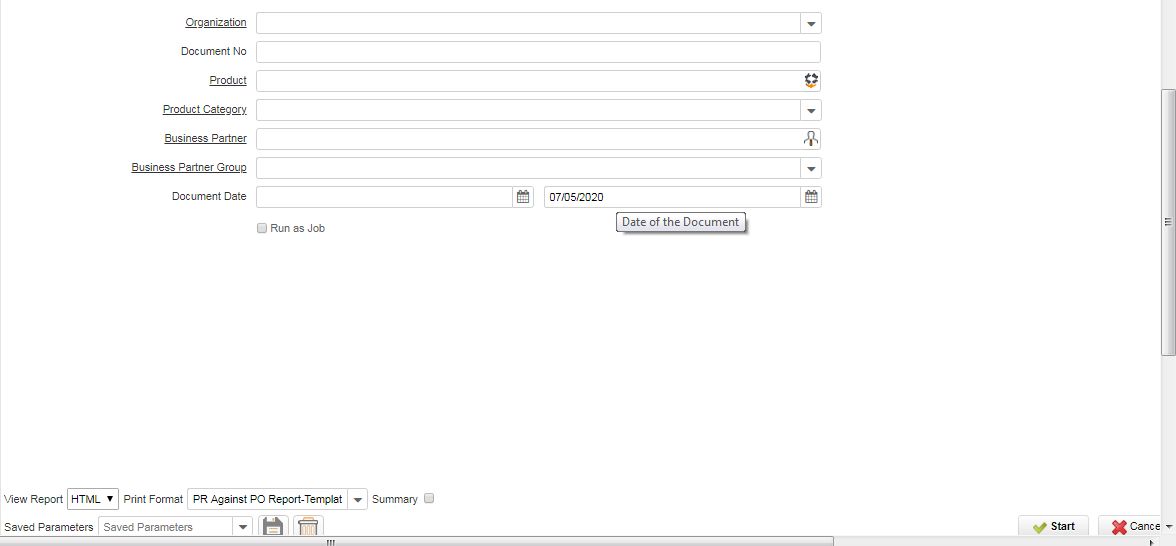
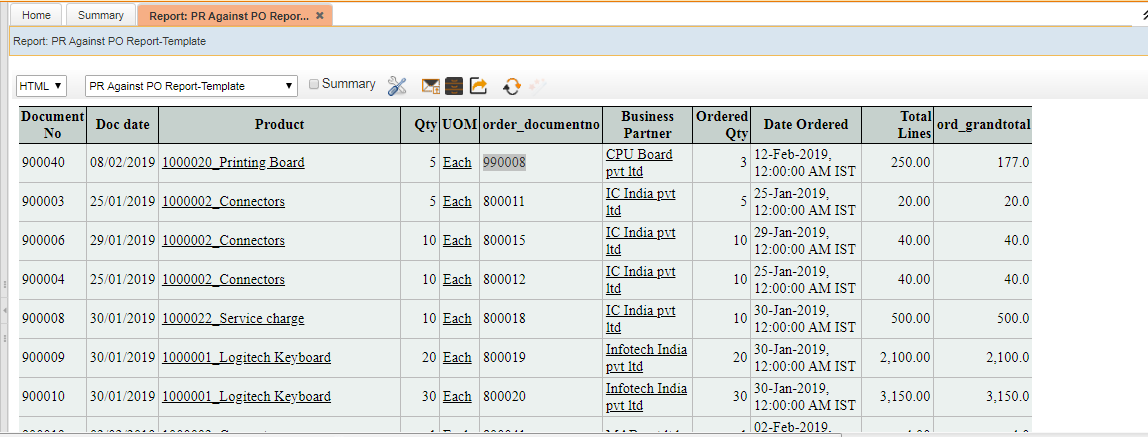
No Comments