QMS Observation Line
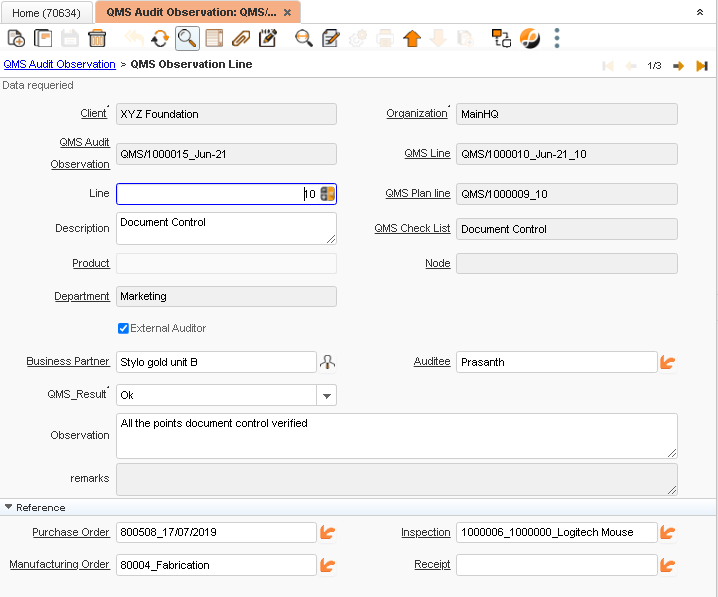
Critical Fields :
- Business Partner : Used to select the business partner name
- Auditee : Used to select the Auditor Name
- Observation : This is used to give Observation details for this document.
- External Auditor : If we select this checkbox we can give external auditor name.
- QMS Result : It is used to give the result status like Ok , Not Ok, OBS
- Purchase Order : Used to select PO from Po window
- Manufacturing Order : Used to select MO from MO window
- Receipt : Used to select Receipt from Receipt window
- Inspection : Used to select Inspection from Inspection window
Critical & onetime setup fields :
Non-Critical Fields :
- Description : Used to give any note about the document.
- Line : Used to mention the sequence number
Zoom condition’s :

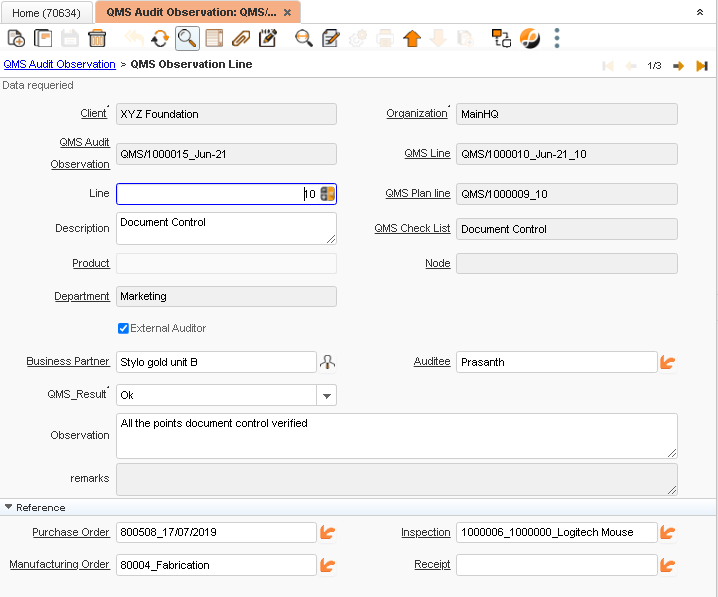
No Comments