Inspection
Critical Fields
1) Name- Enter the Name of the document.
2) Tester- Name of the person who is inspecting the component.
Critical & onetime setup fields
1) Organization Field- This Field is used to select the organization which you are going to process the order.
2)Target Document Type- This Field is used to select the type of the document that you are going to process.
Non-Critical Fields
1) Total Quantity- System will display the quantity from the selected Material receipt document.User can't edit the Quantity.
2) Sample Quantity- System will display the quantity from the selected Material receipt document.User can't edit the Quantity.
Serial number/Lot number (ASI)
Attribute cant be created in this document.Only attribute will be taken from the selected Source document.
Zoom condition’s
1) Material Receipt
2) Shipment (Customer)
3) Subcontract Receipt
4) Inventory Move
5) Internal Use Inventory
6) NCR

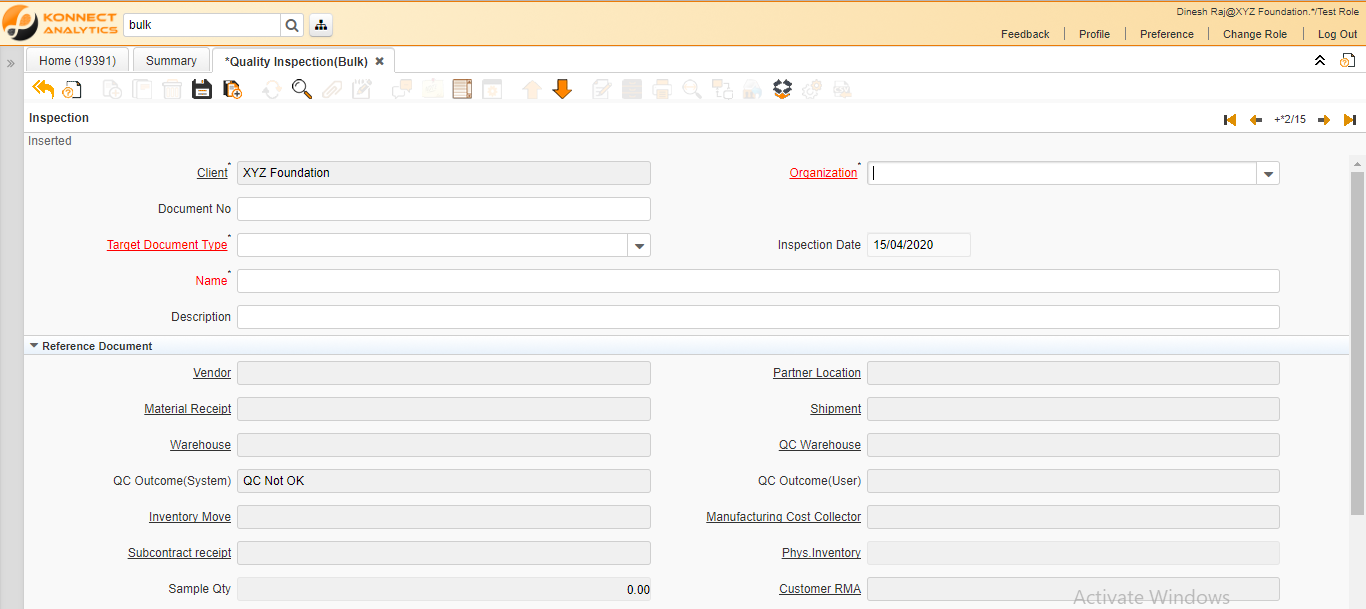
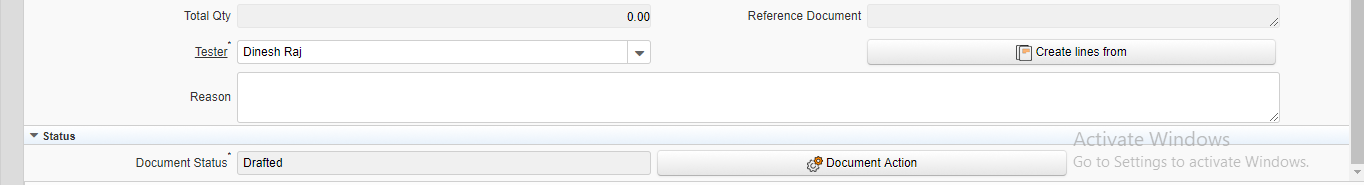
No Comments