Results
Critical Fields
1) Parameter- Multiple parameters may be there for inspecting a product.This will be shown from Test Plan which the user selected for the product.
2) Record Value- The value that acquired in real during Inspecting the parameter need to be entered.
3) Total Qty- Number of quantity which are inspected.
4) Qc outcome (User)- If decision from the system need to changed this option can be used.For using this option need to configure in the test plan against the parameter.
Critical & onetime setup fields
Non-Critical Fields
1. Sample Quantity: Sample quantity to be inspected.
2. Reason: Reason for QC Outcome (User), being entered by user manually.

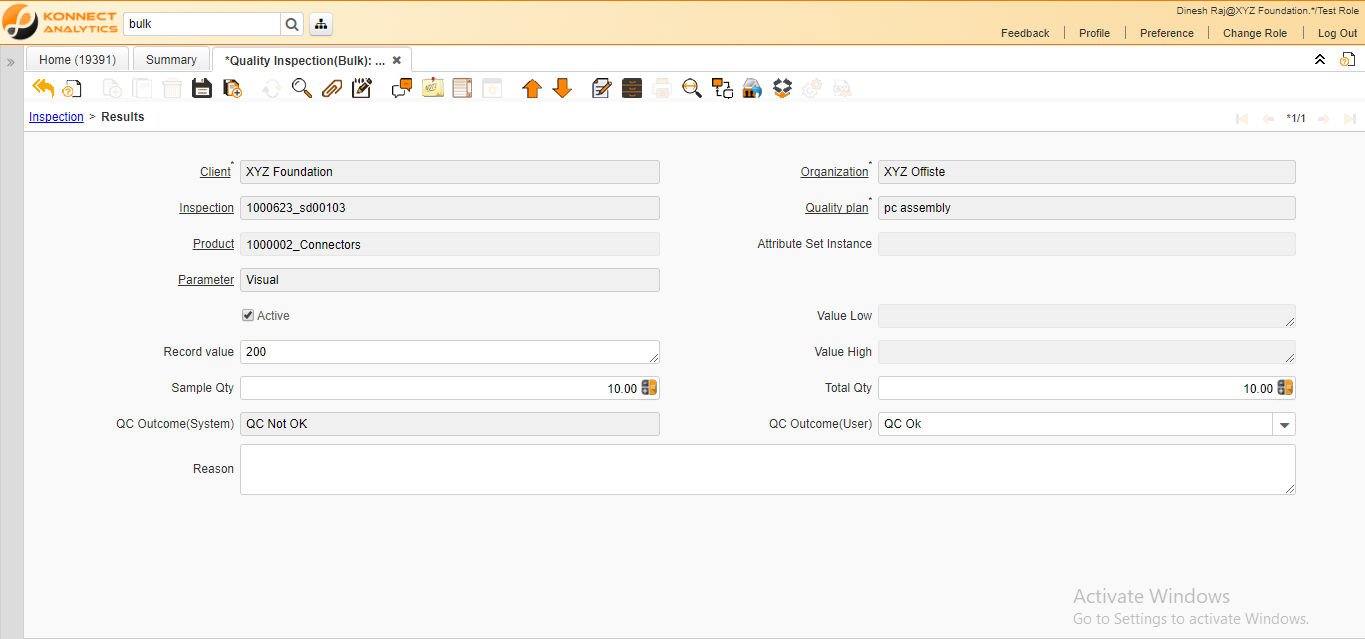
No Comments