Parameters
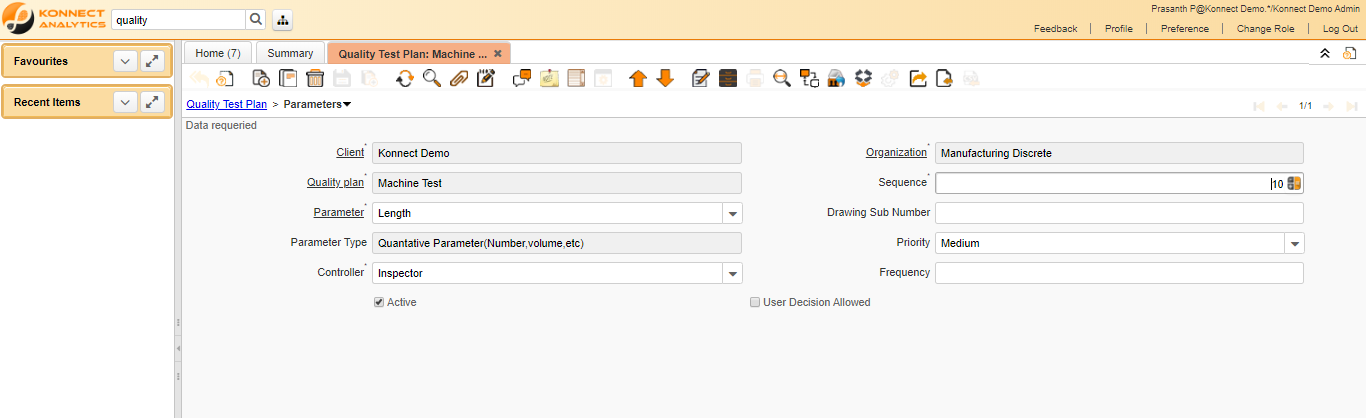
Critical Fields
- Parameter: Used to mention the parameter from the quality parameter master.
- Controller: Used to select the controller.(Inspector or Operator)
Critical & onetime setup fields
- Organization Field: This field is used to select the organization which you are going to process the document.
Non-Critical Fields
- Drawing Sub Number: It is used to mention the drawing numbers and helps to print in reports.
- Priority: We can select the Priority for the parameters.
- Frequency: We can mention the frequency for this parameter.
- User Decision Allowed: Once user decision is checked system will allow the user to over right the decision given by the system as per the record value in inspection screens.
- Sequence: It is used to mention the order of the sequence.
Zoom condition’s
Validation

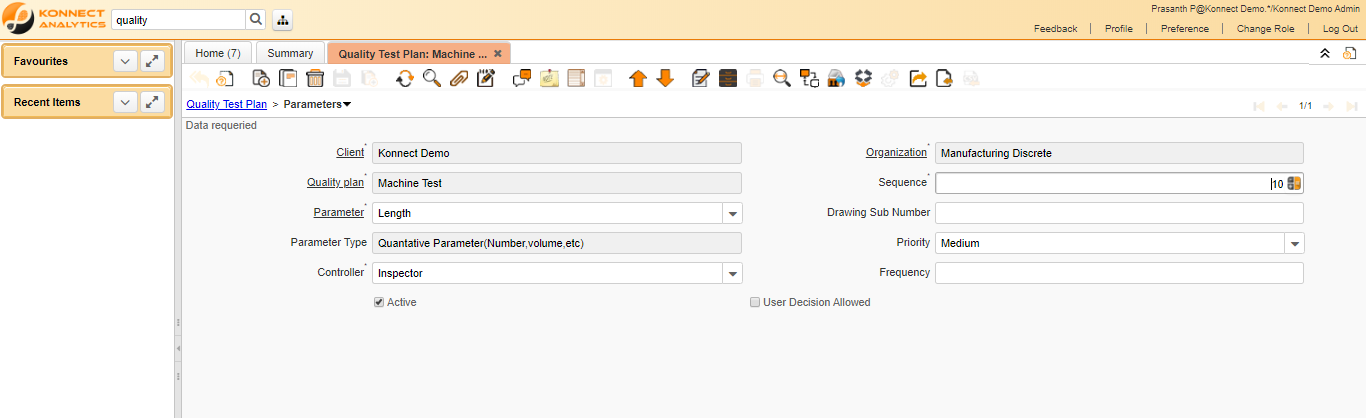
No Comments