Quotation Line
Critical Fields
1. Product: : To select the product that will be quoted.
2. Charge: Additional document charge to add this field.
3. Quantity: Quantity which needs to be quoted.
4. UOM: Unit Of Measurement.
5. Price: This field is for Price of product. it will automatically fetch details according to price list of product.
6. List price: This field is for List price of product.it will automatically fetch details according to price list of product.
7. Unit Price: This field is for unit price of product. it will automatically fetch details according to price list of product.
8. Tax: This field is used to select tax either Interstate or intrastate and we can also change the tax.
Non-Critical Fields
1. Description: Used to describe specifics about a Quotation line or any other note, information, or data, for example.
2. Discount %: If any discount for the product to the specifics customer to be used.
3. Project: If this order is processed against a project user can tag the project for tracking.
4. Campaign: It is used to select the campaign type.
5. Activity: This Field is for Activities according to project. It is a Master data.
Components
BOM picker process option is used to display subassemblies & raw materials in the components tab which will help sales person to show details in the Quotation format.

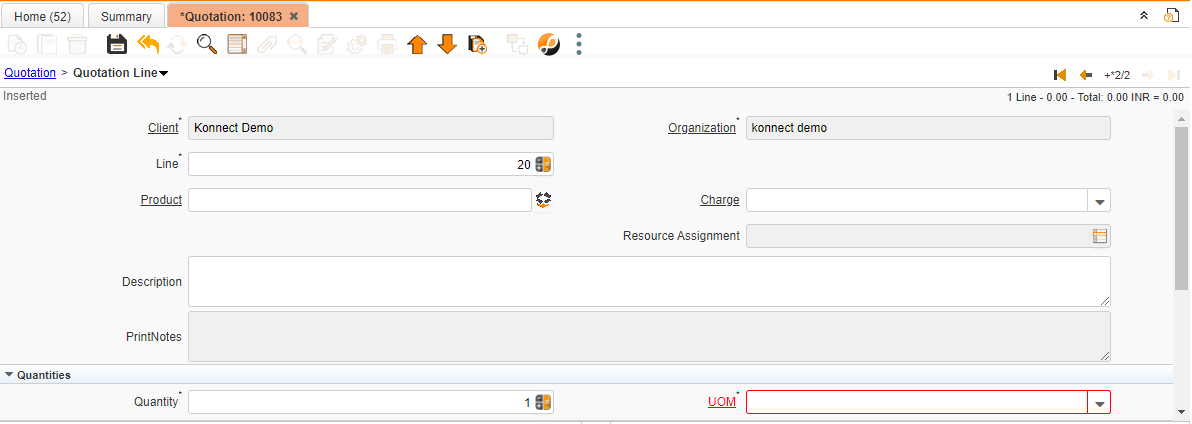
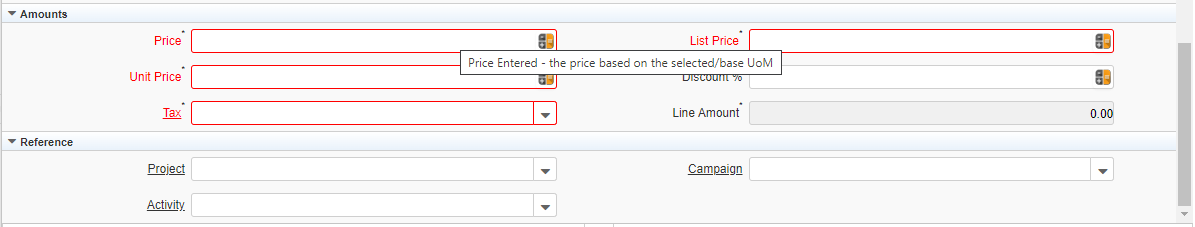
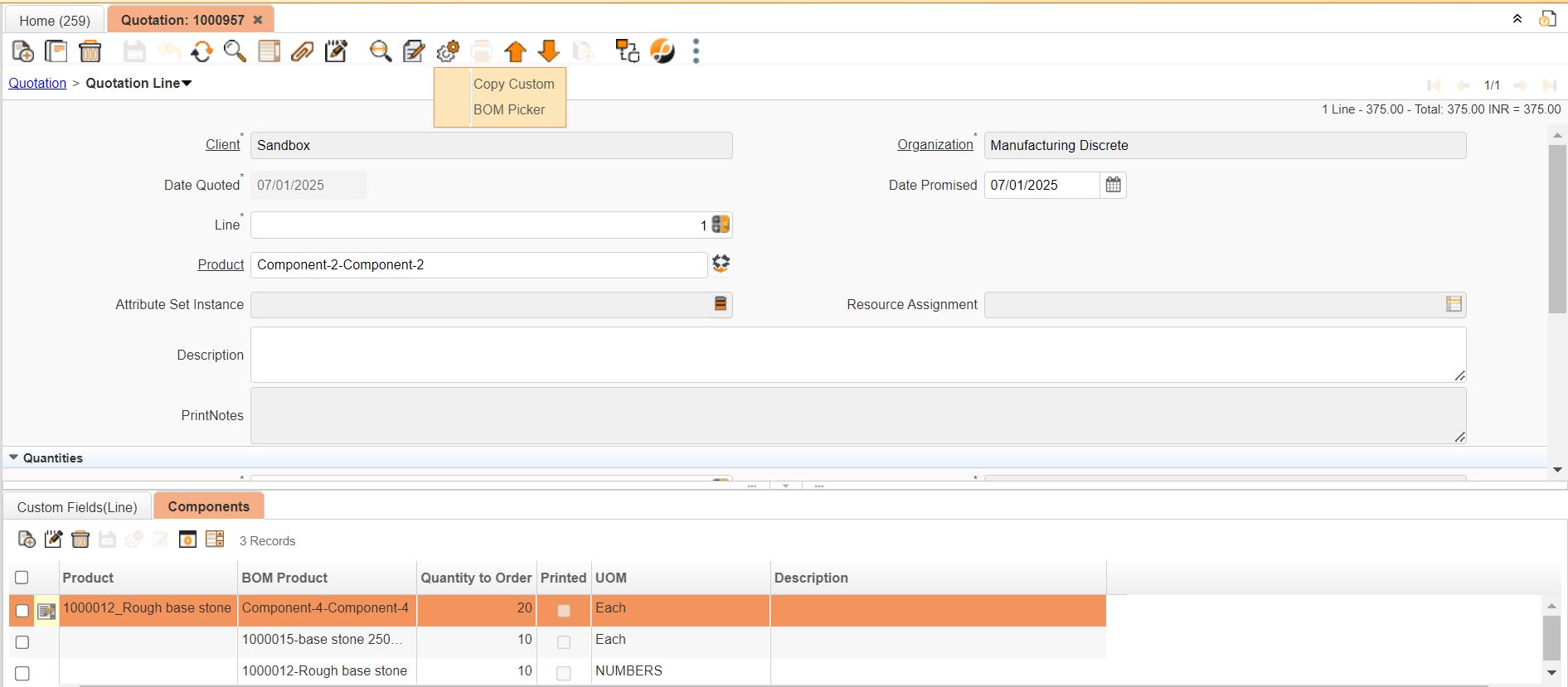
No Comments