Tab
Reimbursement
Critical Fields
- Name : Used to mention the Reimbursement name. The name of an entity (record) is used as an default search option in addition to the search key. The name is up to 60 characters in length.
- Valid From : Valid from is used to mention the from date of this particular Reimbursement
- Valid To : Valid from is used to mention the End date of this particular Reimbursement
Critical & onetime setup fields
- Organization Field : This Field is used to select the organization which you are going to process the document.
- Rule Type : This rule type is used to mention the particular reimbursement Rule name, It is a separate Master Window.
- Payment Type : This is used to select the Payment type for this Reimbursement Window.
Actuals with Monthly Limit : If we select this Type means we can claim with monthly limit
Actuals with no Limit : If we select this Type means we can claim without limit
Actuals with Yearly Limit : If we select this Type means we can claim with Yearly limit
Fixed Monthly : If we select this Type means we can claim with fixed monthly amount
Non-Critical Fields
1. Description : It is used to give any specific details about the Type. It can Be text or number upto 255 character.
Zoom condition’s
1. Zoom option available from reimbursement to Reimbursement Supporting.

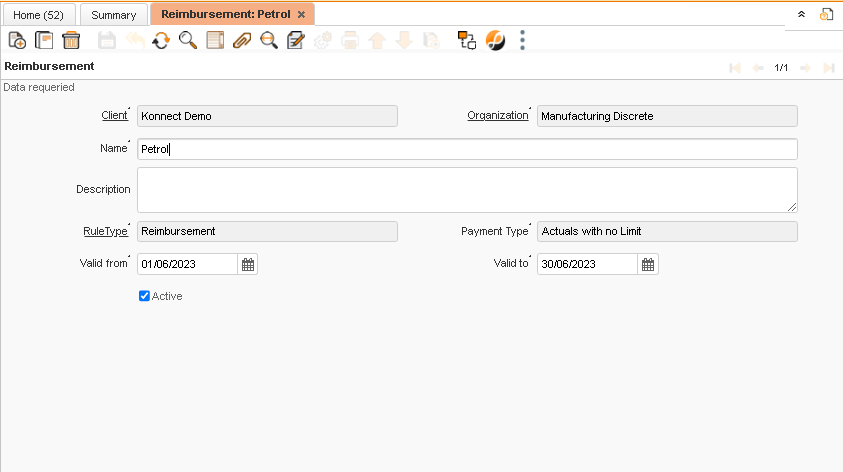
No Comments