RFQ Response Header
Critical Fields
1. RFQ: This field is used to choose RFQ. against which the user needs to respond.
2. Name: This field contains the RFQ response name, as entered by the user accordingly.
3. Business Partner: This field is used to keep Business Partner information for current and new clients, respectively.
4. Partner Location: This filed is used to select Business Partner Location
5. Currency: This field is used to maintain different currency and the system will populate default currency from client master. Also, you can change the currency before saving the document.
6. Price: The price for a product in the source currency
Critical & one-time setup fields
1. Organization: This field is used to choose the organization where this document will be presented to.
Non-Critical Fields
1. Description: Use to note specifics and describe any info Which is requiered with this document
2. Comment/Help: Use to note Comments/Help item Which are requiered with this document
3. Response Date: The date of response to RFQ
4. Work Start: Work start date
5. Delivery Days: Delivery days in numeric
6. Work Complete: Work completed date
7. Ranking: Ranking According to response
8. Selected winner: Check box to select current business partner

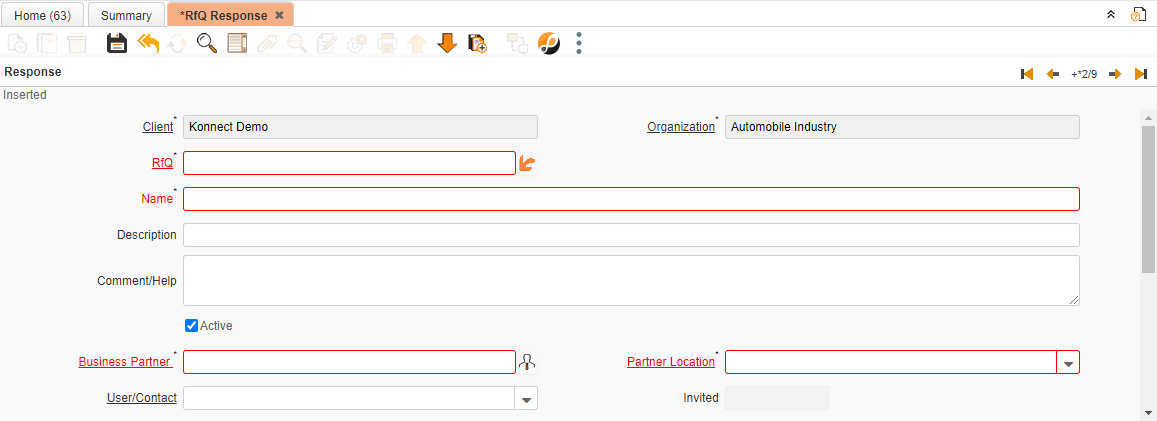
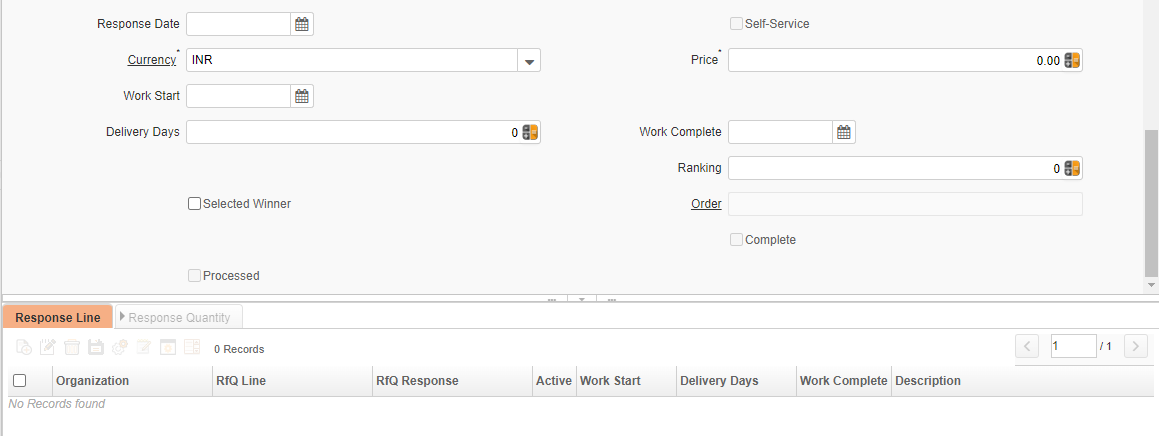
No Comments