Additional Working
Critical Fields
- Type : It is used to select the additional work type from the list.(Ex : Compensatory off,Overtime Pay)
- Leave Type : This is used to mention the compensatory leave type.(Refer Leave Type Master) This is present only when compensatory is selected
Critical & onetime setup fields
- OT Pay Calculation : It is used to select the pay calculation type.
- OT Percentage : Used to mention the OT percentage.
Non-Critical Fields
- Eligibility : It is used to mention the Eligibility type from the list.(Ex : Monthly,Weekly,Yearly). This is present only when compensatory is selected
- Limit : Used to mention the limit from list.(Ex : Days,Hours,Months)
- OT Limit : This is used to mention the limit value.
- Sequence : The Sequence indicates the order of records
- Rule Type : Used to mention the rule types from the list.
- Grace Time : Used to mention the grace time.
- OT Rate : Used to mention the OT rate.
- OT Unit : Used to mention the OT unit.
OT and Comp Off Concept:
1) OT can be calculated based on additional working hours from working hours
2) Comp Off can be calculated based on the hour if the additional working hours meet 4 hours it will automatically raise comp off for half a day it can be viewed in the Leave status window as comp off 0.5 days.
If the below-mentioned config is activated if there is any LOP it will automatically replace with comp off and we can see the reference in the Comp off Leave status window description.
Note: We can maintain OT or Comp off we cant maintain both simultaneously.
System Configuration from Konnect
KA_OTREQUEST - Check OT request for Employee if it is yes then it will consider OT
KA_COMPOFF_FIRST_PRIORITY - CompOff is given high priority (LOP will be replaced with Compoff) for employee.

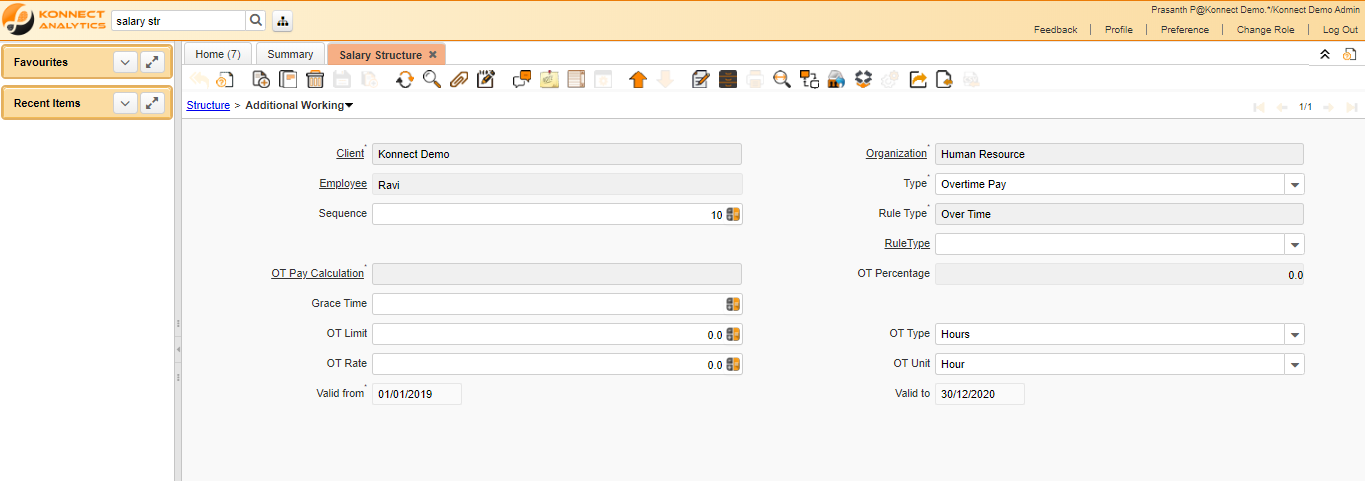
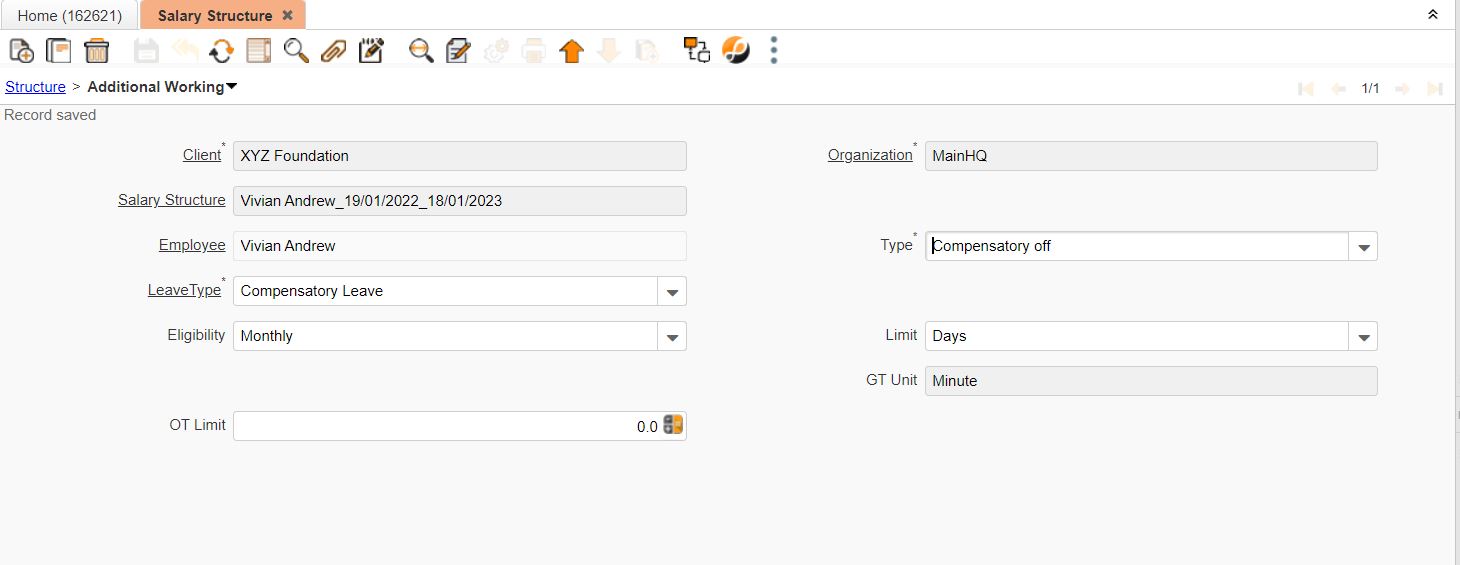
No Comments