Activity
Critical Fields
1.Sales opportunity : Sales opportunity document number details populate by the system
2.Activity Type
2.1 Email
2.2 Meeting
2.3 Phone call
2.4 Task
3. Description: Used to explain specifics about Activity as well as any other relevant comment, information, or data.
4. Start Date: Lead start date
5. End date: Lead end date
Critical & onetime setup fields
Non-Critical Fields
1. Sub Activity: It is a master data. use to create any activity with in main activity.
2. User/Contact: This section is used to identify the user or contact who is involved in or accountable for the activity or you need to create new user in master as per business partner.
3. Sales Representative: This field used for sales representative updating purpose ,the regard will display from employee master when sales representative field is checked
4. Comments: Used to describe specifics about a Activity document or any other note, information, or data, for example.
5.Complete check box: Check this box to indicate that the activity is finished.
Zoom condition’s
Customization

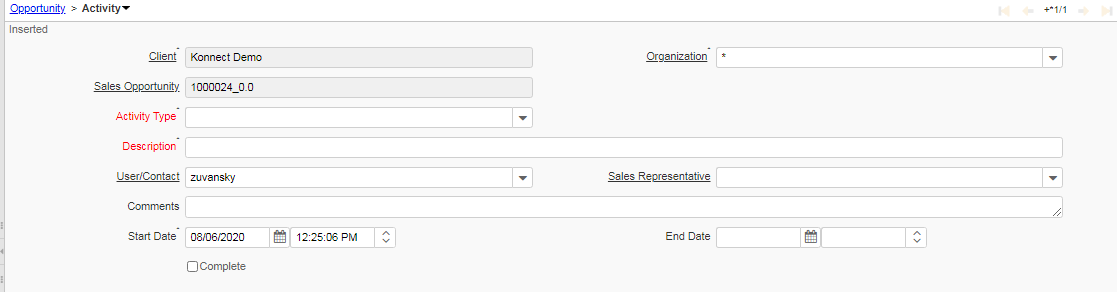
No Comments