Warranty
Critical fields:
1) Product - Service product details will be displayed
2) Business partner - Customer name to be mentioned
3) Warranty type - It is used to select the warranty type from the list.(Ex : Extended Warranty,Standard Warranty)
4) Warranty Terms : Used to select the warranty terms from the list.
5) Invoice - Invoice customer document number to be mentioned
6) From Date : It is used to mention the warranty starting date
7) Warranty To Date : It is used to mention the warranty ending date.
8) Warranty Cost : Used to mention the warranty cost.
9)1:1 Replacement : If we select this check box , The product is replaced by the another same product.
10) Warranty History : It is used to mention the warranty history details.
Critical & onetime setup fields:
1) Organization Field- This Field is used to select the organization which you are going to process the document.
Non-Critical Fields:
1) Name : It is used to mention the warranty name. The name of an entity (record) is used as an default search option in addition to the search key. The name is up to 60 characters in length.
2) Price List : It is used to select the price list names.Price Lists are used to determine the pricing, margin and cost of items purchased or sold.(Refer Price List Master)
3) Currency : Indicates the Currency to be used when processing or reporting on this record(Refer Currency Master)
4) Number of visits in period : Used to mention the number of visits.
Zoom conditions:

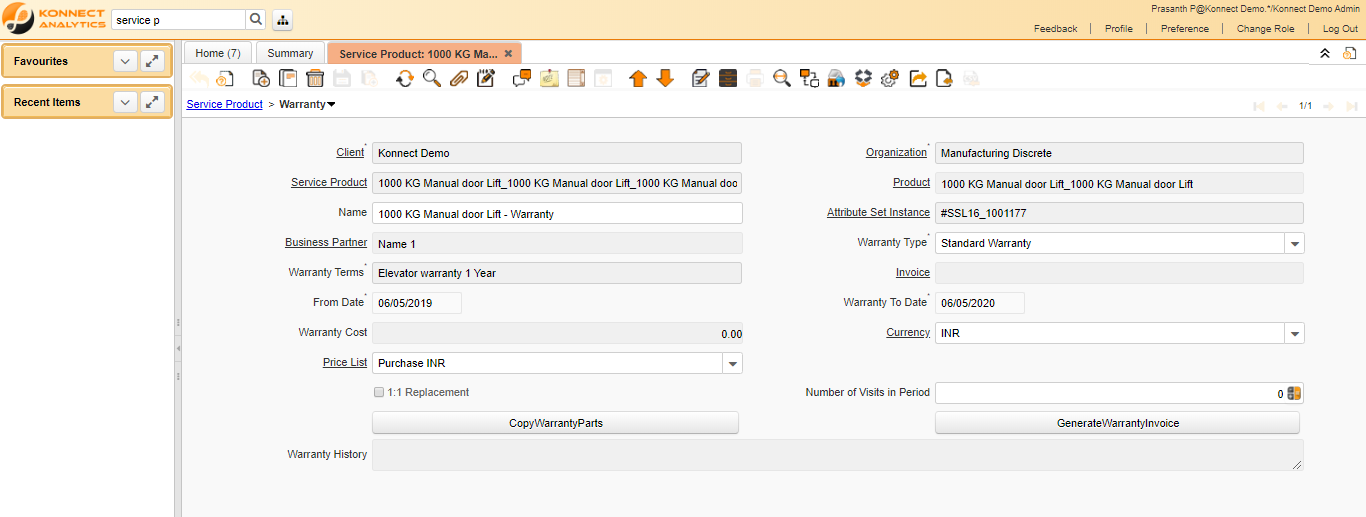
No Comments