Shipment Package Header
Critical Fields
1.Shipment/Receipt: This field used to we can select the order document number.
2.Shipper: It should be taken from master data to choose the shipper details.
Critical & one-time setup fields:
1. Organization: This field is used to select the organization
Non-Critical Fields
1.Shipment package plan: if Shipment against Shipment packages plan available ,system will be updated automatically
2.Business Partner: We can select existing/new customers here and this field is used to maintain customer
3.LLR Number: To enter the LLR Number
4.Shipment_BillNo:To enter the Shipment_BillNo
5.Shipment Date: This field helps to select the date
6.Mode of Transport:We can select the mode of transport (AIR,Rail,Road,Ship)
7.Approx distance: Distance between the starting and ending points of a shipment
8.Vehcile Type:To select the Vehicle type(Regular,ODC)
9.Vessel / Flight No: This is the name of the vessel and the voyage number that carries the container or cargo from the (mainland) Port of Loading
10.Pre-Carriage By:The name for the activity that occurs before a container is loaded at a port for transportation by sea.
11.Place of Reporting,by Pre-carrier: Based on the shipper's location name, this field is automatically updated.
12.Final Destination:This name updated based on the locaation select from the shipment
13.Port of Discharge:A ship's port of discharge is where some or all of its cargo is discharged or unloaded.
14.Port of loading: port of loading (POL) refers to the port where the cargo is loaded onto the shipping vessel or container
15.Mode of delivery:This field is update the mode of delivery details
16:Estimation weight:This field updated automatically when estimation weight updated as mps lines
17.Quantity:To enter the Quantity details
18.Gross weight:The gross weight is the total weight of the goods carried, including all packaging but excluding the tare weight of the transport unit
19.Uom for weight:To enter the Uom for weight
20.Weight:weight is the total weight of a shipment, including the weight of the container, packing materials, and the freight
21.Uom for length:To enter the Length Uom
22.Length: This field used to update the product length details
23.Heigh:This field used to update the product length details
24.Width:This field used to update the product Width details
25.Shipper packaging:This field used to select the Shipper packaging details
26.Box count:To enter the Box count details
27.Shipper pickupTypes:To enter the Shipper pickupType
28.Shipper lables:A shipping label is a type of identification label that helps describe and identify the contents of a container or a package
29.Surcharges: shipping surcharge describes any fee for extra services that are added to the base cost of transporting an item
30.Insured Amount: This field is used to update the insured amount details
31.Price:To enter the Price details in this field
32.Currency:To select the currency details in this field
Zoom conditions:
1.Shipping Transaction

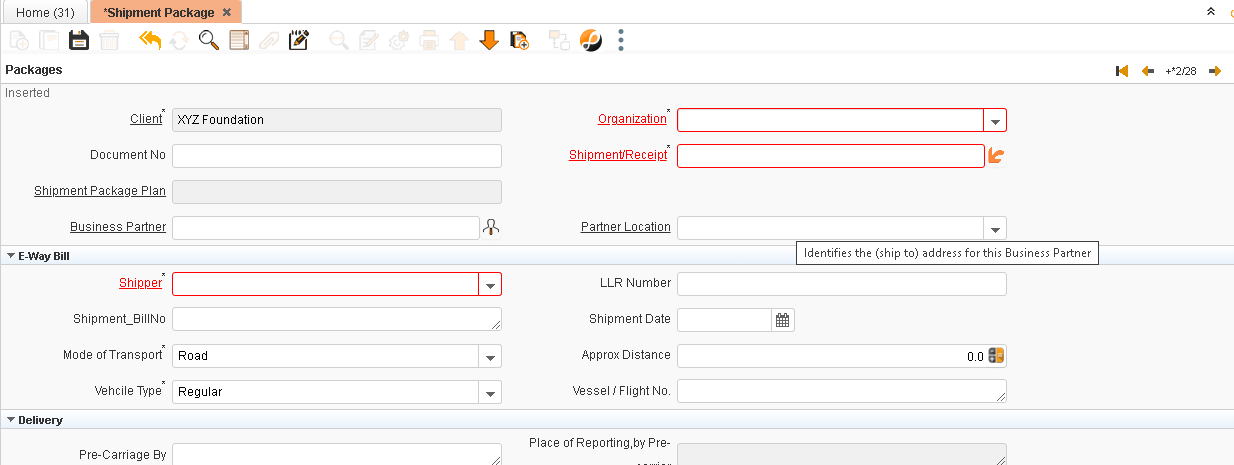
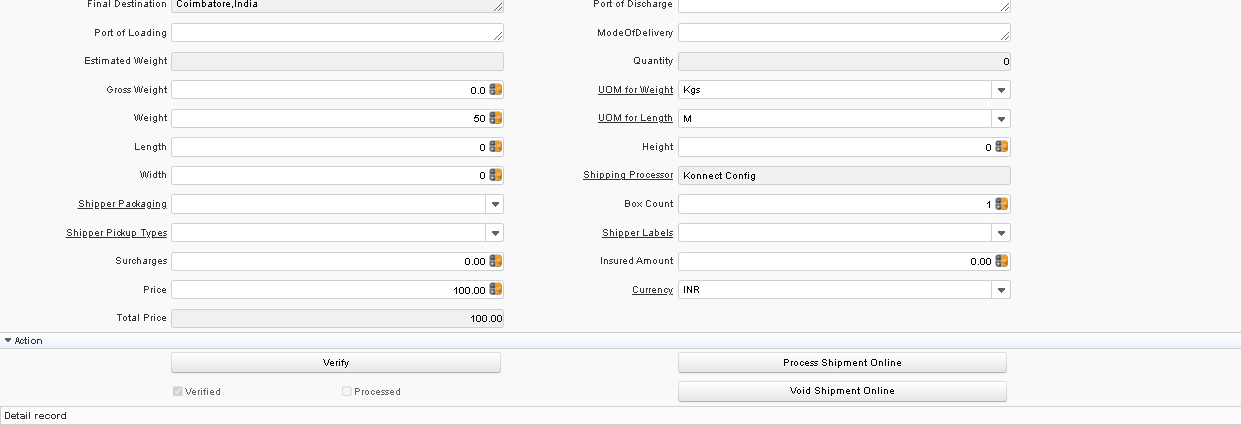
No Comments