Execution
Criteria:
This report is used to track the subcontract issue done and details of issue.
Selection fields:
1) Organization- An organization is a unit of your client or legal entity - examples are store, department. You can share data between organizations.
2) Business Partner- A Business Partner is anyone with whom you transact. This can include Vendor, Customer, Employee or Salesperson
3) Business Partner Group- The Business Partner Group provides a method of defining defaults to be used for individual Business Partners.
4) Account Date- The Accounting Date indicates the date to be used on the General Ledger account entries generated from this document. It is also used for any currency conversion.
Output fields:
1) Document Number- The document number is usually automatically generated by the system and determined by the document type of the document. If the document is not saved, the preliminary number is displayed in "<>".
2) Name- The name of an entity (record) is used as an default search option in addition to the search key. The name is up to 60 characters in length.
3) Vendor- System will display the vendor name from subcontract issue document.This is the vendor for who we are providing for subcontract.
4) Vendor Group- The Vendor Group provides a method of defining defaults to be used for individual Vendor.
5) Subcontract Warehouse- The Warehouse identifies a unique Warehouse where products are stored or Services are provided.
6) Purchase order- The Order is a control document. The Order is complete when the quantity ordered is the same as the quantity shipped and invoiced. When you close an order, unshipped (backordered) quantities are cancelled.
7) Line No- Line number is the serial number of the document.
8) Product- This is the product which we are providing for subcontract operation.
9) Tax- The Tax indicates the type of tax used in document line.
10) Warehouse- The Warehouse identifies a unique Warehouse where products are stored or Services are provided.
11) Attribute set instance- The values of the actual Product Attribute Instances. The product level attributes are defined on Product level.
12) Req.Qty- The quantity required for processing is updated here.
13) Quantity Issue- The Quantity indicates the number of a specific product or item for this document.
14) Balance Quantity- The total quantity issued and the remaining quantity needs to receive from vendor is defined in this field.
15) Price- The price entered is converted to the actual price based on the UoM conversion
16) Line Amount- Total amount without tax.
17) Grand total-The Grand Total displays the total amount including Tax and Freight in document currency
18) Supply type- Supply type is defined that in what means we are issue the product to the vendor Example (supply by org return from vendor,Supply by org consumed by vendor etc..,).

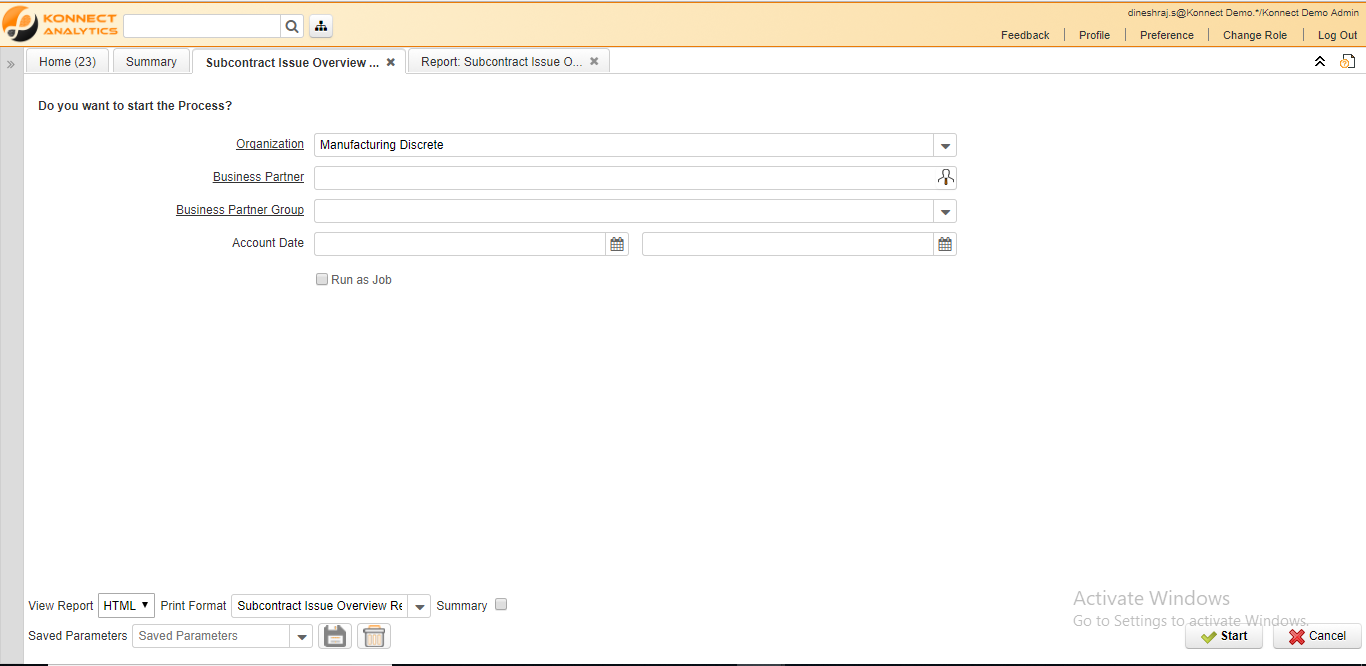
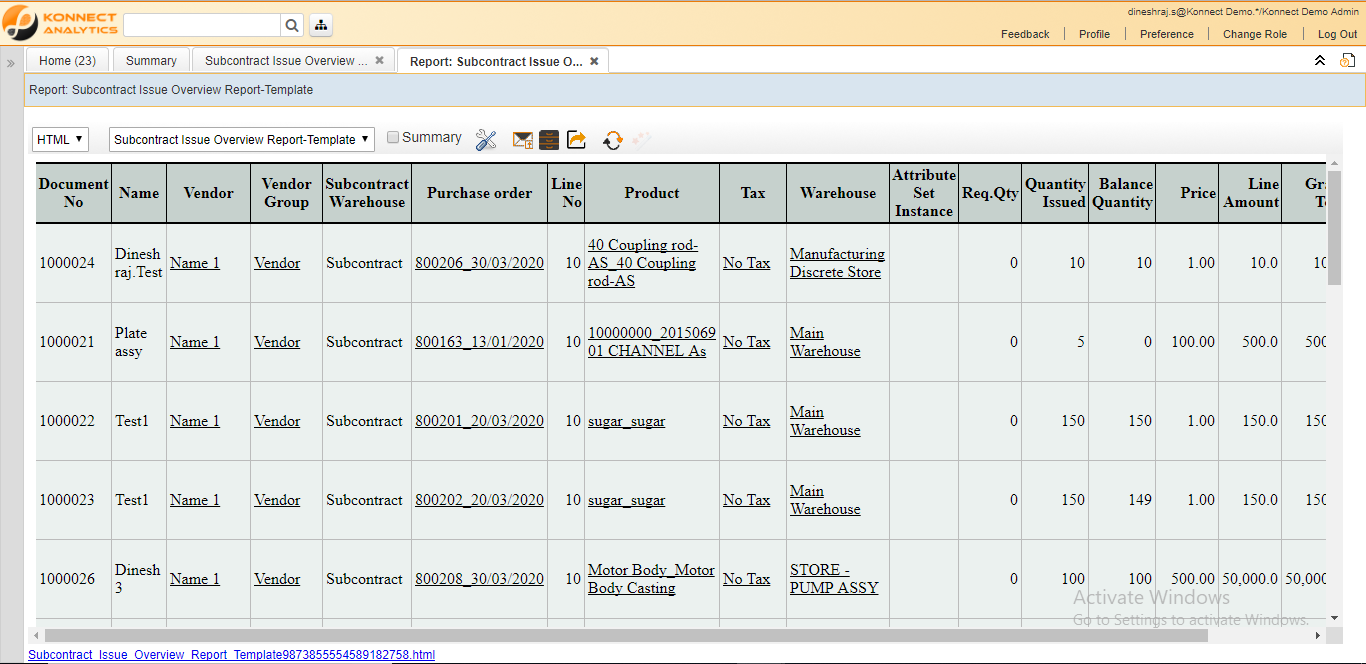
No Comments