Time Sheet Monthly Report
PARAMETERS INPUT FIELDS:
1. Date From and To: It refers to the period that we want to generate the report(MONTHLY)
2. Position: We can generate the report using position filter
3. Department: we can generate report using Department
4. Empid: We can generate report using Employee Id
5. Business Partner: We can generate report using Employee name
OUTPUT FIELDS:
1. Employee ID: Employee ID will show in this field
2. Employee Name: The name of the employee will show here
3. Date from and To: It will show the record date (for the month)
4. Department: It will be the Department of employee
5. Position: It will show the position of the employee
6. Job Type: It will show the job type of the employee
7. Submitted hours: It will shows the total submitted hours spent for the period(month)
8. Approved Hours: It will shows the total approved hours from the submitted hours

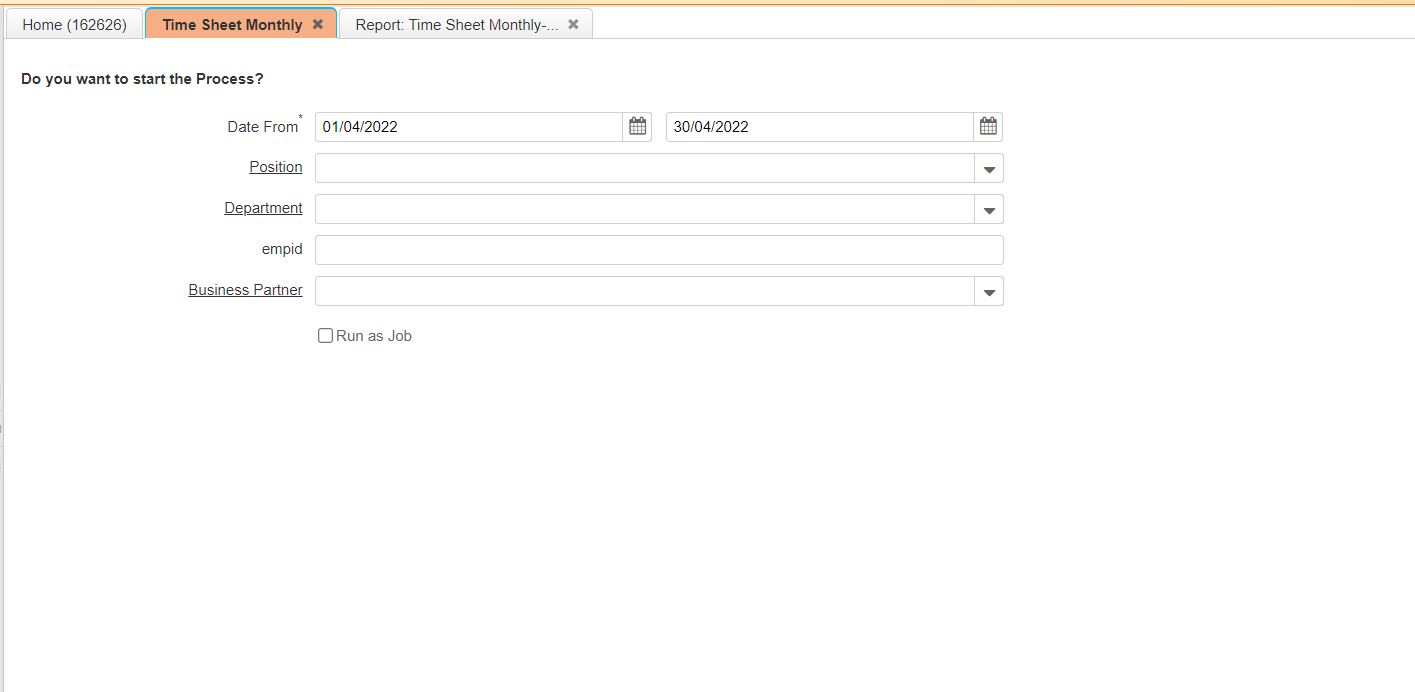
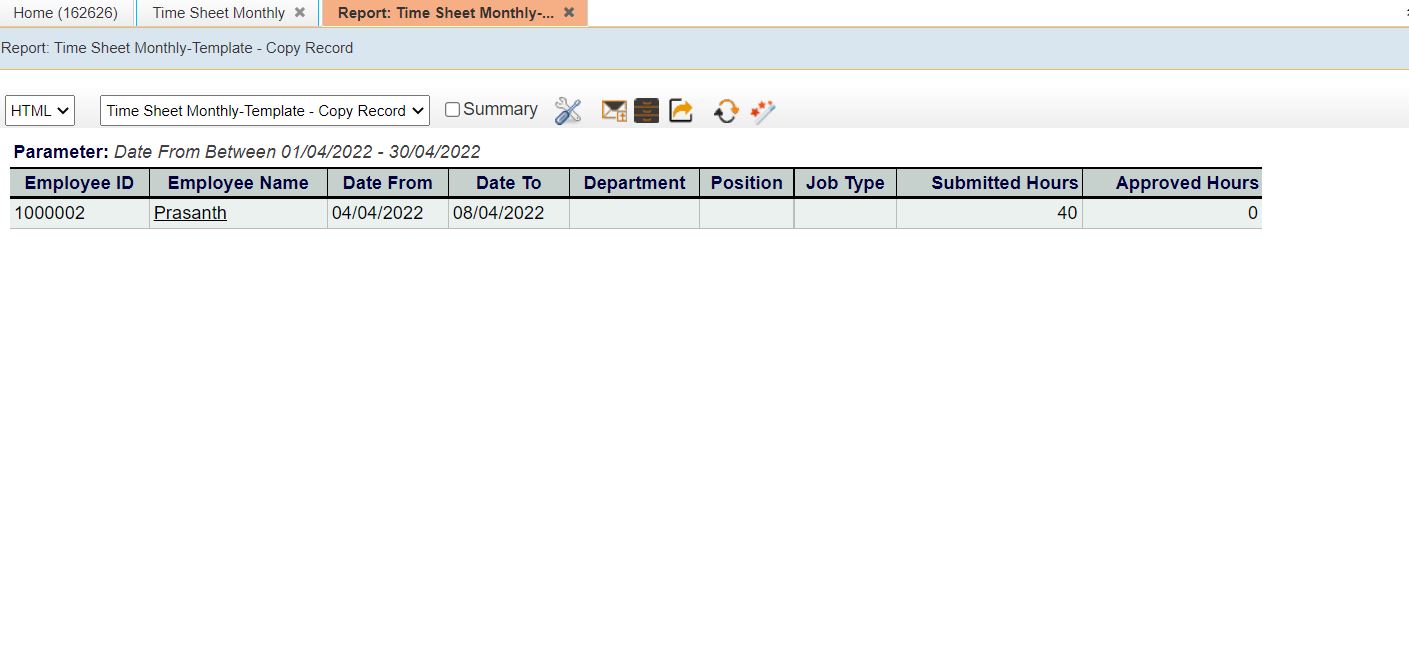
No Comments