Time Sheet Line
Description :
Based on the From and To date in header, While saving header window it will automatically populates records date wise in this subtab, So Employee can mark their work status against project date wise.
CRITICAL FIELDS:
1. Project/Project phase/Project Line/Project task : We can select the project name and phase details here
2. Time sheet Task : We can maintain the activity here, Eg. Customer Support, Internal work etc,
3. Business Partner name : We can select the customer name to whom employee have supported
4. Partner Location : It will updated automatically based on customer
5. Order : We can map the Order to track.
6. Transaction date : date will be updated automatically from header
7. Daily hours : We can maintain the which is spend for the particular activity for the date
8. Remarks: We can maintain the employee Work activity for the project or task and can describe the work here.

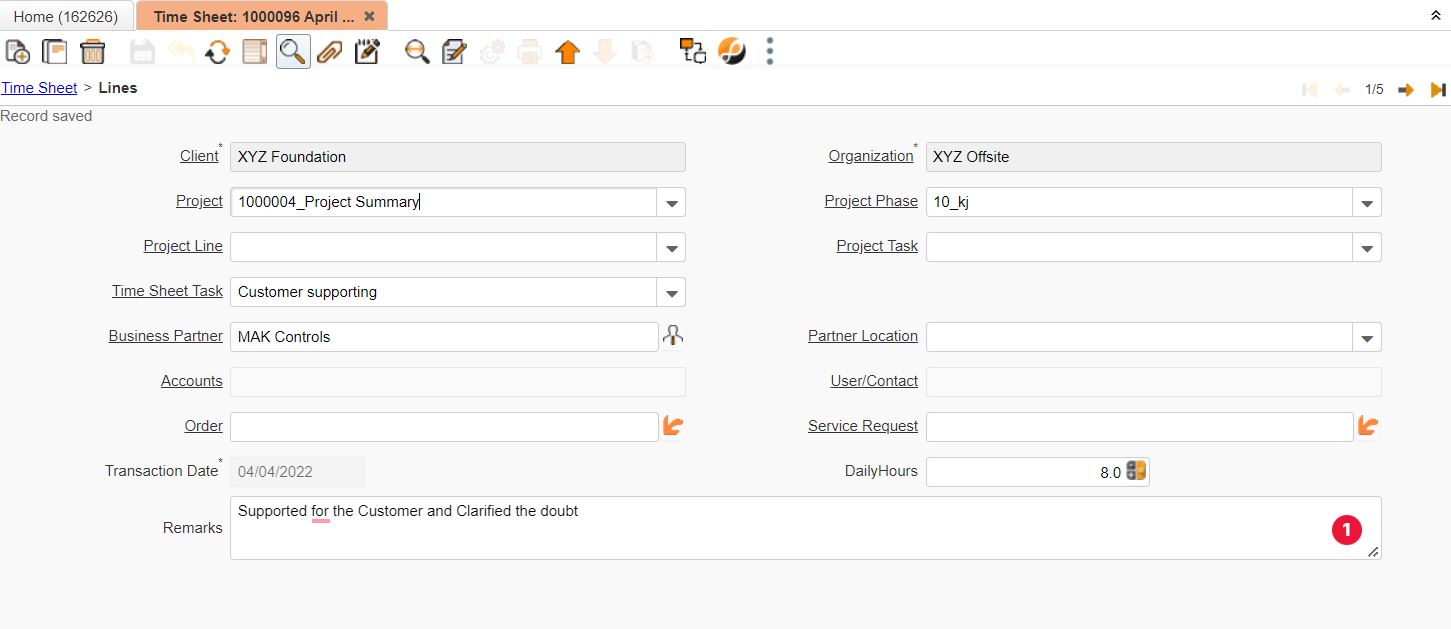
No Comments