Warehouse
Critical Fields:
- Name : Used to mention the Warehouse name.
- Address : Used to maintain the warehouse address.
- Reservation Locator : Used to mention the locator.(We should create this in Locator sub tab)
Critical & one time setup fields:
1. Organization Field- This Field is used to select the organization which you are going to process the order.
Non-Critical Fields:
- Isconsignment : We should select the check box if this warehouse is related with consignment.
- IsSubcontract : We should select the check box if this warehouse is related with subcontract.
- In Transit :IF we select this check box , Material Movement is in transit - shipped, but not received.
The transaction is completed, if confirmed. - IsQc : We should select this warehouse if this warehouse is QC Warehouse (When QC select , mention the main warehouse name above this check box).
- Disallow Negative Inventory : If checked, any transaction that results in the on hand inventory being driven negative will be prevented.
- GST Number : It is used to mention the GST registration Number.
- GST Registration Date : It is used to mention the GST Registration date.
- GST Registration Type : It is used to mention the registration Type from the list.(Composite Registration,Consumer,Deemed Exports,Input Service distributor,Overseas(Exports),Registered Regular,SEZ,Un-Registered)
- GST Contact Phone : It is used to mention the GST contact number.
- GST Contact Person Email : It is used to ,mention the GST contact person's mail id.
- Source Warehouse : If defined, the warehouse selected is used to replenish the product(s)
- Replenishment Class : If you select a custom replenishment type, you need to create a class implementing org.compiere. until .Replenish Interface and set that on warehouse level.
- GST Contact Person : Used to mention the GST contact person name
- Element Separator : The Element Separator defines the delimiter printed between elements of the structure
Zoom conditions:
- We can Zoom and find the transactions by using this warehouses.(Ex : Activity Control Report,Expense Report,Manufacturing Order,Manufacturing Resource,Material Conversion,Material Indent,Material Issue,Material Receipt,MRP,My Sales Order,NCR,Physical Inventory,Production Issues&Receipts,Project,Project(Lines/Issues),Purchase Order,Quality Inspection(Single),Quality Inspection(Bulk),Quality Inspection(Production),Quotation,Requisition,Resource,Sales Order,Service Follow-Up,Service JobCard,Service Visit/Estimate,Shipment(Customer))
Customization:

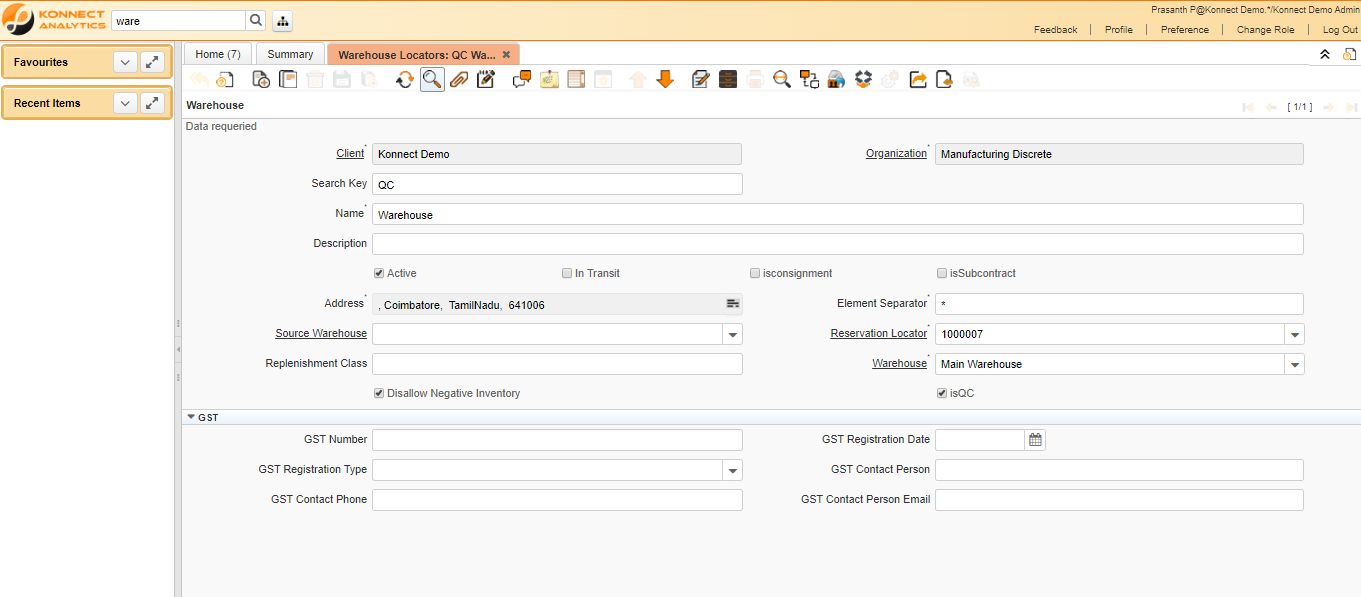
No Comments