Components Of The BOM Formula
Critical Fields
- Product : It is used to select the Component product from the product master.
Critical & onetime setup fields
- Organization Field- This Field is used to select the organization which you are going to process the document.
Non-Critical Fields
- UOM : Here this is used to select the UOM for the component product.(Refer UOM Master)
- Component Type : It is used to select the component type. The Component Type can be:
a)- By Product : A product produced as a result of the manufacturing process. By-Products are treated differently when calculating the rolled-up cost of the BOM and are not included in the final Product costs nor do they absorb a portion of the cost of the production. By-Products are used in Material Resource Planning (MRP) to calculate supply.b)- Component : The default. A component is consumed or incorporated into the final product by the manufacturing process. The quantity entered is in UOM selected.
c)- Option : A component that will be optionally added to an Order Line when the BOM is "dropped" onto an Order, Invoice or Project. Option components are not allowed on Manufacturing Orders.
d)- Phantom : A Component of this type, when added to a Manufacturing Order, will have its Quantity Required amount set to zero and, if the Product has a default BOM, all the default BOM Components will be added to the Order at the same level with the original Quantity Required. This is useful for adding common material and process components to a large number of BOMs while keeping the BOMs rather simple. It also allows the Phantom BOM to be changed independently of all the BOMs that make use of it.
e)- Packing : A Packing component quantity is assumed to be per batch when the component is entered on a Manufacturing Order.f)- Planning : Define Planning as Component into BOM
g)- Tools : A Tools component quantity is assumed to be quantity one per BOM quantity when the component is entered on a Manufacturing Order.h)- Variant : Similar to the Option type but used as a choice of one from several variant Components within a group where the variants share a Feature. Variant components are not allowed on Manufacturing Orders.
- Attribute Set Instance : The values of the actual Product Attribute Instances. The product level attributes are defined on Product level.
- Quantity : The quantity of the component required to create one BOM UOM. This field is shown if the Is Quantity Percentage field is not selected.
- Issue Method : It is used to select the Issue method type. a) Issue : Indicates that manual material handling processes will be followed to draw material form inventory and provide the component to the manufacturing process. The component can be issued individually from other components and in partial quantities if necessary. b) Backflush : The required quantity of the component will be automatically issued to the manufacturing process with no material handling involved. Components using the Backflush Issue Method can be grouped using the Backflush Group field. This Issue Method is useful where the quantities of the component in stock are high and readily available to the manufacturing process. c) Floor Stock : The Component will be drawn from Floor Stock with no material handling involved. Floor Stock is an expense account similar to the Product Asset or Inventory account but that represents material that will be consumed in production. It is used for issue methods such as Kanban where the Kanban locations are filled from inventory and treated as an internal use expense when filled. This "fill" process would remove products from inventory, credit Inventory and debit Floor Stock as an expense. The Floor Stock Issue Method will allocate this expense to the cost of the BOM Product as debit Work-In-Progress, credit Floor Stock
- Change Notice :
- Valid From : The Valid From date indicates the first day of a date range .
- Valid To : The Valid To date indicates the last day of a date range.
- Is Qty Percentage : If selected, this indicates that the quantity of the Component will need to be calculated as a percentage of the Quantity Ordered on a Manufacturing Order. When this field is selected, the quantity is entered as a batch quantity percentage. If deselected, the quantity is a quantity per BOM UOM.
- Is Critical Component : A flag that indicates that this component Is Critical. It is not currently used by the Application.
- Scrap % : Scrap is useful to determinate a right Standard Cost and management a good supply.
- Lead Time Offset : Optional Lead Time offset before starting production.
- Quantity Assay : Indicated the Quantity Assay to use into Quality Order

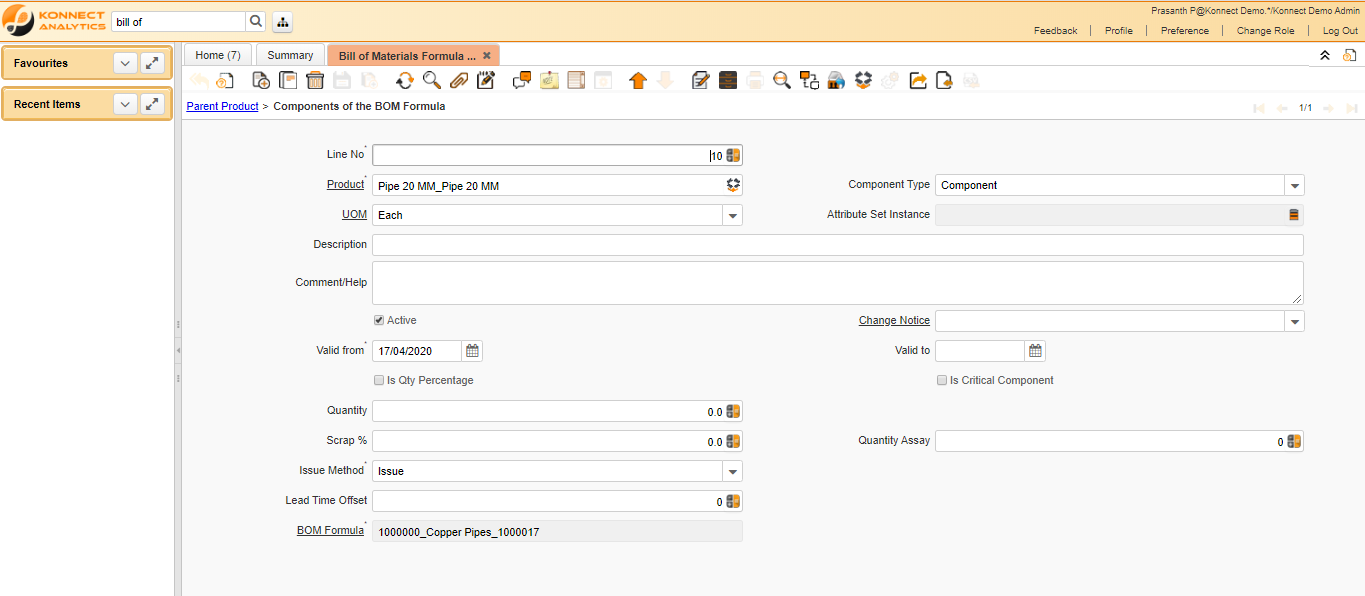
No Comments