Parent Product
Critical Fields
- Product : We need to select the manufacturing parent product from the product master.
- Name : It is used to mention the Bill of material name.
Critical & onetime setup fields
- Organization Field- This Field is used to select the organization which you are going to process the document.
Non-Critical Fields
- Attribute Set Instance : The values of the actual Product Attribute Instances. The product level attributes are defined on Product level.(Refer Attribute master)
- UOM : We should mention the Parent product Unit here.(Refer UOM master)
- BOM Type : We should select the BOM type for Manufacturing product.
a) Current Active : Indicates that this BOM is the currently active BOM for the BOM Use selectedb) Make To Kit : If it exists with a BOM Use of Manufacturing, a Manufacturing Order will be created, processed and closed when the parent product is added to a Sales Order. See the notes below.c) Make To Order : Similar to Make To Kit but the created Manufacturing Order will be left at the prepared state and will need to be completed, and processed. See the notes below.d) Product Configure : The BOM used to configure a product where there are options. For more information, see Product Configuratione) Repair : Not currently used by the system.
- BOM Use : It is used to select the BOM use.(Ex : Engineering,Manufacturing,Master,Planning,Quality)
- Change Notice : Select the Change Notice that relates to this Component. This is a link to a change process describing what was changed and why.(Refer master window)
- Valid From : It is used to mention this BOM validation starting date.
- Valid To : It is used to mention this BOM validation ending date.
- Revision : It is used to mention the revision number , It will help to enter the current revision for the FG Product. also you can see the existing revision details in change BOM master.
- Is Co-Product : This field is allow us to enter the consumption products against the parent service product
Zoom condition’s
- We can zoom and find the manufacturing orders by using this BOM.
Customization

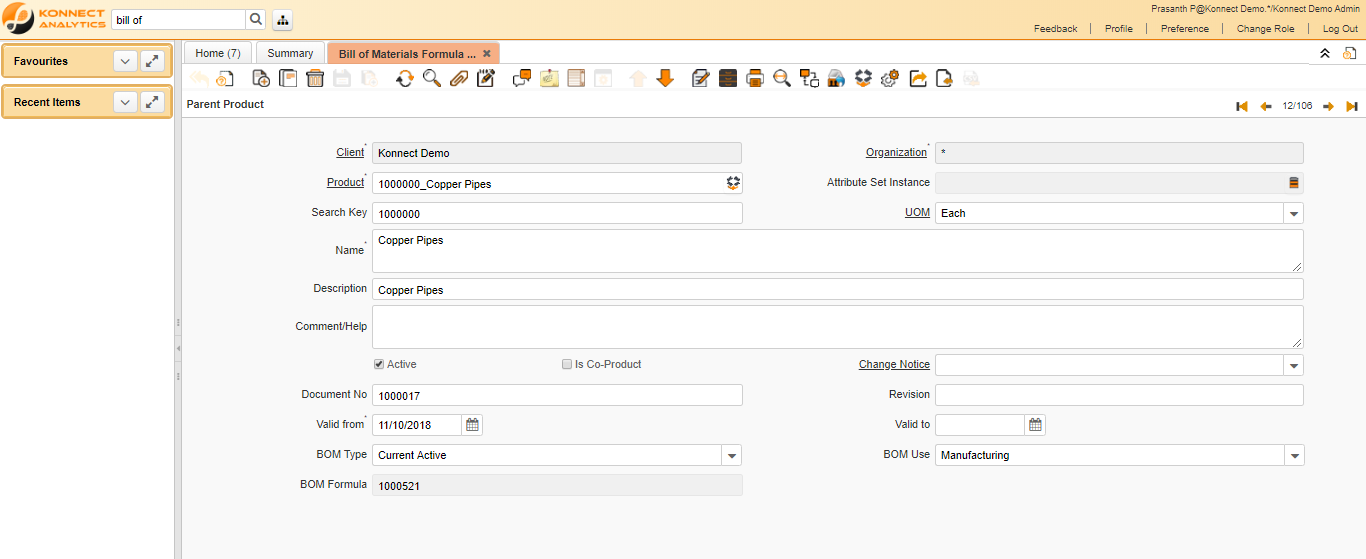
No Comments