Steps
- Open Konnect Action configuration window in Konnect ERP
- Select the organization or * to configure for multiple org.
- Enter a name
- Select Konnect Email Report in KA_Action_Type* field.Example (Purchase Order)
- Select Document action.
- Select the table for which the Email alert needs to be populated.
- Select theprint format that needs to be sent if any.
- Enter the Sql query in Sql WHERE field if any. Example (issotrx = 'N')
- Select the Subject which needs to populated in mail. Example(Purchase Order from Konnect Analytics @DocumentNo@
- Enter the mail text.Steps for updating below.
- Use this link https://html5-editor.net/
- Enter the text which needs to be sent.And customize the options provided. In right side of the site.
- In the left side the HTML code for your text provided will be displayed.
- Copy the text.
- And paste in Konnect action configuration window (Mail text) Field.
- Add the recipients in recipients Sub tab.
- Recipients type can be selected.
- Enter the recipients Email address in email address field.
- If you want to configure to business partner enable the Business partner Dimension check box. (In business partner->contact user subtab-> Enter the mail ID.

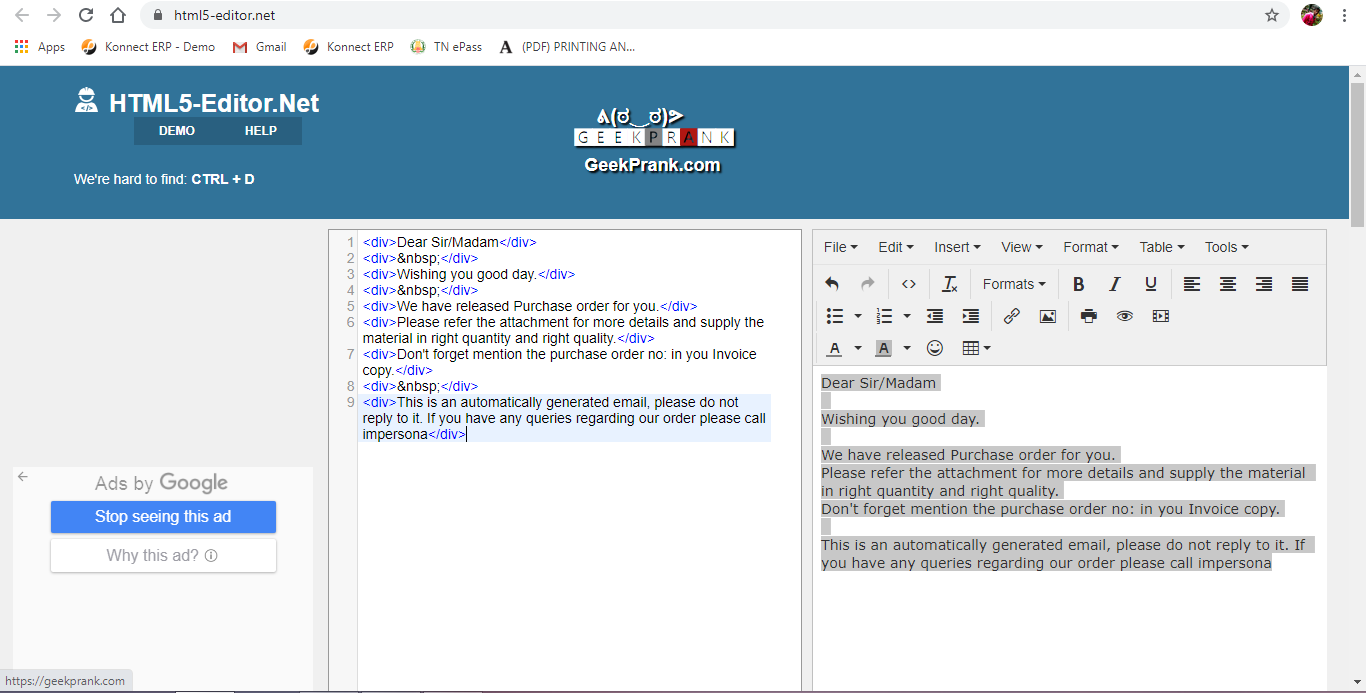
No Comments