Contact (User)
Critical Fields
- Name : We should maintain the contact user name for that employee. (Ex : Name )
- Birthday : It is used to maintain the Birthday Date.(Ex : 06/04/2019)
Critical & onetime setup fields
Non-Critical Fields
- Email Address : It is used to maintain the Email Id for this user.(Ex : Name1@gmail.com)
- Email User Password : This is used to maintain the Password for the mail ID.
- Partner Location : Used to maintain the Partner location. (To create location refer location Master)
- Supervisor : This field is used to maintain the supervisor of the particular Employee.(This name is also created in Employee window)
- Phone : Used to maintain the user contact Number.
Zoom condition’s
- We can check the transactions by using this contact user.(Ex : Purchase Order,Sales Order,Material Receipt,Invoices,.)
Validation
- Save : Used to Save the Record.
- Delete : Used To Delete the Saved Records.

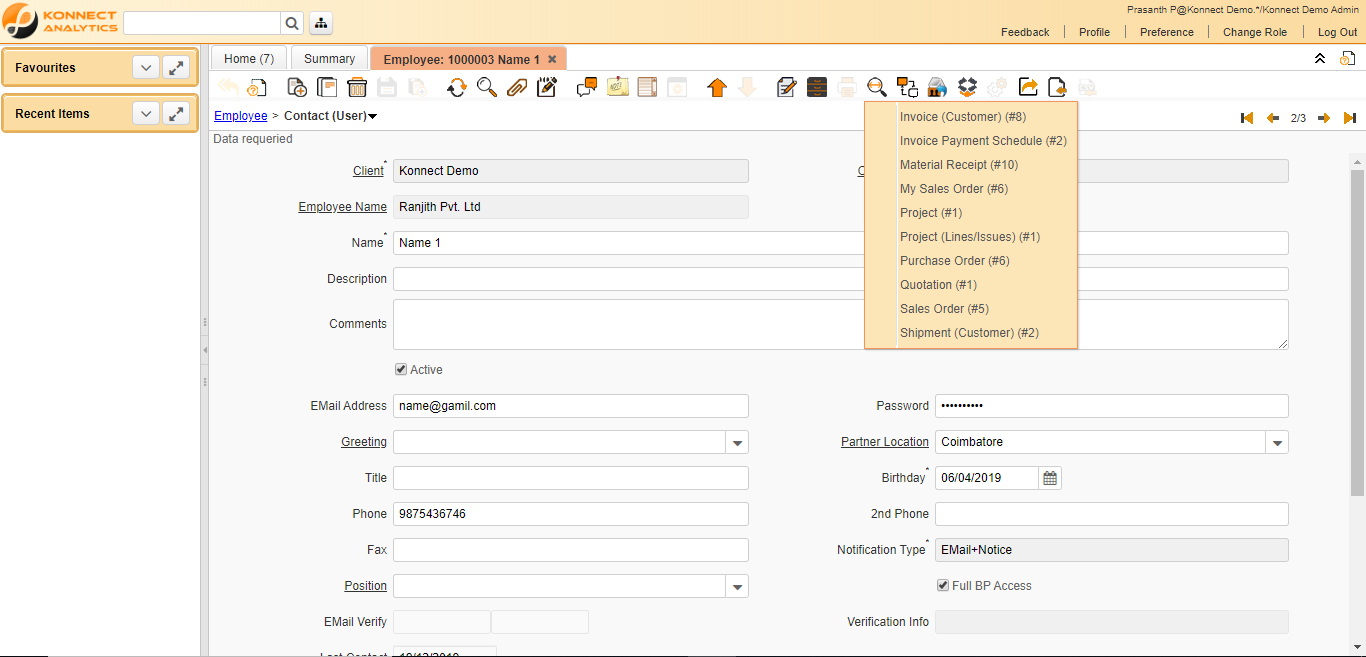
No Comments