Material receipt header
Critical Fields:
1.Business Partner: We can select existing Customer/vendor here and this field used to maintain customer/vendor who sale the Quotation & to buy the product.
2.Partner location: This field is update automatically ,based on business partner selection, and also update location manually
3.Warehouse: Product storage purpose ,Select a warehouse were the final product are stored.
4. Movement Date: It is Movement Date for receipt line items of material receipt which reflects on Prints of reports.
5. Account Date: It is Accounting Date which reflects on Prints of reports.
6.Freight Cost Rule: Method for charging flight
6.1 Calculated: We can calculated the freight cost
6.2 Fix price: Fixed the freight cost
6.3 Included in Price: Already included in the product price list
7.QC required: If Qc is enabled for the product mentioned in material receipt lines then this check box will be ticked automatically if we complete the material receipt document.
8.QC completed : This check box will be ticked if QC inspection is completed against the concern material receipt.
Critical & onetime setup fields:
1.Organization: This Field is used to select the organization
2.Target Document Type: This Field is used to select the type of the document that you are going to process
Non-Critical Fields:
1.Order Reference: Notes, Document, and Important Information for this Order.
2.Description: Used to describe specifics about a purchase document or any other note, information, or data, for example.
3.User/Contact: He is the contact person in that particular vendor side.
4.Priority: According to importance we can set priority for that Purchase order (High, Low, Medium, Minor, Urgent).
5.Company agent: This field is used for sales representative updating purposes, the regard will display from the employee master
when the sales representative field is checked.
6.Box Count: This is field is for Number of boxes.
7.Qty Per Box: This is field is for Quantity or number of units per Box.
8.Transporter Name: This field is for Transporter name or delivery person.
9.Tracking No: This field is for Shipment Tracking number.
10.Drop Shipment: This is Check box which enables Other fields like 10.1,10.2,10.3 used incase of Drop shipment Which entails shipping goods directly from your vendor to your customer without holding the items as inventory in your warehouses.
10.1.Drop Shipment Location
10.2.Drop Shipment Contact
10.3.Drop Shipment Business Partner
11.Project- If this order is processed against a project user can tag the project for tracking.
Zoom conditions:
1.Business partner
2.Goods inward / outward
3.Quality inspection
4.Invoice vendor
Customization:

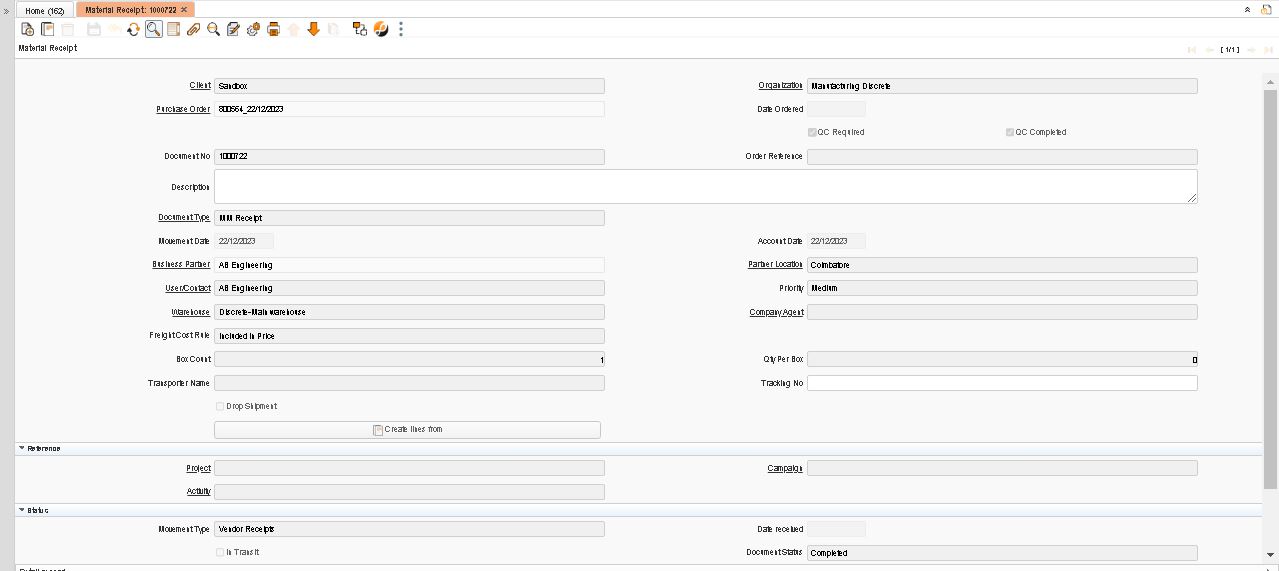
No Comments