Specification
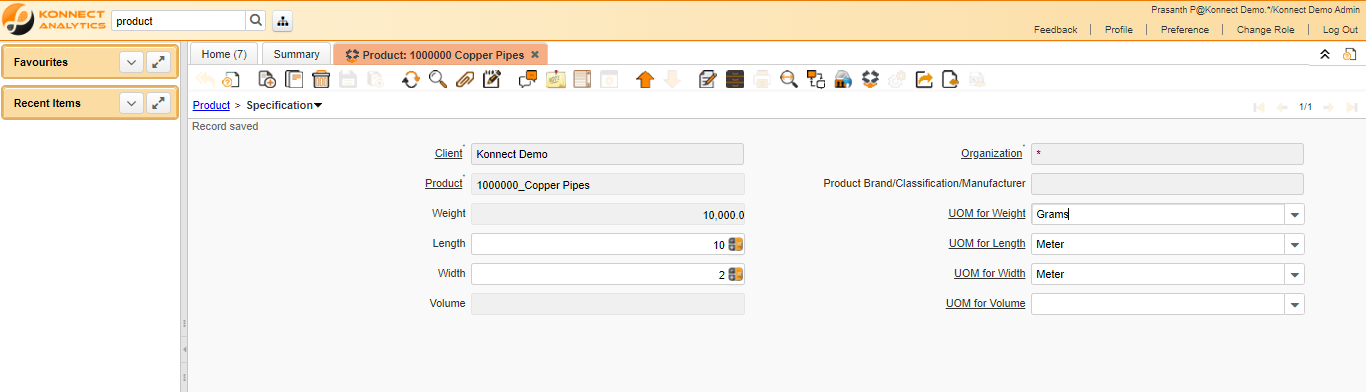
Critical Fields
Critical & onetime setup fields
- Weight : Used to mention the weight of the Product.The Weight indicates the weight of the product in the Weight UOM of the Client
- Volume : Used to maintain the volume of the product.The Volume indicates the volume of the product in the Volume UOM of the Client
- Organization Field- This Field is used to select the organization which you are going to process the document.
Non-Critical Fields
- Length : Used to maintain the length of the product.
- Width : Used to maintain the width of the product.
- UOM for weight : Used to maintain the unit of the given weight.The Standard UOM for Weight indicates the UOM to use for products referenced by weight in a document.
- UOM for volume : Used to maintain the unit of the given volume.The Standard UOM for Volume indicates the UOM to use for products referenced by volume in a document.
- UOM for length : Used to maintain the unit of the given length.The Standard UOM for Length indicates the UOM to use for products referenced by length in a document.
- UOM for width : Used to maintain the unit of the given width.The Standard UOM for Width indicates the UOM to use for products referenced by length in a document.
- Product Brand/Classification/Manufacturer : It is used to select the brand name from the list.
Zoom Condition’s
Validation

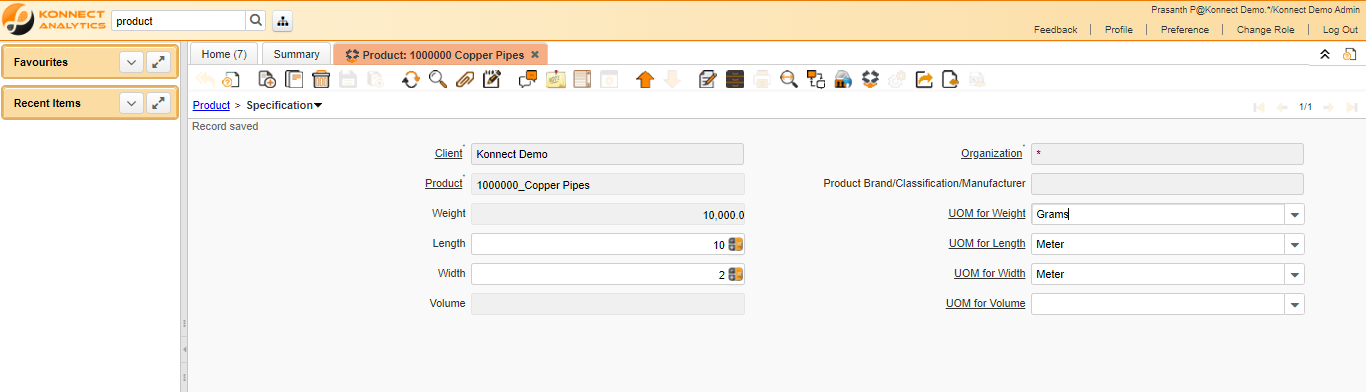
No Comments