Project Header
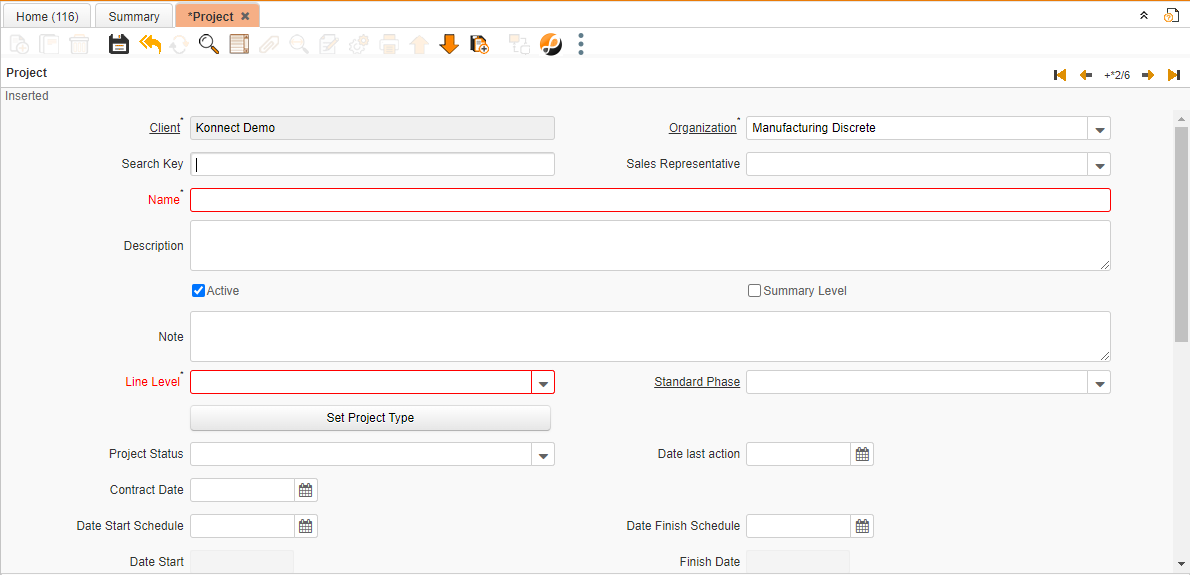
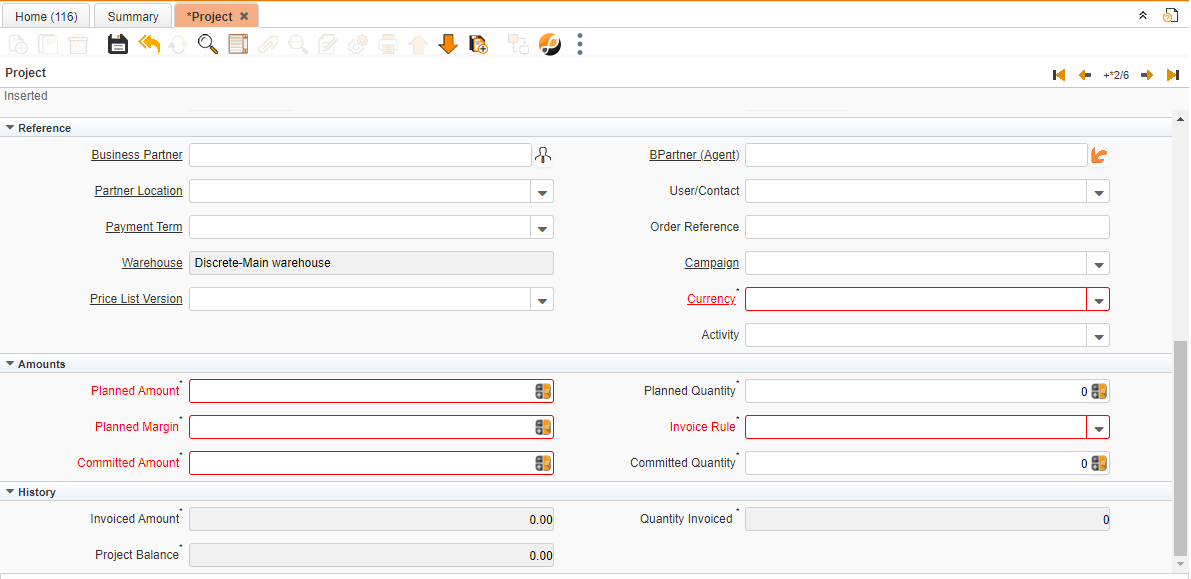
Critical Fields
- Search key : Used to maintain unique name or code for the product
- Name : Name of the Project
- Line Level : Line Level details such as Project, Phase, Task.
- Currency : Used to select the currency ISO code from the currency master. Indicates the Currency to be used when processing or reporting on this record
- Planned Amount : This field is to mention details of planned Amount for the project
- Planned Quantity : This field is to mention details of planned Quantity for the project
- Planned Margin : This field is to mention details of planned Margin for the project
- Invoice Rule : Committed Amount, None, Product Quantity, Time & Material, Time & Material Max Committed.
- Committed Amount : This field is to mention details of Committed Amount corresponding to the project.
- Committed Quantity : This field is to mention details of Committed Quantity Corresponding to the project.
Non-Critical Fields
- Sales Representative: This field is used for sales rep updating purposes, It will display from the employee master when the sales rep field is checked
- Description : To describe specifics or other information related to project
- Note : Notes to be maintained in relation with project
- Standard Phase : It's a Drop down to select Standard phase
- Project Status : Current project status For example Cancelled, Initiated, In Progress, Planning, Post Completion, Suspended
- Date last action : last date of actions
- Contract Date : Date of contract
- Date Start Schedule : Start schedule date
- Date Finish Schedule Finish Schedule data
- Business Partner : Used to select the business partner from the business partner master.
- BPartner (Agent) : This field is to maintain BPArtner (Agent) details. It is a master data.
- Partner Location : This field is updated automatically, based on the business partner
- User/Contact : User/Contact details maintained in Business partner Master
- Payment Term : The terms of payment(immediate ,30 days, etc
- Order Reference : Order Reference details if any.
- Warehouse: This field is for Product storage purposes, Select a warehouse where the product is stored.
- Campaign : This field is to mention campaign details if any campaign carried out for project.
- Price list version : Price list version for project, For Example Purchase price list, Sales price list etc
- Activity : Activities executed for project purpose to be selected through drop down and created in activity master.

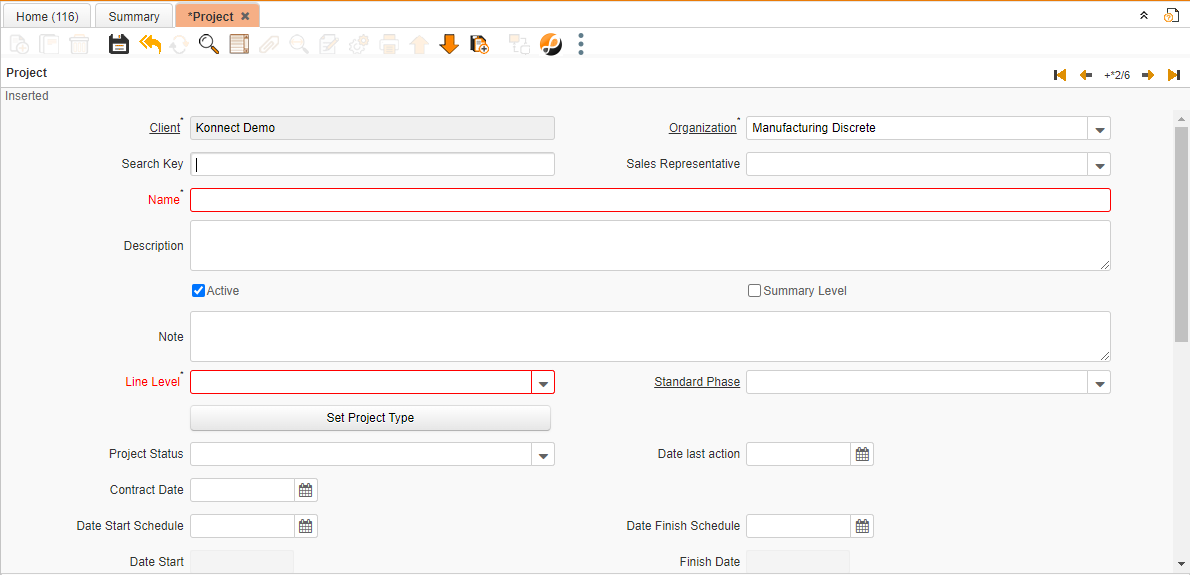
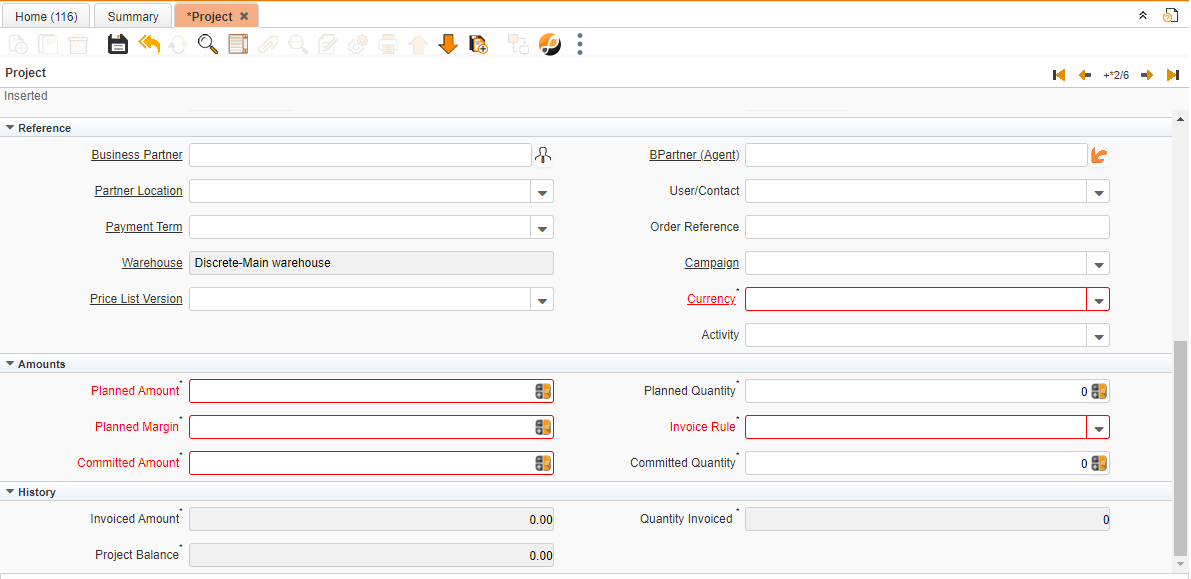
No Comments