Execution
Criteria
This report used to know how many orders convert from quotation
Selection fields
1.Organisation :Select the organization from where the report needs to populate and display the data.
2.Business partner: System will display the business partner name from the quotation document
3.Business partner group: select the business partner group
4.Date ordered: This field used to document creation date updating purpose
5.Sales Representative :This field represents who we going to Quotation prepare the product.
Output fields
1.Quotation: To show the Quotation order document number
2.Customer:This field represents for who we going to sales the product.
3.Bpartner group :Select the business partner group
4.Quote date:This field user to document creation date updating purpose
5.Sales Rep: This field represents who we going to Quotation prepare the product.
6.Quote Loss: To know about the Quotation whether it is a loss or not
7.Amount : It defines the quotation line amount
8. Amount with tax:This field used to show Quotation amount with tax
9.Delivery Terms : It is used to know the delivery term
10.Document Status : It is used to know the status of the quotation document
11.Sales Order : To show the Sales order document number
12.Sales amount: To show the Line amount with out tax detail
13.User/Contact : It defines the user details who created the record
14.Phone: Contact number of the customer
15.Phone 2: Another Contact number of the customer
16.Email: Email address of the customer

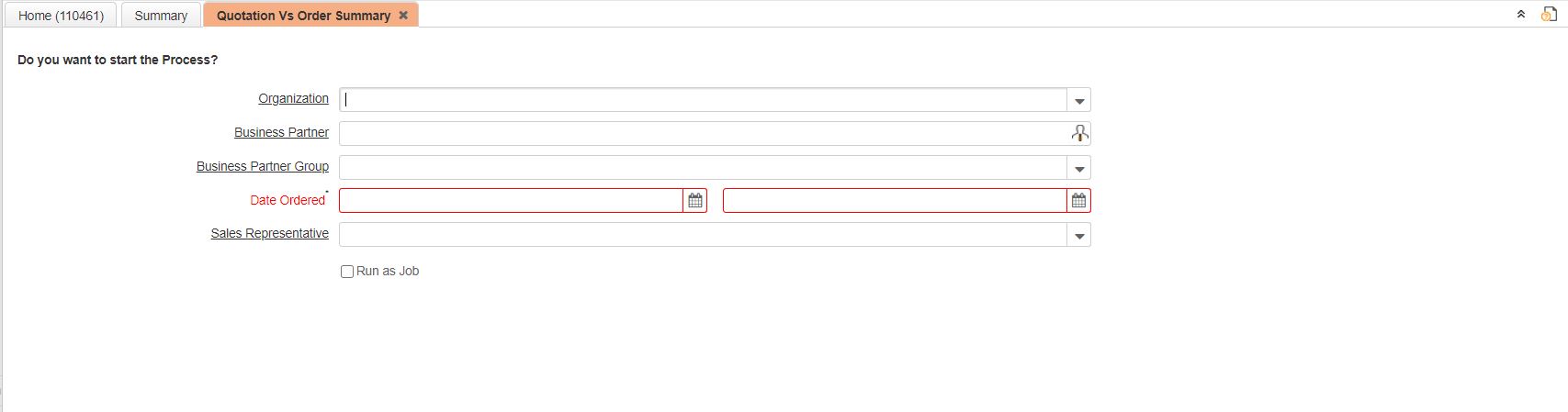
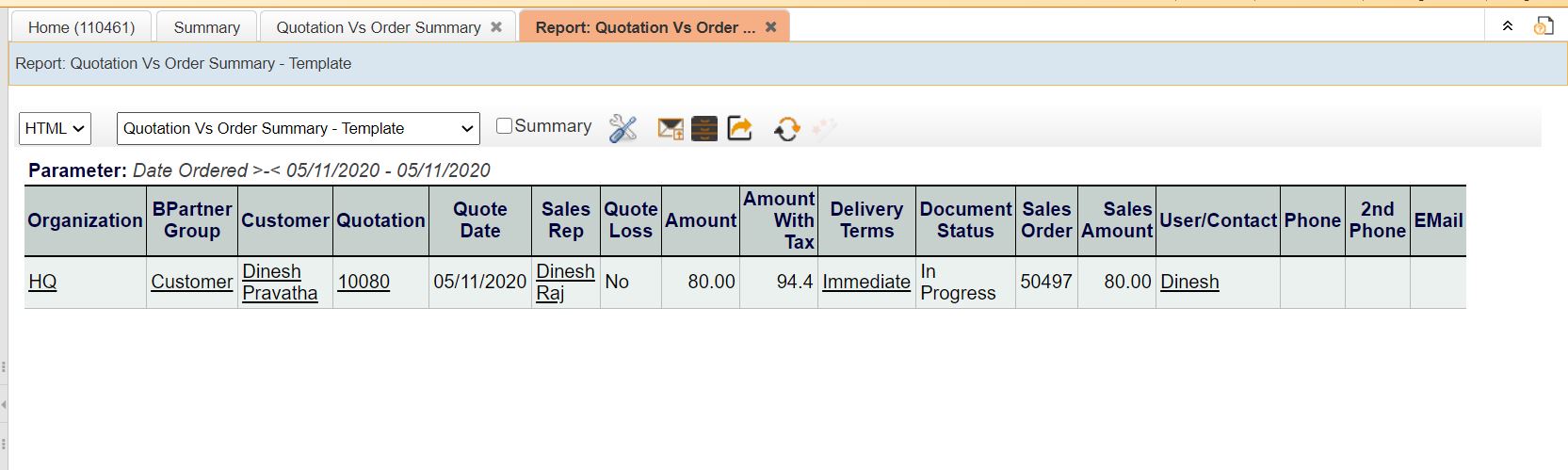
No Comments