RFQ Header
Critical Fields
1. Name: This field contains the RFQ's name, as entered by the user accordingly.
2. Sales Representative: This field is used for sales rep updating purposes, It will display from the employee master when the sales rep field is checked
3. RFQ Topic: This field is for RFQ Topic Which is a Master data Where user can create dufferent RFQ Topics to select here.
4. RFQ Type: RFQ Types are as follows
4.1.Quote All Lines: This is the type of RFQ where all lines will be quoted.
4.2.Quote Selected Lines: This is the type of RFQ where selected lines will be quoted.
4.3.Quote Total only: This is the type of RFQ where total lines will be quoted.
5. Response Date: Date that the vendor or supplier must respond by, as well as the RFQ document's validity date
6. Currency: This field is used to maintain different currency and the system will populate default currency from client master.Also, you can change the currency before saving the document.
Critical & one-time setup fields
1. Organization: This field is used to choose the organization where this document will be presented to.
Non-Critical Fields
1. Description: Use to note specifics and describe any info Which is requiered with this document
2. Comment/Help: Use to note Comments/Help item Which are requiered with this document
3. Active: To maintain Active or In-active status of document
4. Quote All Quantities: Check box to Quote All quantities
5. Invited Vendors Only: Check box to invite vendors only
6. Quote Total Amount: Check box to quote total amount
7. Responses Accepted: Check box to accept responses
8. Self service: Check box for Self service
9. Start: Work start date
10. Delivery days: Delivery days in numeric
11.Work Complete: Work completed date
12.Business Partner: This field is used to keep Business Partner information for current and new clients, respectively.
13.Partner Location: This filed is used to select Business Partner Location
14.User/Contact: User/Contacts available at user end.
15.Margin %: Percentage Margin
16.Order: Sales order details if RFQ is against Sales order
Zoom condition’s
1. RFQ Response

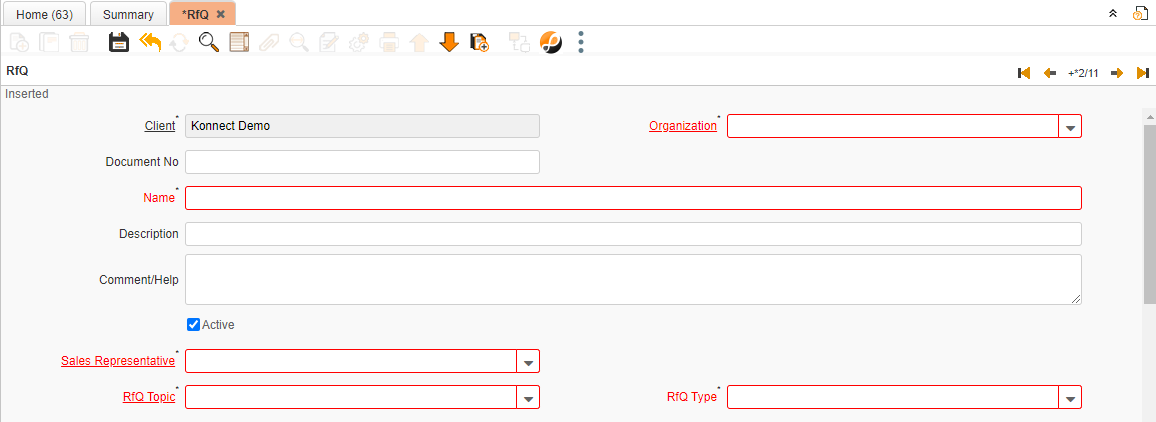
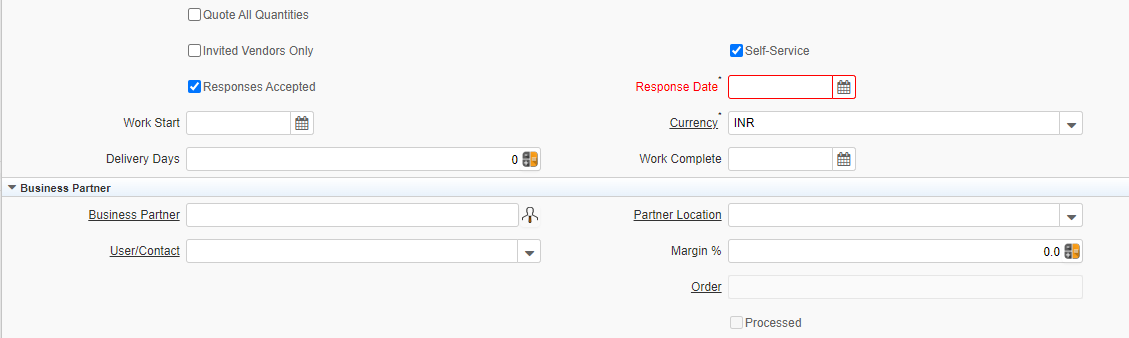
No Comments