Form Execution
Selection fields
1) Manufacturing Order- Manufacturing order document number which are ready to process will be displayed.User can select the order document number and process the operations.
2) Work Center- This field will display the resources (Work center's) from Resource Master window, User can select a work center so that the operation which are mapped to the specific resource will be displayed.
3) Resource Group- This field will display the resource group from Resource group Master window, User can select a resource group so that the operation which are mapped to the resources from resource group selected will be displayed.
4)Plant/Production line :When the shop floor schedule check box is enabled in the manufacturing work flow, the ready-to-process items will be shown. User can choose the name of the work flow
5)Shop floor schedule: Shop floor schedule document number which are ready to process will be displayed. User can select the order document number and process the operations.
6)Product: This field will display the product master, and the user can choose a product master and process it.
7)Project: This field will display the project master, and the user can choose the details and process it.
Output fields (Record single/double)
Using above criteria for selecting system will display the below details for example
1.Manufacturing order number
2.Product
3.Operation
4.Open qty
5.Inprogress qty
6.Completed qty
7.Required qty
8.Setup
9.Duration
10.Unit
11.Schedule date
12.Act.Date
13.Sch.Finish.Date
14.Subcontract
15.Qc

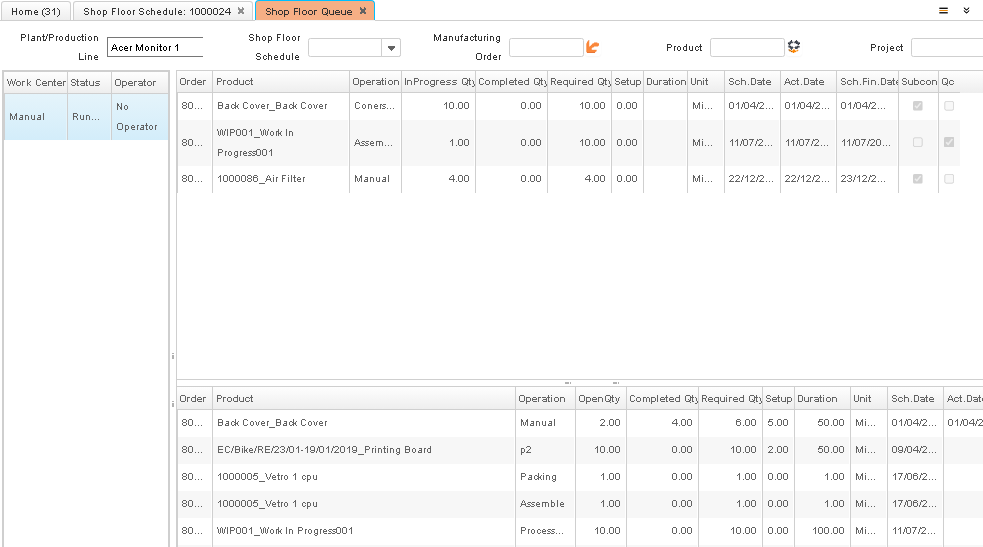
No Comments