Create Product Planning
Parameter :-
1.Product category : To select the Particular category of the Product(Refer Product category master window). (do not change the product category after doing transactions. )
2.Warehouse : This field is to select Warehouse, on a selection of Warehouse user has option to proceed for Data planning
3.Resource: A manufacturing resource is a place where a product will be made.
4.Create Plan : Indicates weather planned orders will be generated by MRP, if this flag is not just MRP generate a 'Create' action notice
5.Network distribution : It is master data to set distribuition parameters.
6.Workflow : It is used to select the Workflow from the Manufacturing workflow master.The Workflow field identifies a unique Workflow in the system.
7.Time Fence : Time fence control is a policy or guideline you establish to note where various restrictions or changes in operating procedures take place.
8.Transfer Time : Transfer time
9.Safety Stock Qty : Safety stock is defined as extra units of inventory carried as protection against possible stock outs. It is held when an organization cannot accurately predict demand and/or lead time for the product.
10.Minimum Order Qty : To maintain Minimum quantity per order
11.Maximum Order Qty : To maintain Maximum quantity per order
12.Order Pack Qty : To set Pack order quantity
13.Order Qty : Order Quantity maintained as per current data planning
14.Working Time : To maintain total working time for data planning
15.Yield % : The Yield is the percentage of a lot that is expected to be of acceptable quality may fall below 100 percent
16.Promised Delivery Time : Delivery time details as per deadlines or delivery terms
17.Order Policy : It is used to select the order policy from the list.(Ex : Fixed Order Quantity, Lot-for-Lot, Period Order Quantity )
18.Order Period : Period of order
19.Planner : It is used to select the planner name from user master.
Process Use :
This process will create the data plannig register for every product
In order to facilitate to load the data planning of similar products, you can run the process Create product Planning and this process will create the data plannig register for every product which fits the parameters: Product category, Warehouse and Resource. You must indicate the planning parameters defined in the last section for every Product category, Warehouse, and Resource set. Every product which fit these three parameters will have a data planning record with the same data planning values you enter in this form.

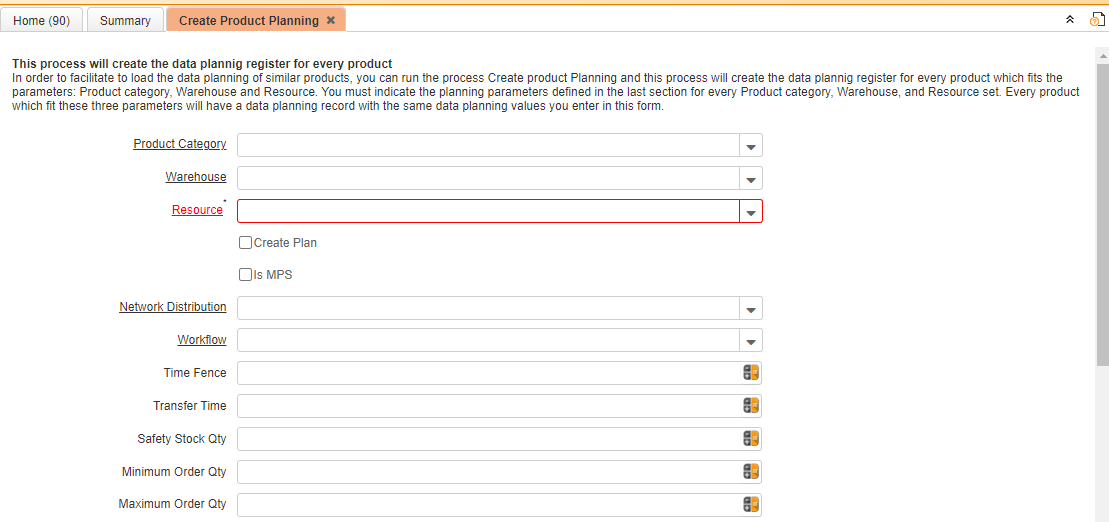
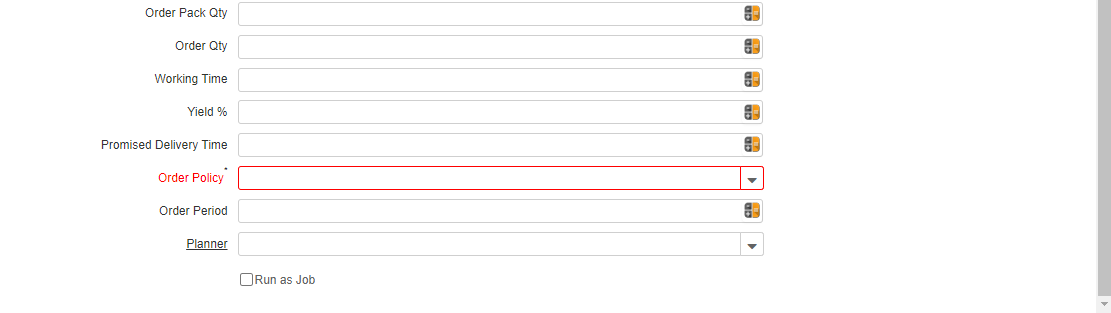
No Comments