Replenish
Critical Fields
- Replenish Type : We should select the replenish type from this list. a) Maintain Maximum Level - Replenishment quantities will be ordered if the inventory level is below the maximum level. b) Reorder Below Minimum Level - Replenishment quantities will be ordered if the inventory level is below the minimum level. c) Custom - It is possible to define a custom rule in software to calculate the replenishment quantities. The software class is defined in the Warehouse window. d) Manual - A Replenishment Plan is used to calculate when and how much material to order.
- Minimum Level : Indicates the minimum quantity of this product to be stocked in inventory.
- Maximum Level : Indicates the maximum quantity of this product to be stocked in inventory.
Critical & onetime setup fields
- Warehouse : It is used to select the warehouse name.(Refer Warehouse Master),
The Warehouse identifies a unique Warehouse where products are stored or Services are provided.

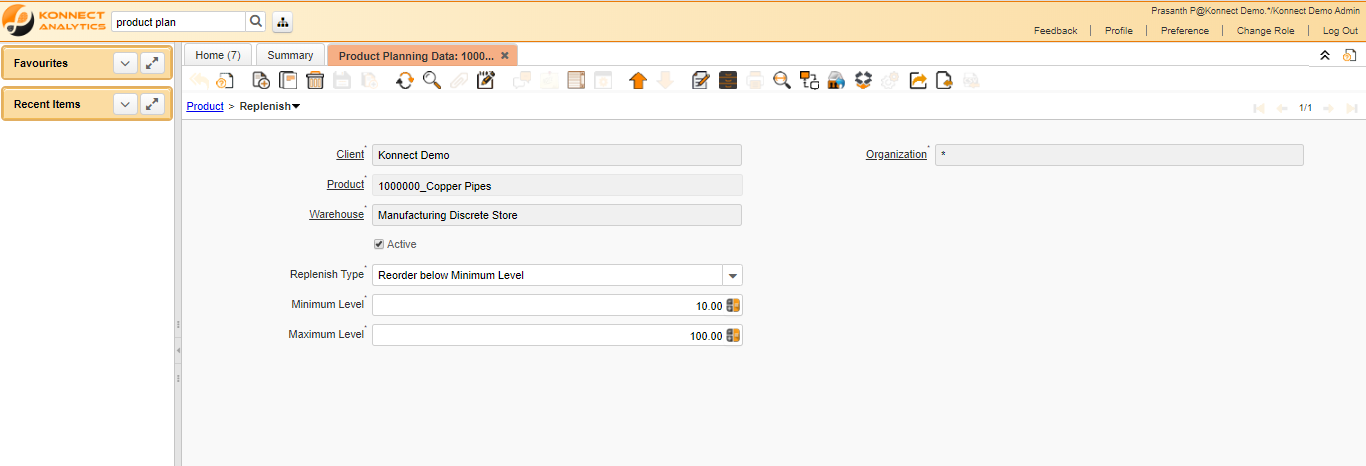
No Comments