Create PO from Requisition
Parameter :-
1. Requisition : Drop down to select Requisitions Document numbers. The user has the option to select and proceed for a purchase order.
2. Organization : This field is to select organization, on a selection of organization user has option to proceed for Purchase order according to available Requisitions.
3. Warehouse : This field is to select Warehouse, on a selection of Warehouse user has option to proceed for Purchase order according to available Requisitions.
4. Document Date : Date of Document as per user concerns.
5. Date Required : Date on Purchase order is required is required
6. Priority: According to importance we can set priority for that Purchase order (High, Low, Medium, Minor, Urgent).
7. User contact: He is the contact person in that particular vendor side
8. Product : This field is to select Product, on a selection of Product user has option to proceed for Purchase order according to available Requisitions.
9. Product Category: This field is to select Product Category, on a selection of Product Category user has option to proceed for Purchase order according to available Requisitions.
10. Business Partner Group : Groups of business partner (Agent, Customers, Employee and vendor, ect. )
11. Consolidate in One document: To consolidate several requisitions into a single purchase order, choose this checkbox.
Process Use :
This process is used to create Purchase order from requisition automatically.

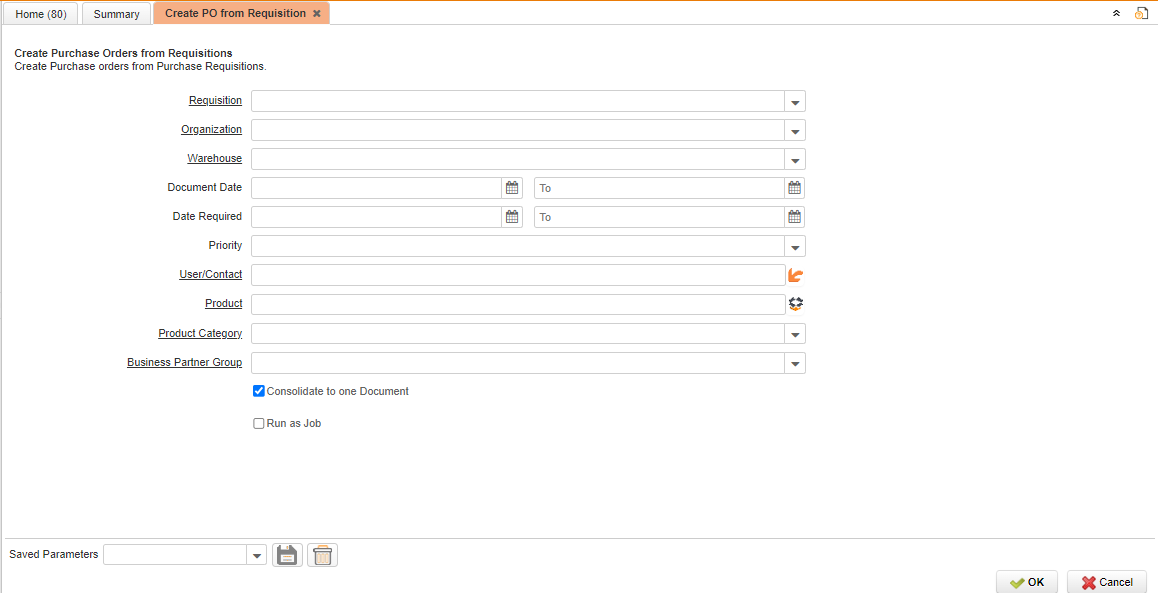
No Comments