Contact(User)
Critical Fields
- Name : We should maintain the contact user name for that vendor. (Ex : Vendor 2)
Critical & onetime setup field
This fields will Appear automatically through parent tab.
Non-Critical Fields
1. Description: To note Specifics required with documents and to describe other important information.
2. Comments: Use to note Comments/Help item Which are requiered with this document
3. Email ID: Email ID Assiged to user
4. Password: Password of assigned mail ID
5. Greeting: Greetings deatils, It is a master data.
6. Partner Location : Used to maintain the Partner location. (To create location refer location Master)
7. Title: Title before name, It is a master data.
8. Birthday: Date of birth Details
9. Phone Number: Mobile,Phone,Telephone Number details
10.Alternate Number: Alternate Mobile,Phone,Telephone Number details
11.Fax: Fax Details
12.Notification Type: Notification type such as Email+Text,Email+Notice, Etc.
13.Email User ID: It is used to maintain the Email Id for this user.(Ex : vendor@gmail.com)
14.Email User Password : This is used to maintain the Password for the mail ID.
15.Supervisor : This field is used to maintain the supervisor of the particular Employee.(This name is also created in Employee window)
16.Default mail template: Default mail templete for emails
Zoom condition’s
- We can check the transactions by using this contact user.(Ex : Purchase Order,Material Receipt,Invoices,.)
Validation
- Save : Used to Save the Record.
- Delete : Used To Delete the Saved Records.

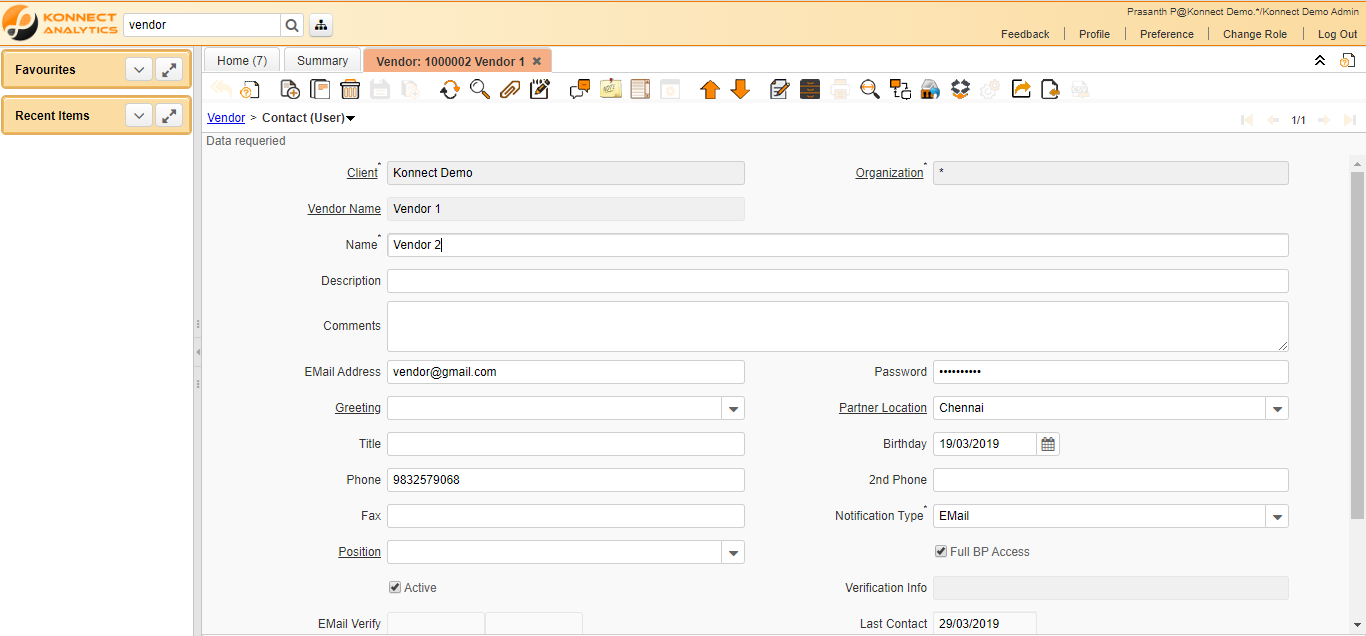
No Comments