Location
Critical Fields
- Name : This Field is used maintain the location Name.(Ex : Location 1)
Critical & onetime setup fields
Non-Critical Fields
- Country : We can select the country name from the list.(Ex : India)
- State : We can select the state name from the list .(Ex : Tamil Nadu)
- City : We can select the city name from the list.(Ex : Chennai)
- Address Fields : Used to maintain the address of the location.
- Postal Code : Used to give postal number.
- Invoice Address Check Box : If we select the check box this location is used as an invoice location.
- Ship Address Check Box : If we select the check box this location is used as a shipping location.
Zoom condition’s
- We can zoom and check the transactions by using this partner locations.(Ex : Invoice,..)
Validation
- Save : Used to save the record.
- Delete : Used to delete the existing record .

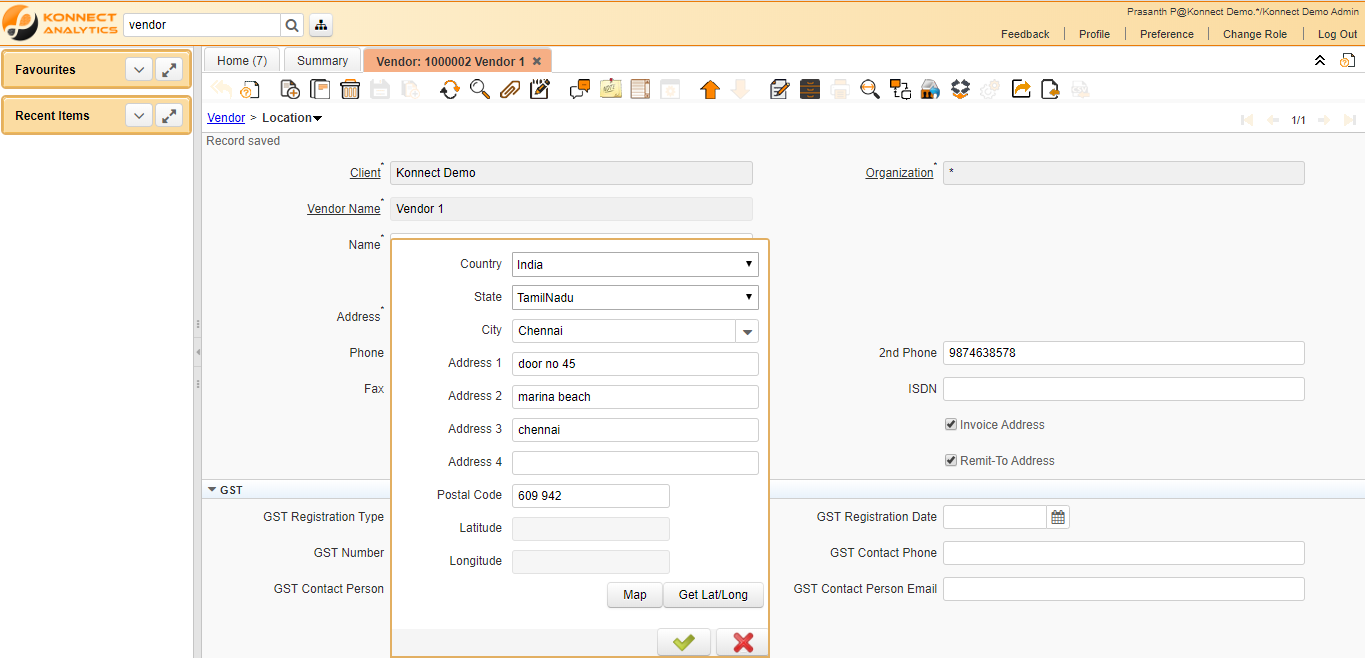
No Comments