Opening Bank Balance
Reference: https://docs.google.com/spreadsheets/d/108MmcjRRBhbkLNdYTCzZzCbwr47Ti1Bm/edit#gid=1325016925
Receipt:
Bank/Cash Statement:
STEPS TO FOLLOW :
1) Once received the file from the Customer to upload Bank Opening Balance
2) Need to maintain it in the Drive
3) As per the reference need to compare the Bank balance file with TB
4) Once it is verified and it is the same we can proceed with updating the opening bank balance in the system.
5) As shown in the Image Receipt Need to create a bank account and in the receipt need to choose the particular bank account and opening date.
6) In the BP field need to choose as bank transfer and in the charge field need to choose Opening balance
7) In the payment amount field need to update the opening balance of the Bank.
8) Once it is done as per the image 2 need to create Bank / Cash statement
9) In bank / Cash statement need to choose the particular bank account
10) Through create lines from the field need to choose the Receipt which is created for the bank account and for the date.
11) It will automatically updates the Begining balance and closing balance check with that and we can complete the document.

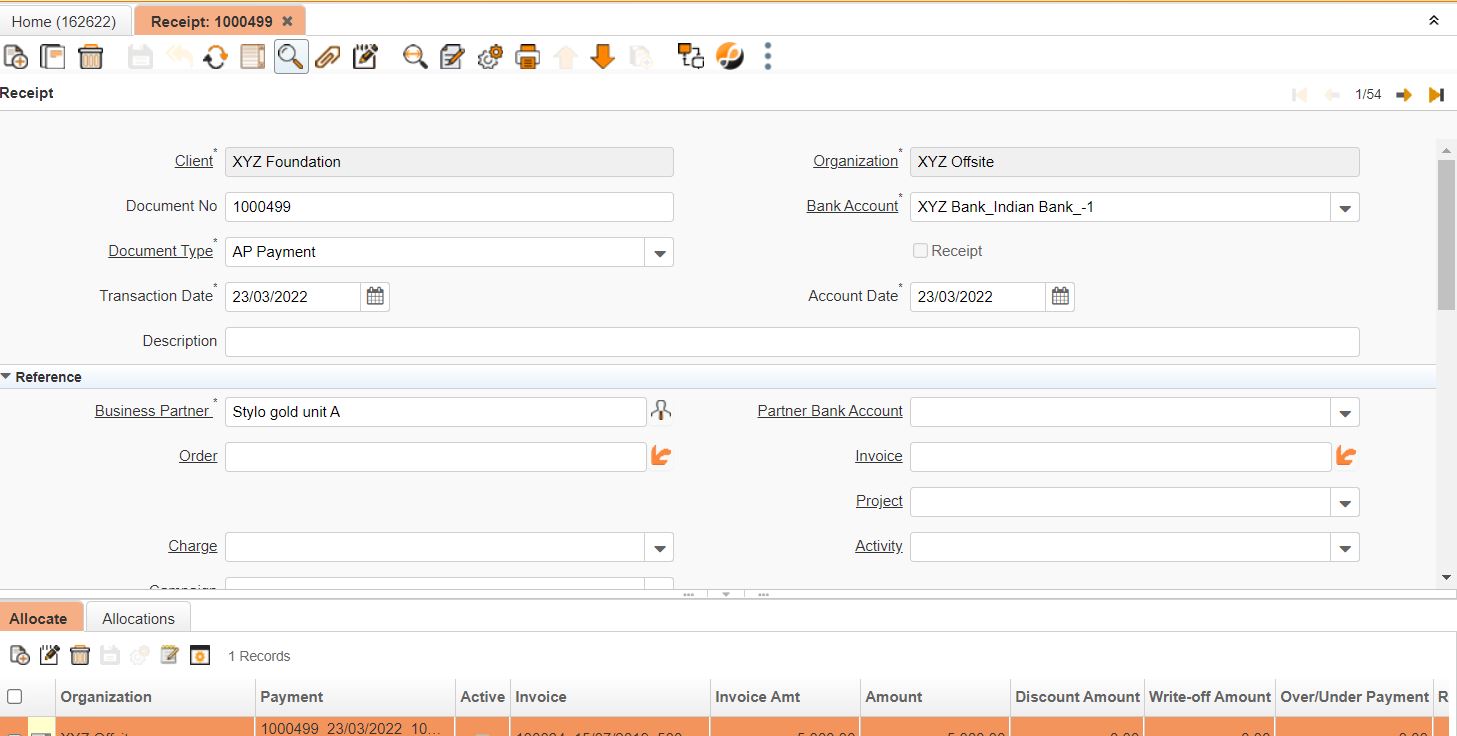
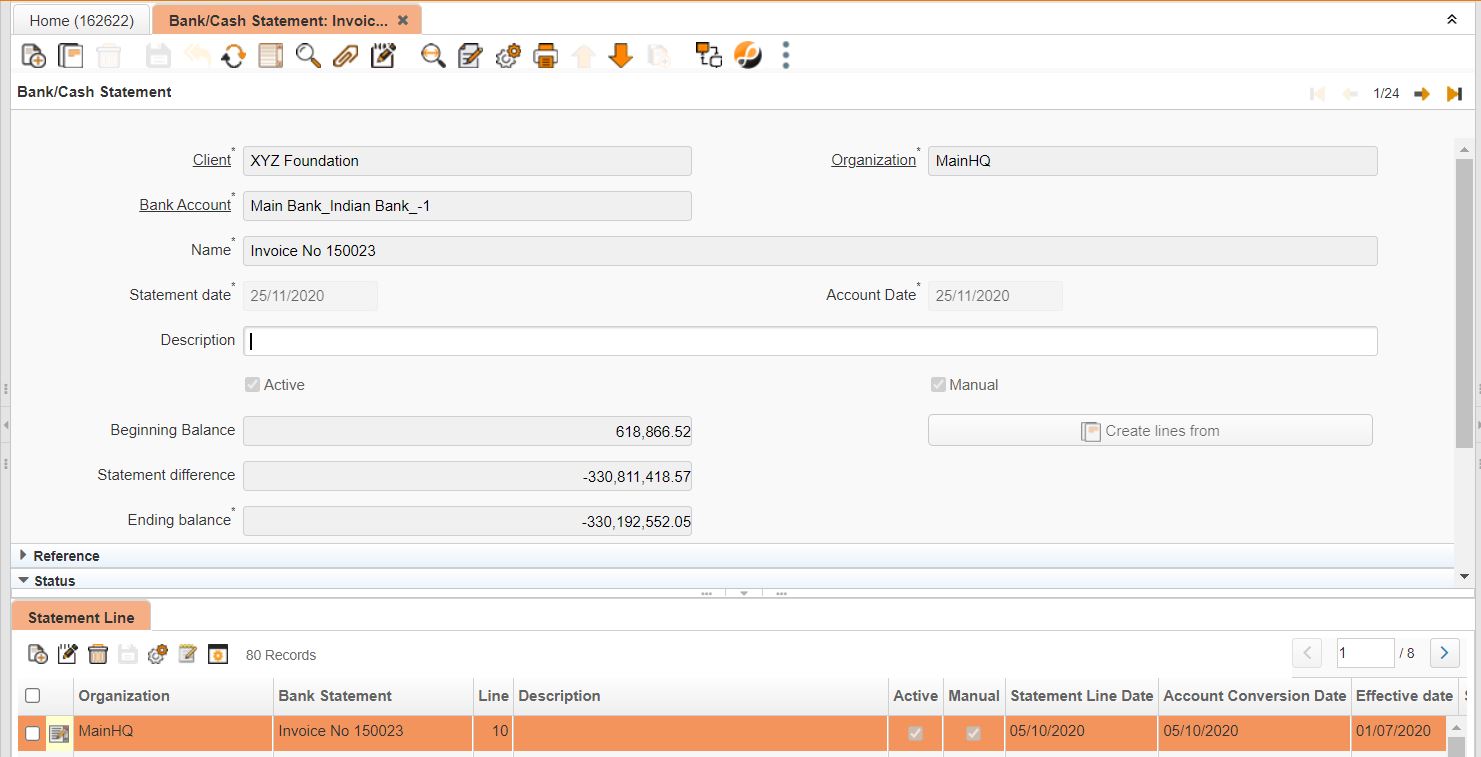
No Comments