Opening Stock
STEPS NEED TO FOLLOW :
1) Before uploading stock, Need to check the stocks and need to maintain them in the drive as a stock checklist.
2) For a Company need to check the stocks which are mentioned below, Stocks with a value that is received from the customer Need to be compared with the Stocks dr and Cr with TB.
| Stock-RM |
| Stock-FG |
| Stock-WIP |
| Stock-Spares |
3) As mentioned in the reference 2 need to check and need to update and Once it is verified if both are same we can proceed with below steps.
Reference 1: https://docs.google.com/spreadsheets/d/137I-jsKDkE9l1AKenxdz3dYQozgHb0HbPyQdh1KuTSY/edit#gid=0
Reference 2 : https://docs.google.com/spreadsheets/d/108MmcjRRBhbkLNdYTCzZzCbwr47Ti1Bm/edit#gid=1325016925
4) If we want to update the stock for a particular period need to select the date and need to map the warehouse (where we want to update the stock) in the physical inventory window. as shown in the picture below.
5) if we want to make the current stock zero and need to upload the stock, choose the button create inventory count list.
6) As mentioned in the above image, Inventory qty is not 0, and set inventory count to zero. by clicking okay if the products have stock in the particular warehouse it will make zero qty.
7) Using the Inventory count line we can put the product with stock(which need to update) and while completing the record stock will be updated in the warehouse.

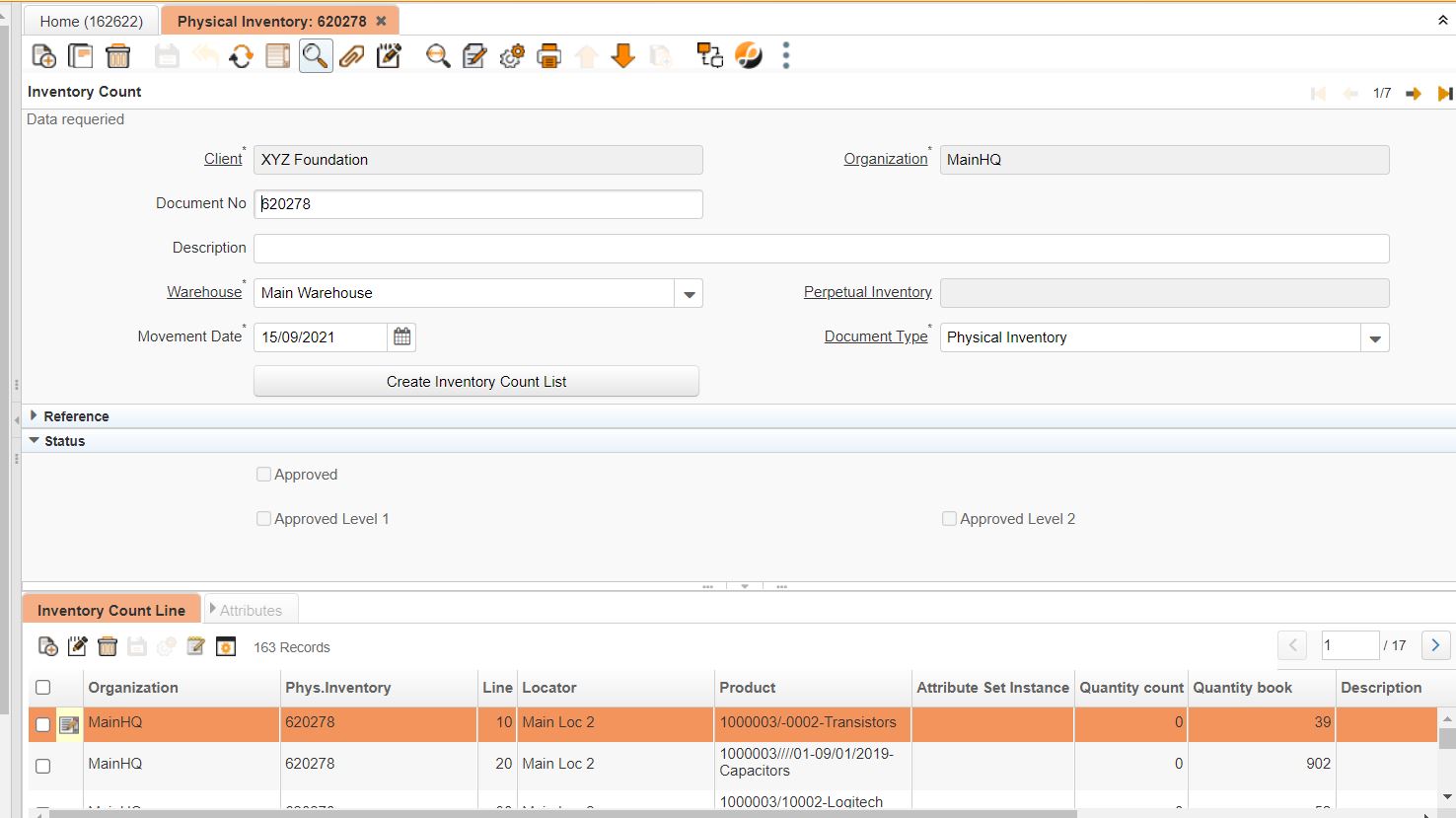
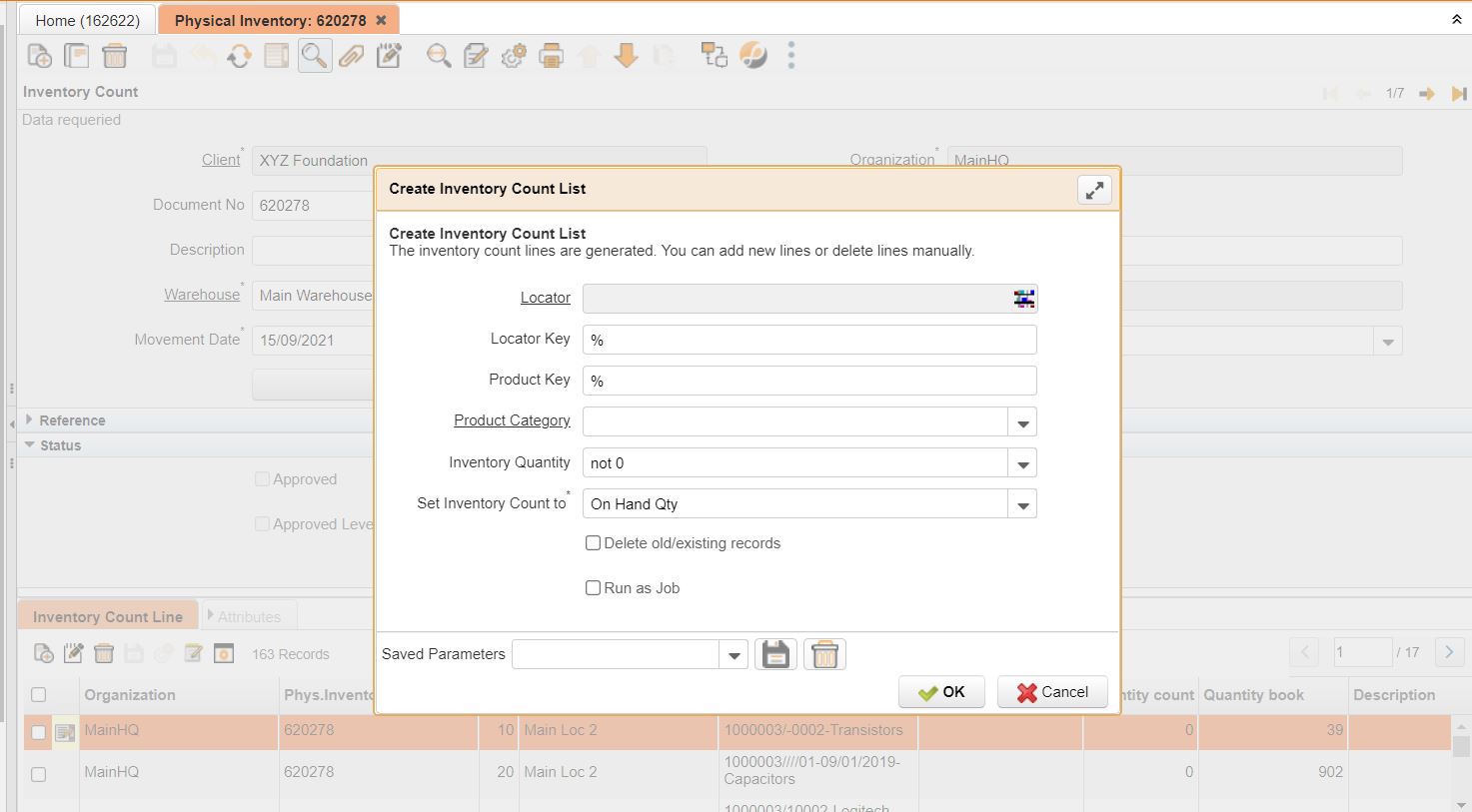
No Comments