Opening GL
Reference 1: https://docs.google.com/spreadsheets/d/108MmcjRRBhbkLNdYTCzZzCbwr47Ti1Bm/edit#gid=1325016925
Reference 2: https://drive.google.com/drive/u/0/folders/1DcPD00LAnnAC2Mp6nkPu8fdIipuRB7R9
STEPS TO FOLLOW :
1. After Receiving the GL file from the customer Need to Compare it with the TB Value
2. as mentioned in Reference 1 need to update a drive for reference and need to compare
3. Once it is verified if it is the same. we can start to upload.
4. Before uploading the GL we need to create a header in the GL Journal window and need to create a line.
5. Once created a line in the GL Journal line export the line as mentioned in reference 2. (image attached below)
6. Prepare the document as per the file received from the customer and import it through the GL Journal line.
7. After importing the document, Need to verify the credit and Debit value in ERP.
8. If it is not equal, In the line we can add an account called clearing opening and will update the difference to make equal in debit and credit.
9. Once the debit and credit are equal we can complete the document

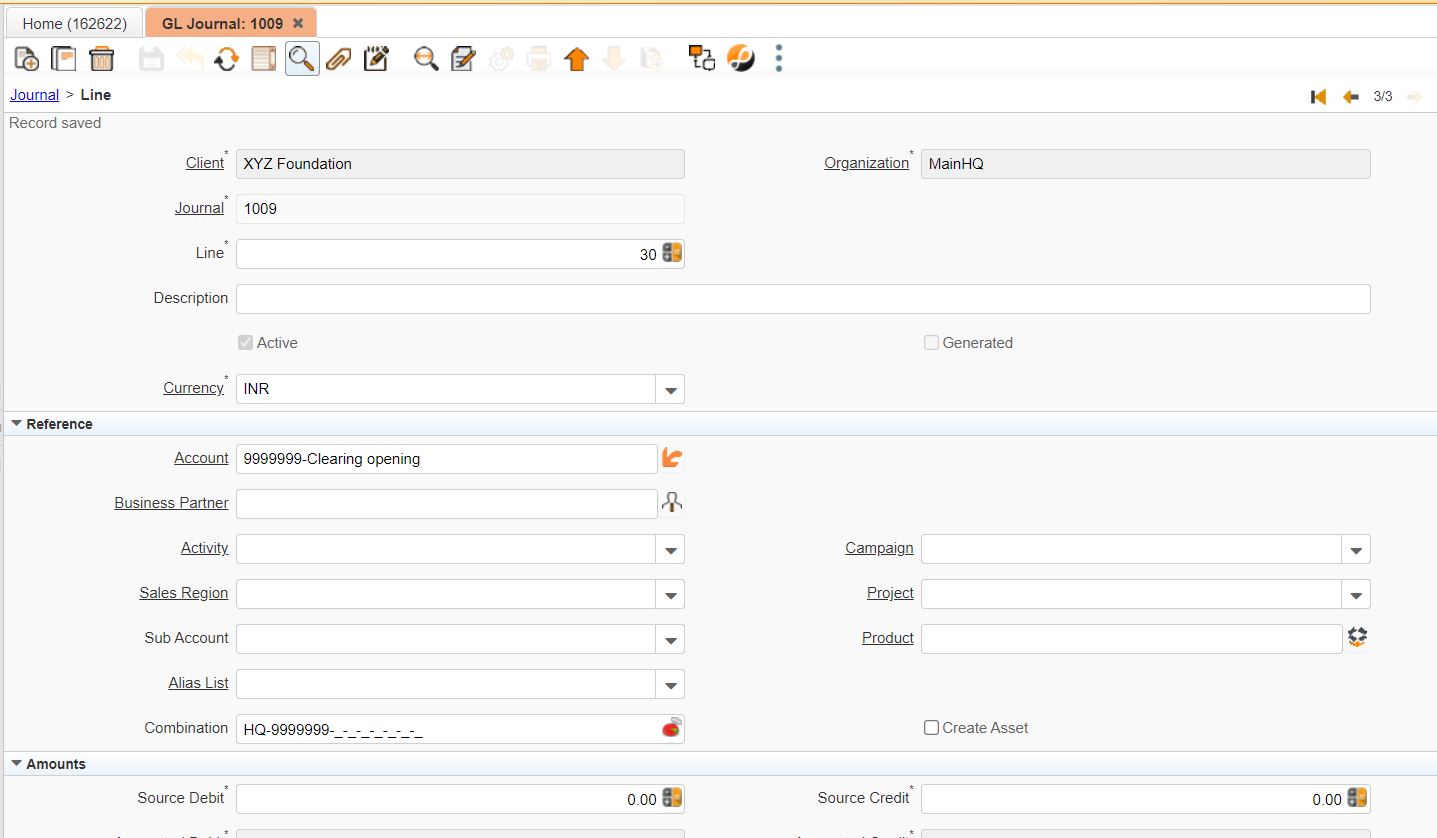
No Comments