Order Routing
Critical Fields
1) Name- Define the name of the Operation.For Example Grinding,turning,Milling etc.
2) Resource- The machine in which the operation is going to perform.
Critical & onetime setup fields
1) Is QC Check Box- This field will auto update if record is maintained in Manufacturing workflows routing master or You can check or unchecked this check box.If the box is checked Valid test plan needs to be mapped.
2) Is Subcontracting- This field will auto update if record is maintained in Manufacturing workflows routing master or You can check or unchecked this check box.If the box is checked a valid vendor needs to be mapped.
3) Node Product - This field will auto update if record is maintained in Manufacturing workflows routing master or You can add a Product and its quantity for subcontracting.
Non-Critical Fields
1) Valid From and Valid To Date
2) Setup Time Required
3) Duration Required
4) Moving Time Required
5) Description
4) Quantity Required- Data will be taken automatically from the manufacturing order qty.user can edit the quantity but not greater the the previous operation movement quantity.
Serial number/Lot number (ASI)
Zoom condition’s
1) Activity control Report document for the operation will be displayed

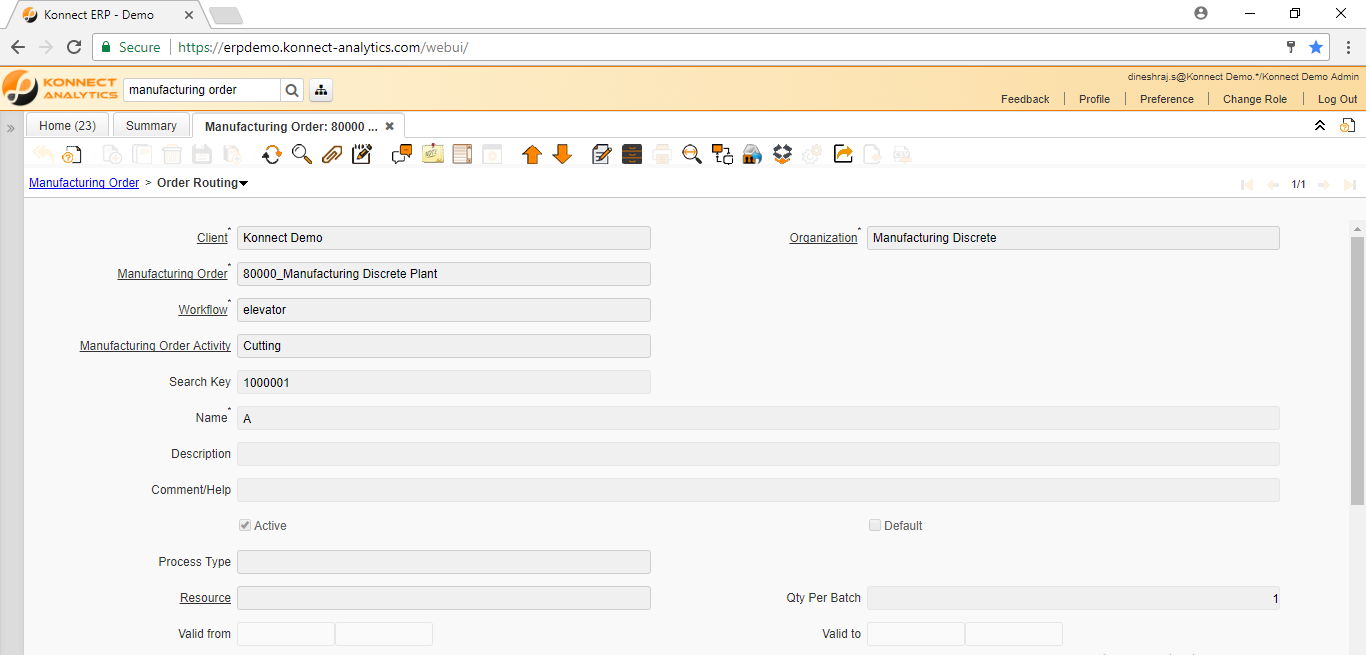
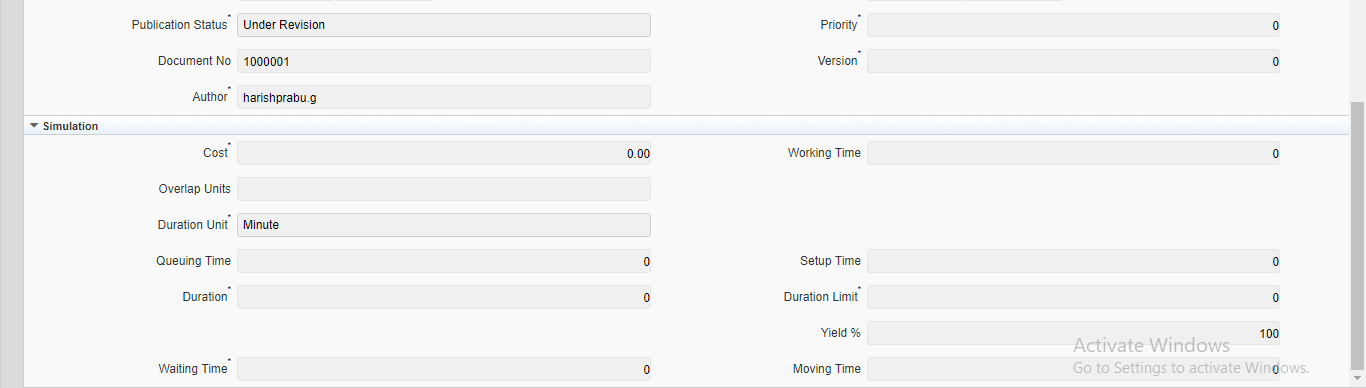
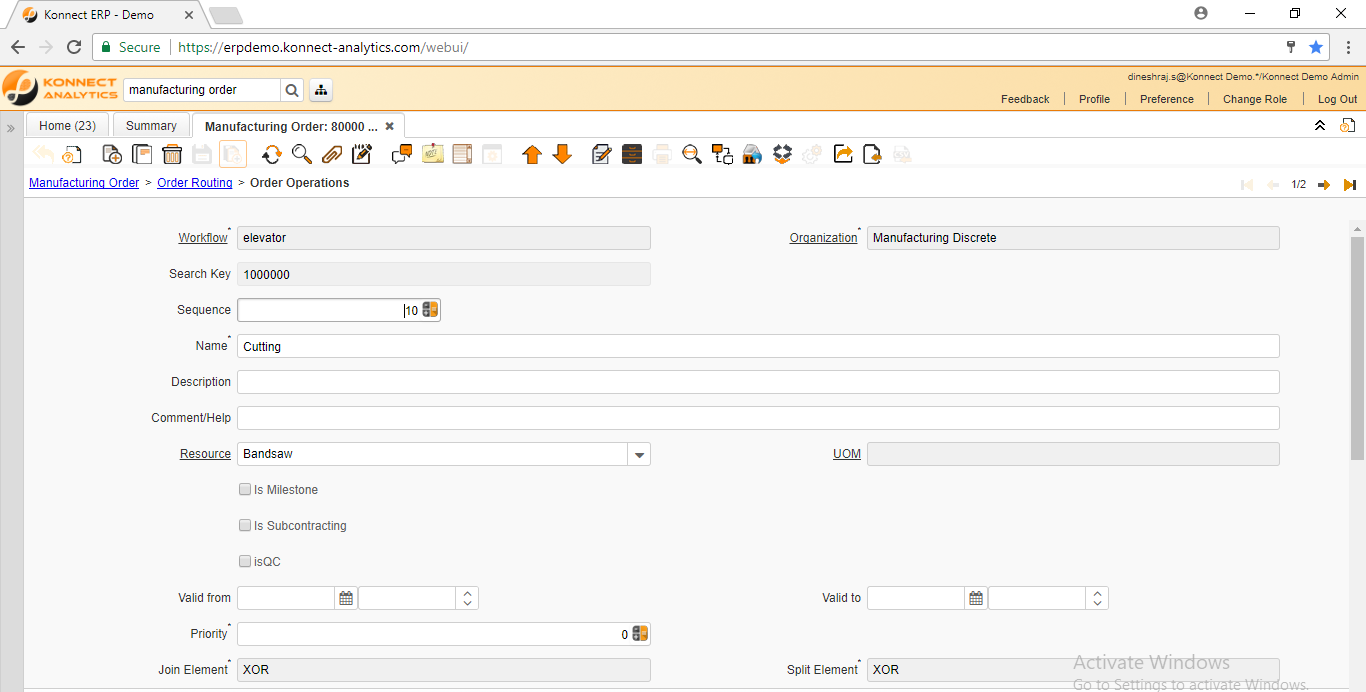
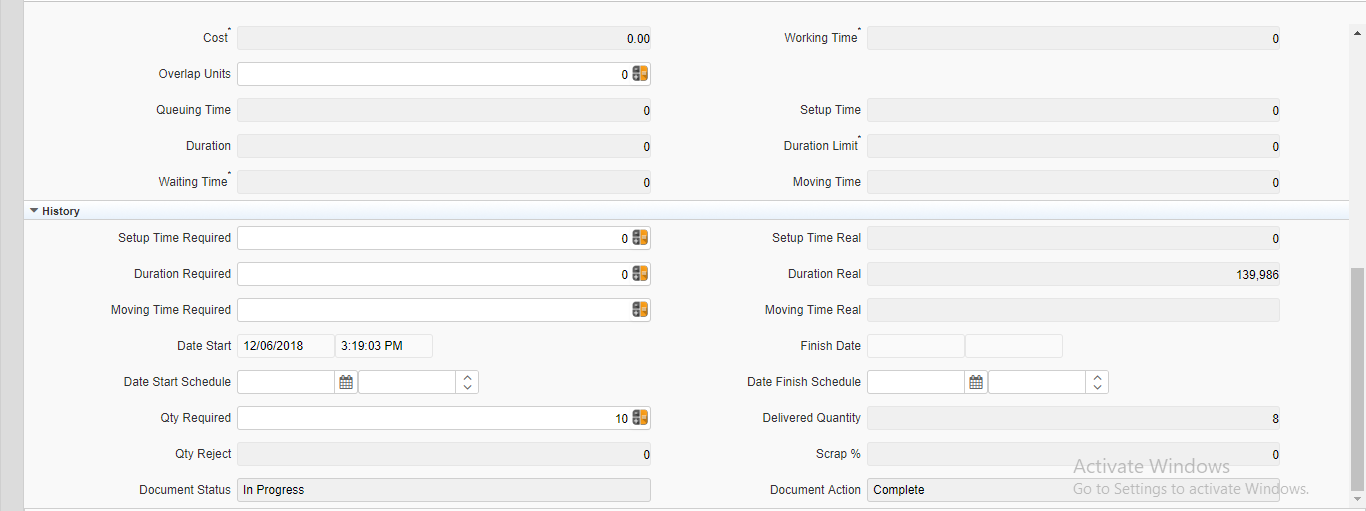
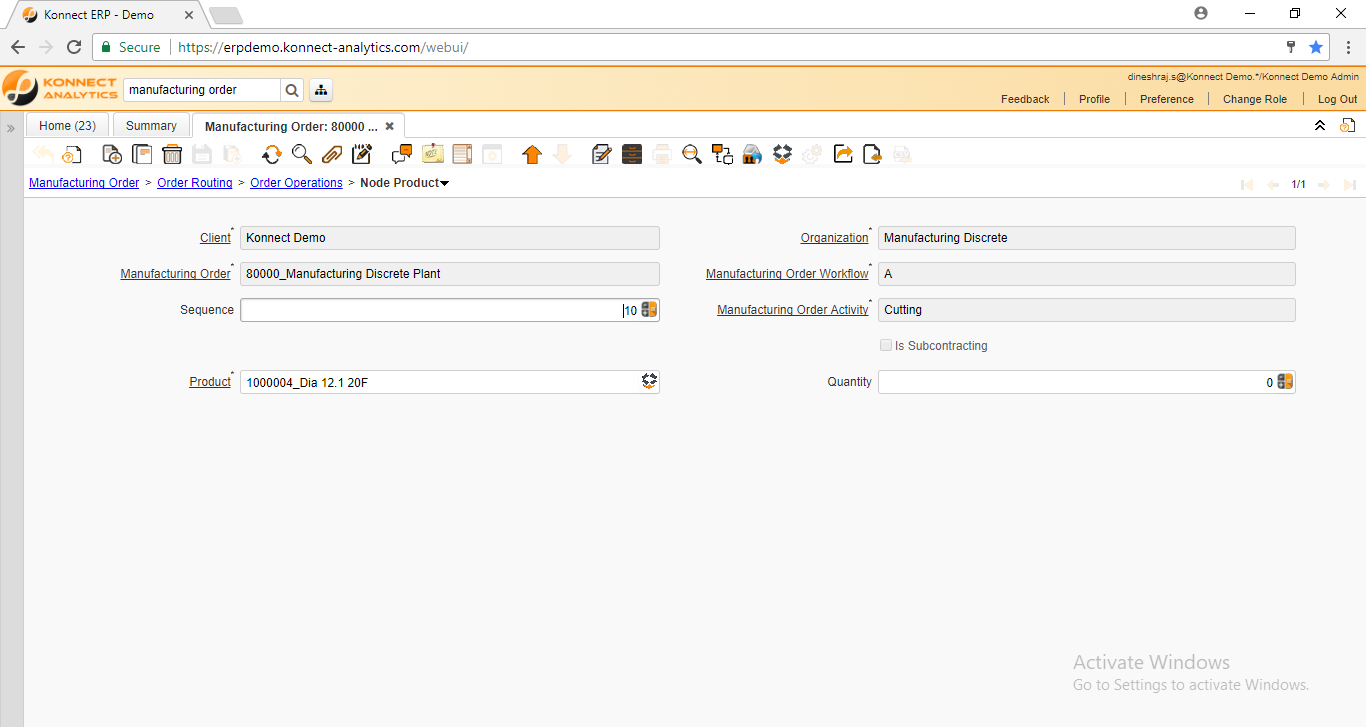
No Comments